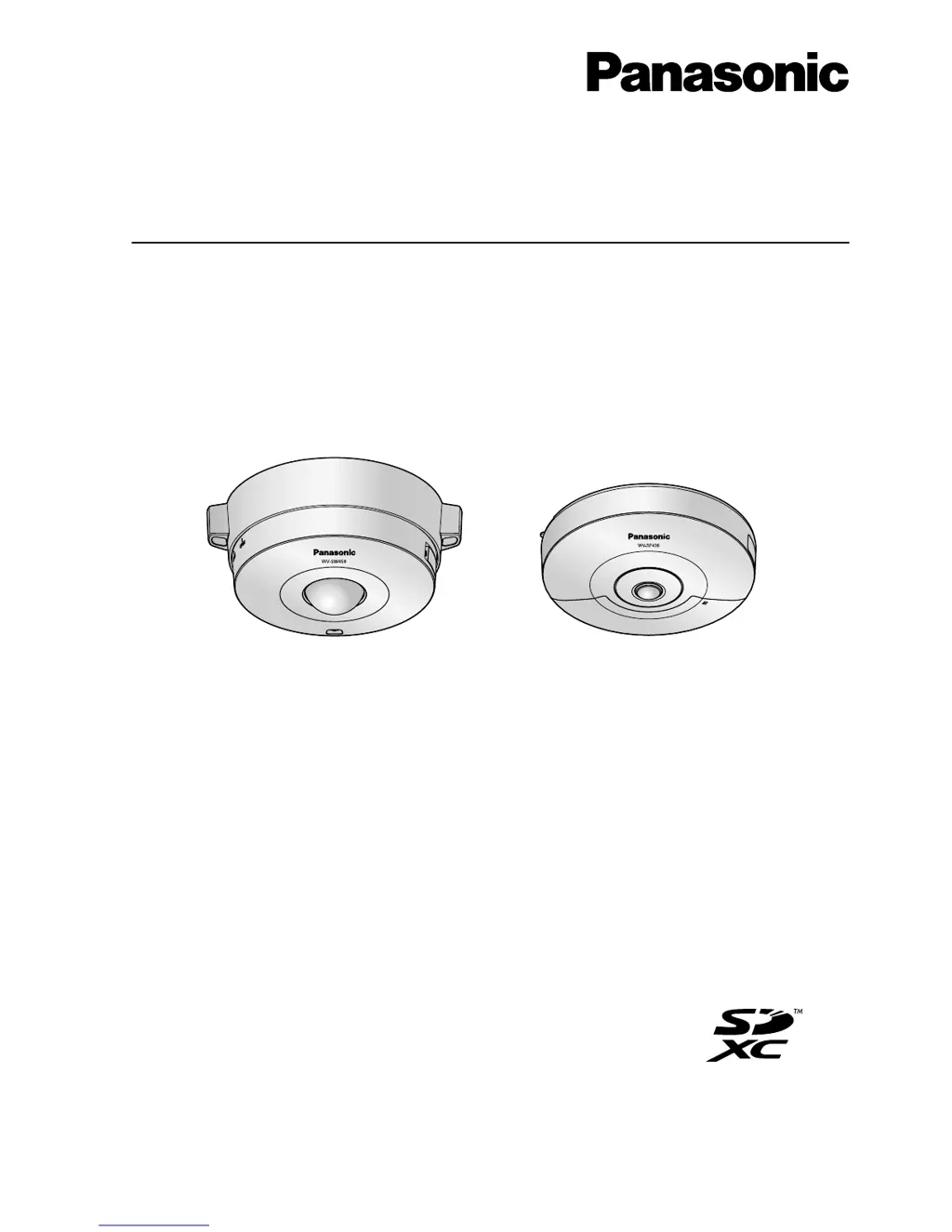What to do if my Panasonic Security Camera is not powering on with a DC power supply?
- HHeather JonesAug 7, 2025
If your Panasonic Security Camera isn't powering on with a DC power supply, first verify that the 12 V DC power supply is correctly connected to the 2P power supply cable. Also, make sure the AC adapter you are using meets the specifications outlined in the product documentation.