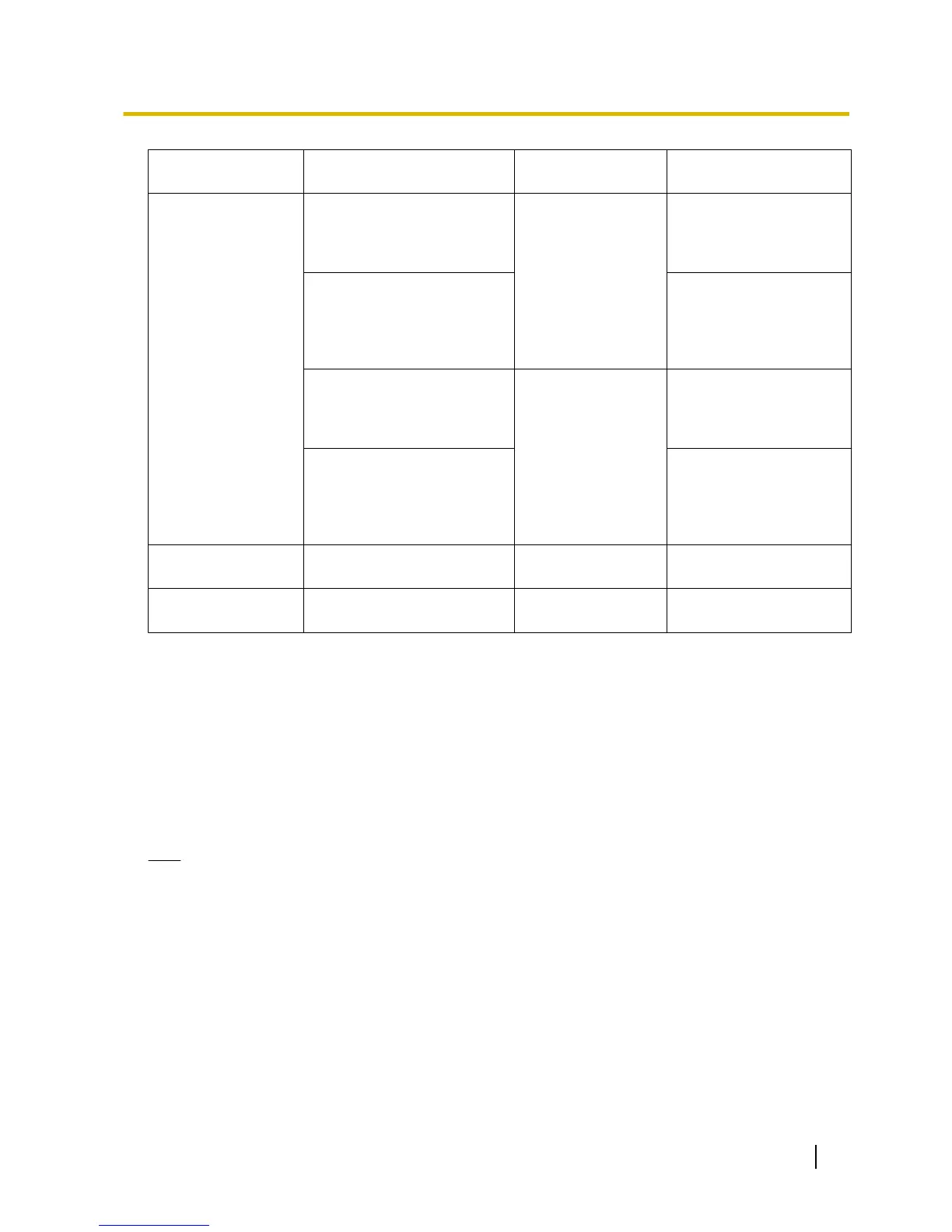Image capture
mode type
Image capture mode Recording format Image capture size
2 Monitor (Max. 15
fps)
Panorama + Quad PTZ H.264(1)
H.264(2)
H.264(1):
1920x1080
640x360
320x180
Panorama + Single PTZ
* Panorama for H.
264(1) images, and
Quad PTZ or Single
PTZ for H.264(2)
images
H.264(2):
1280x960
VGA
QVGA
Double Panorama + Quad
PTZ
H.264(1)
H.264(2)
H.264(1):
1920x1080
640x360
320x180
Double Panorama + Single
PTZ
* Double Panorama
for H.264(1) images,
and Quad PTZ or
Single PTZ for H.
264(2) images
H.264(2):
1280x960
VGA
QVGA
Quad stream (Max.
30 fps)
*1
VGA Quad streams [4:3]
- -
3M Fisheye (Max. 15
fps)
3M Fisheye [4:3] H.264(1) 1280x960
[Recording priority]
Select “Constant bit rate” or “Frame rate” for the H.264 recording mode.
• Constant bit rate: H.264 images will be recorded with the bit rate selected for “Max bit rate”.
• Frame rate: H.264 images will be recorded with the frame rate selected for “Frame rate*”.
• Default: Frame rate
[Frame rate*]
Select the frame rate for images to be recorded from the following.
1fps/ 3fps/ 5fps*/ 7.5fps*/ 10fps*/ 12fps*/ 15fps*/ 20fps*/ 30fps*
• Default: 30fps*
Note
• When “Frame rate” is selected for “Recording priority”, this setting is available.
• “Frame rate*” is restricted by “Max bit rate”. For this reason, the frame rate may be lower than the
specified value when any value marked with an asterisk (*) is selected.
[Max bit rate]
Select the bit rate for images to be recorded from the following.
64kbps/ 128kbps/ 256kbps/ 384kbps/ 512kbps/ 768kbps/ 1024kbps/ 1536kbps/ 2048kbps/ 3072kbps/
4096kbps
• Default:
– H.264(1): 4096kbps
– H.264(2): 1536kbps
Operating Instructions 67
10 Configure the basic settings of the camera [Basic]
