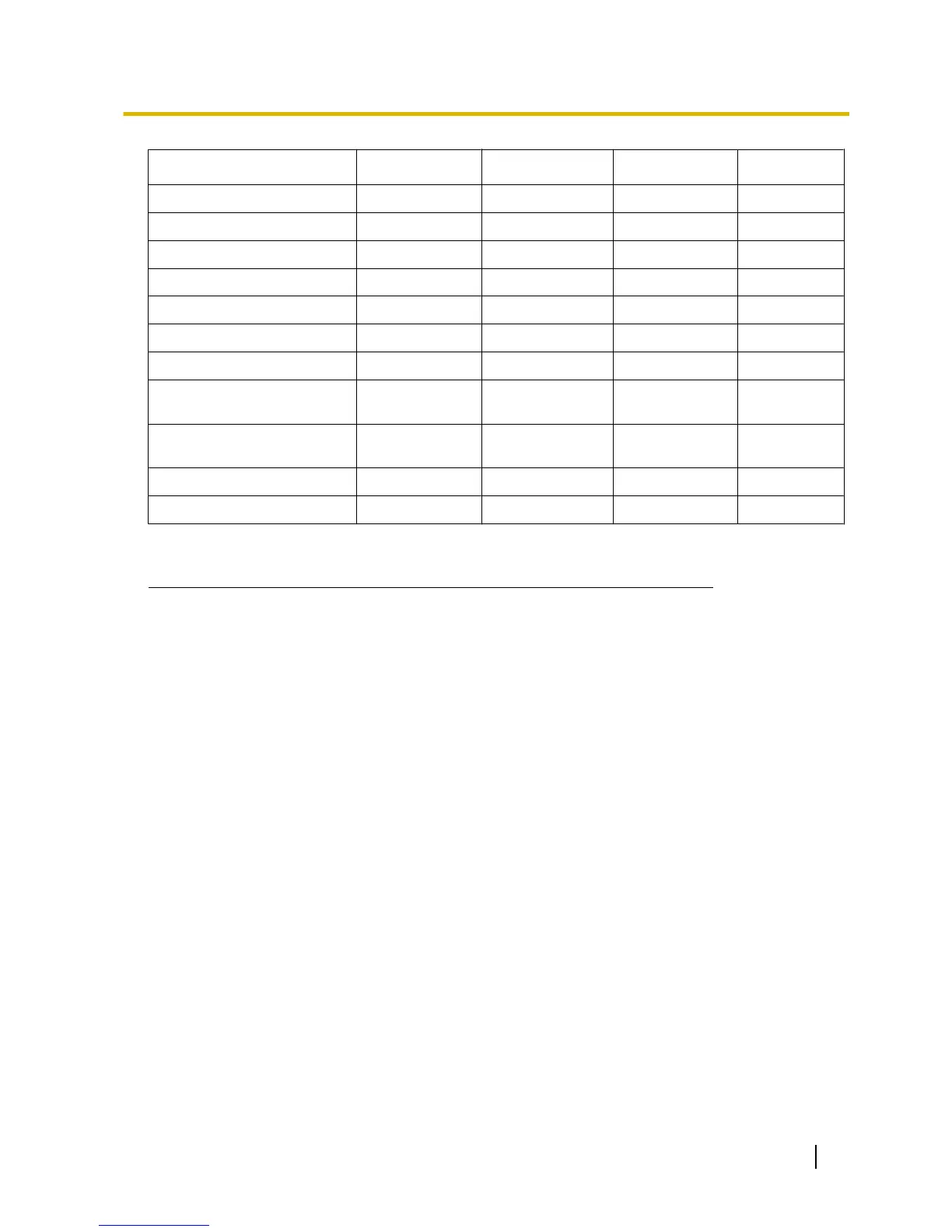Image adjust Preset position Privacy zone VIQS
2M Double Panorama [16:9]
ü ü
*1
ü ü
1M Double Panorama [16:9]
ü ü
*1
ü ü
1.3M Fisheye [4:3]
ü ü
*1
ü ü
1.3M Quad PTZ [4:3]
ü ü ü
x
1.3M Single PTZ [4:3]
ü ü ü
x
Panorama + Quad PTZ
ü ü ü ü
Panorama + Single PTZ
ü ü ü ü
Double Panorama + Quad
PTZ
ü ü ü ü
Double Panorama + Single
PTZ
ü ü ü ü
VGA Quad streams [4:3]
ü ü
*1
ü
x
3M Fisheye [4:3]
ü ü
*1
ü ü
ü = Available
x = Not available
*1
The initial position setting screen, which is used in order to adjust the image capture positions of Panorama, Double panorama,
Fisheye, and Quad stream images, is displayed. (®page 110)
11.5.1 Configure the settings relating to image quality (“Image
adjust” setup menu)
Click the [Setup>>] button of “Image adjust” on the [Image/Position] tab of the “Image/Audio” page.
(®page 100)
The settings relating to image quality can be configured with the setup menu displayed in a newly displayed
window. When the values are changed, the changed values will be applied to the currently displayed image
on the [Image/Position] tab.
Operating Instructions 101
11 Configure the settings relating to images and audio [Image/Audio]
