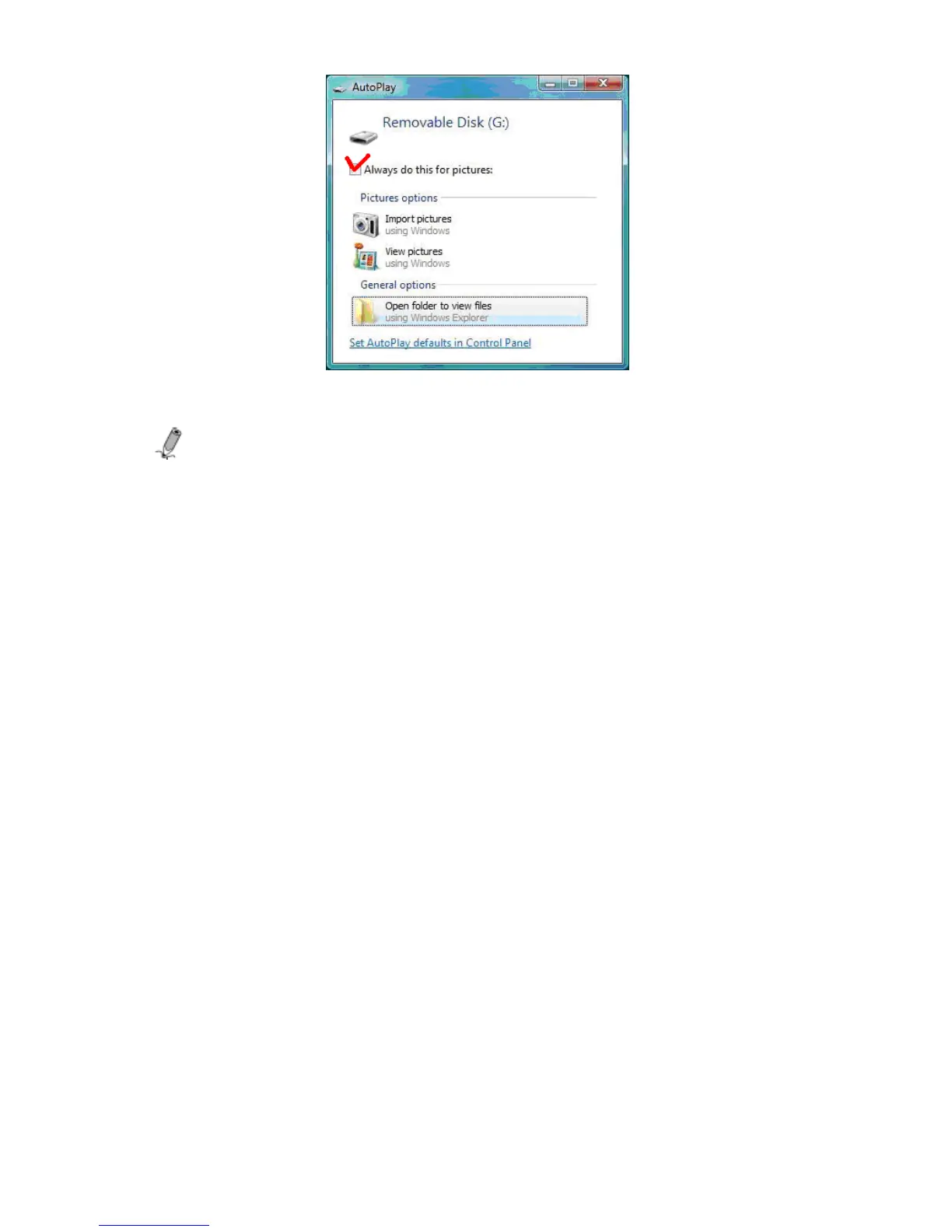19
Note: Do not select “Take no Action” or “Set AutoPlay” to default
in the Control Panel.
For Windows XP Users
When the PhotoLink Scanner is connected with your PC via a
USB cable with an inserted SD Card, a pop-up “PDSCAN” window will
appear.
To view photos on the PC while scanning, change Windows
Explorer’s setting as follows:
1. Select “Open folder to view files using Windows Explorer”.
2. Select the “Always do the selected action” checkbox.
3. Click OK.
