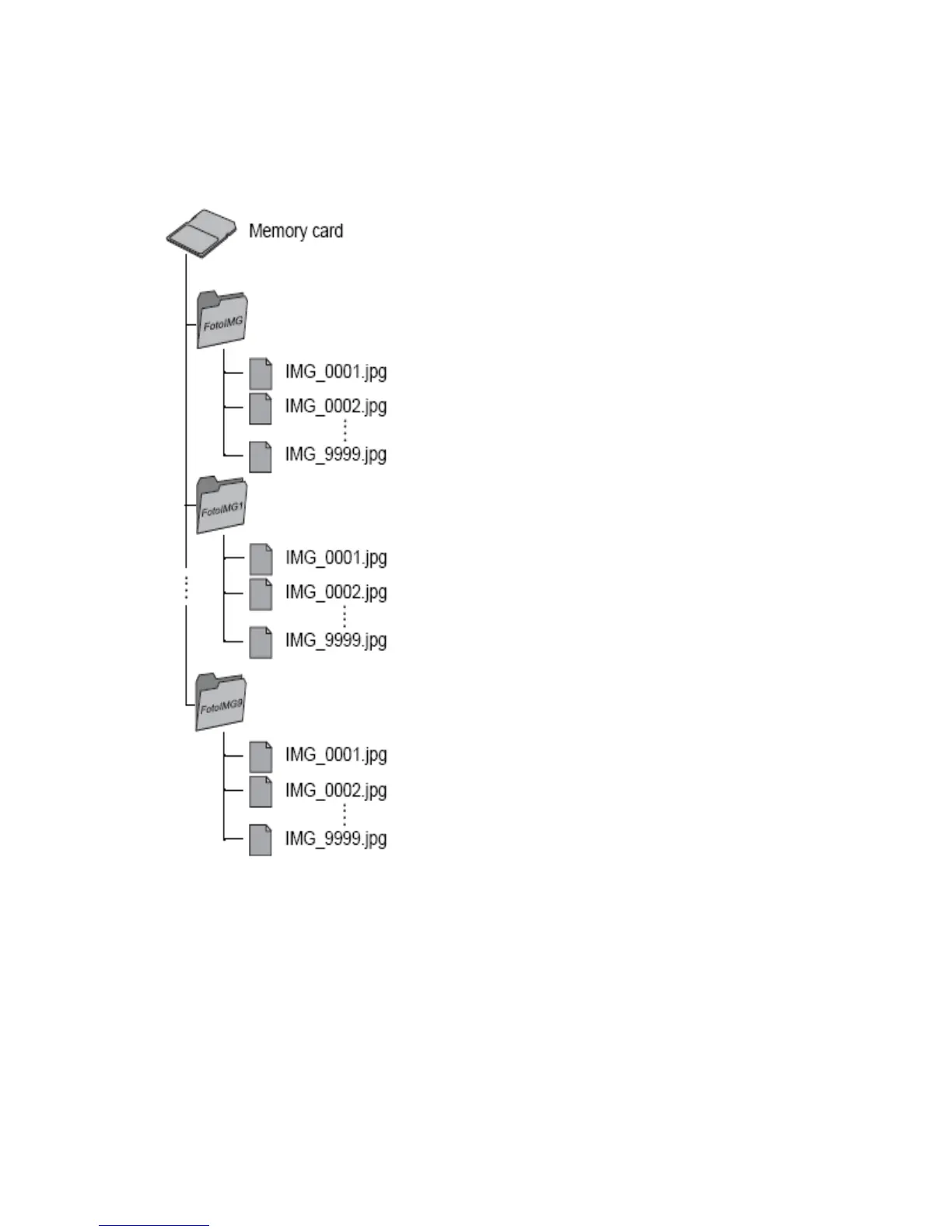24
File Naming and Storage Rules
• If the memory card (volume name -
PDSCAN) is used with the scanner
for the first time, the scanner creates
a folder named “PHOTO1” in the root
folder to store the scanned image
files. Each image file has a prefix
“IMG_ = PD_” followed by a 4- digit
serial number in the sequence the
image is stored.
• If the file name reaches PD_9999.jpg
in the “PHOTO1” folder, another new
folder named “PHOTO2” will
automatically be created to store
subsequent new files, and so on.
• If the memory card already contains
folders created by the scanner, the
scanner will store the images in the
last folder created.
• There can be up to 9 folders
(PHOTO1..9, PD_0001... PD_9999)
on a memory card. If exceeded, the
Status/card indicator blinks. (Refer to
“Indicator Lights" on page 9.)
To continue using this memory card,
delete some files to free up space.
Scanner Maintenance
Cleaning the PhotoLink Scanner
In order to maintain the scanned image quality and prevent dust
accumulation, it is recommended that you clean the scanner (outer
