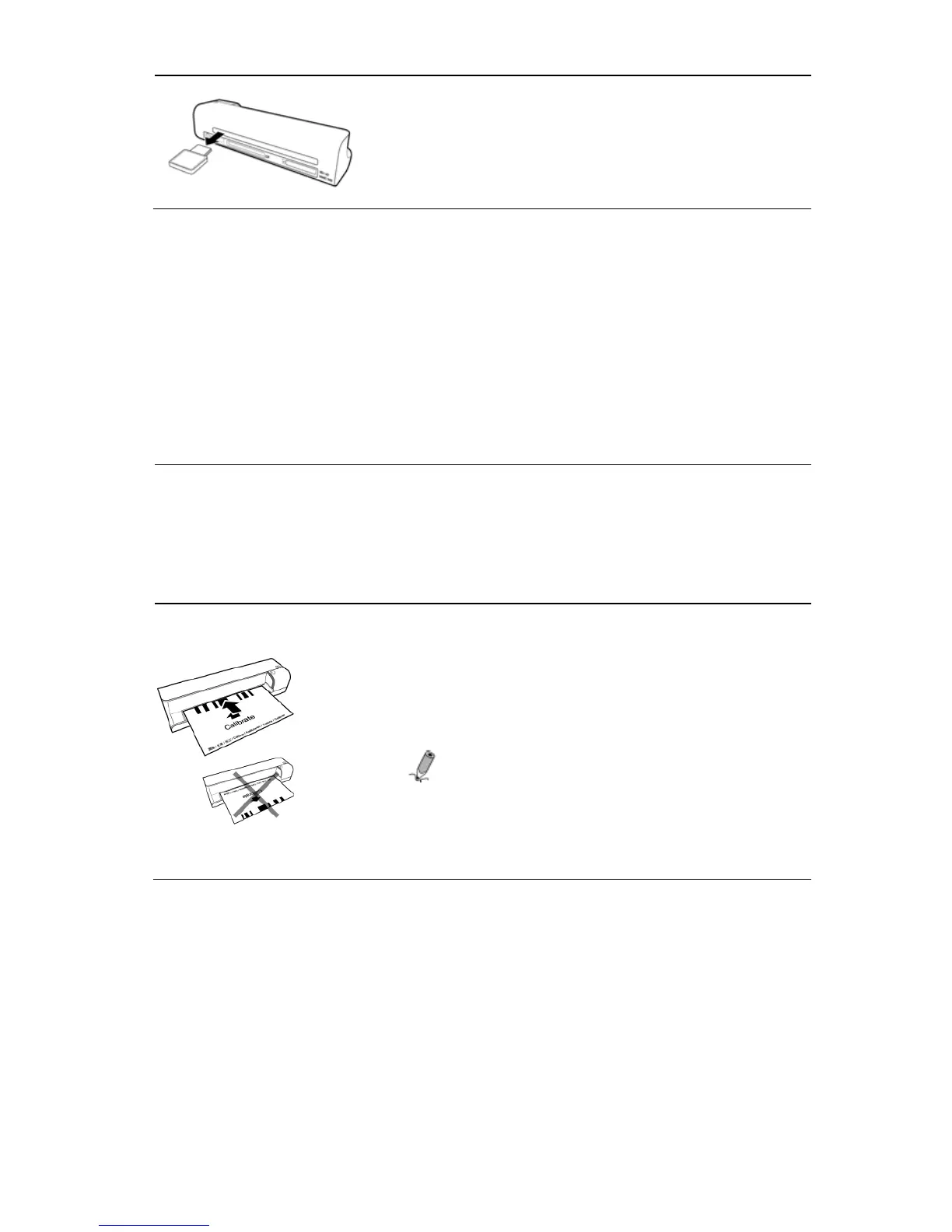27
5. Remove the sensor cleaning swab,
store it in a safe place and protect it
from dust.
Calibrate the PhotoLink Scanner
If the scanned image looks fuzzy or there are strange stripes on it, the
scanner may need calibrating in order for the sensor to resume its
original precision. To calibrate the scanner:
1. Follow the instructions on page 24 to
clean the roller and image sensor, and
then follow the instruction in “Initial
Setup” on page 10 to prepare the
scanner for scanning.
2. Insert the calibration card as shown.
The scanner will scan the pattern on
the calibration card and perform
calibration to the sensor inside
automatically.
Note: Make sure that the calibration
card is inserted in the correct
direction, otherwise the
calibration won’t work.
Storing the PhotoLink Scanner
If the scanner will not be used for a prolonged period of time, follow
the instructions below to store the scanner for future use.
1. Disconnect the scanner from power supply.
