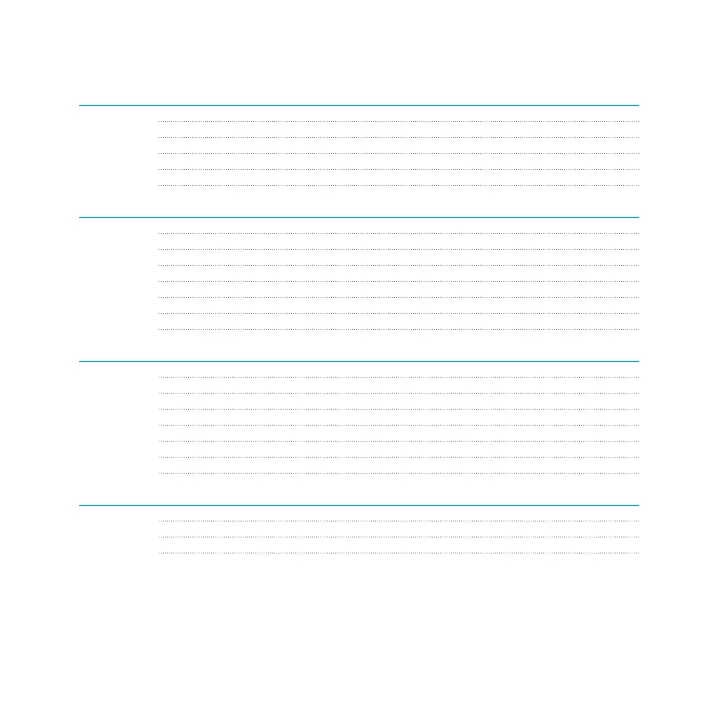2
SECURITY-SERVICE SYSTEM PANDORA CAMPER PRO
Table of contents
1. General information 4
System set 5
System modules layout 7
Base unit of the system 8
Owner’s personal card 10
External VALET button 10
2. System functions and modes 12
Security mode 13
Security zones 13
Sound and light signalization 14
Stay Home mode 15
Slave mode 15
Owner authorization devices and functions 15
Checking the number of paired remote controls/radio tags/mobile device 17
3. Remote control D670 18
Switch on/off the remote control 19
LED indicator signals 19
Charging the remote control 20
Firmware update 20
Icons of the remote control 21
Quick access functions of the remote control 22
System settings menu 23
4. Immobilizer radio tag BT760 29
Functions of the button 30
Replacing an immobilizer tag battery 31
Update firmware of a radio tag 31