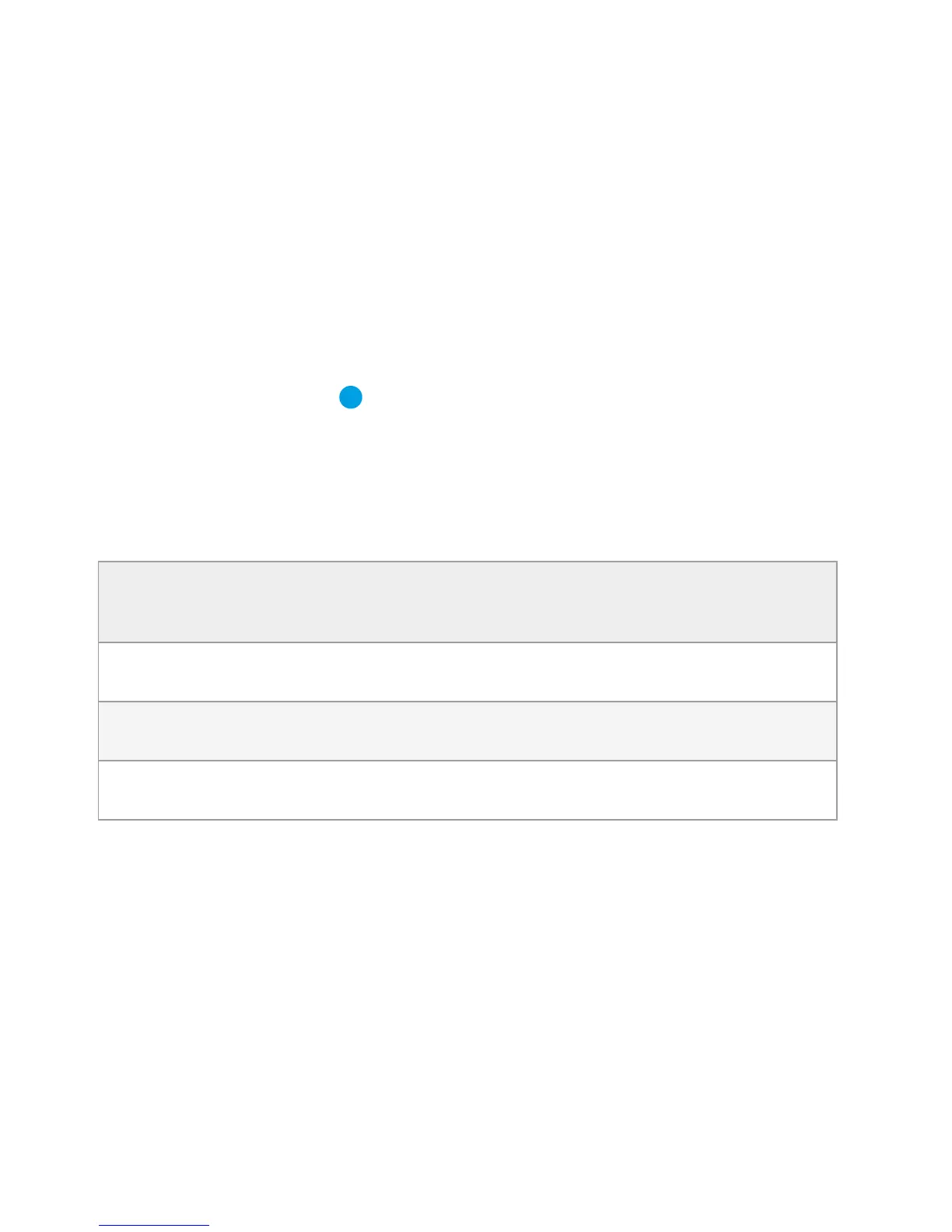11USER MANUAL
Updating firmware of the remote control
• Download the Pandora Alarm Studio application to a personal computer and run the
program (the latest version of the application can be downloaded from pandorainfo.
com)
• Download firmware for the remote control. It can be downloaded by the Pandora
Alarm Studio
• Press and hold the button
4
of the remote control. Release the button right after
connecting the remote control with a PC via a USB cable. The application will offer to
update the firmware.
• Upload the firmware to the remote control using the Pandora Alarm Studio
application - «LOAD FROM FILE».
Icons of the remote control
Red ALARM indicator
Flashes occasionally and sounds a short signal one time per minute after the end of any
alarm notication. It indicates until any button you press any button.
Green LOCK indicator
Flashes occasionally if there is a connection and the system is armed
Red UNLOCK indicator
Flashes occasionally when the system is armed
Red SEND indicator
Flashes occasionally when there is no connection
