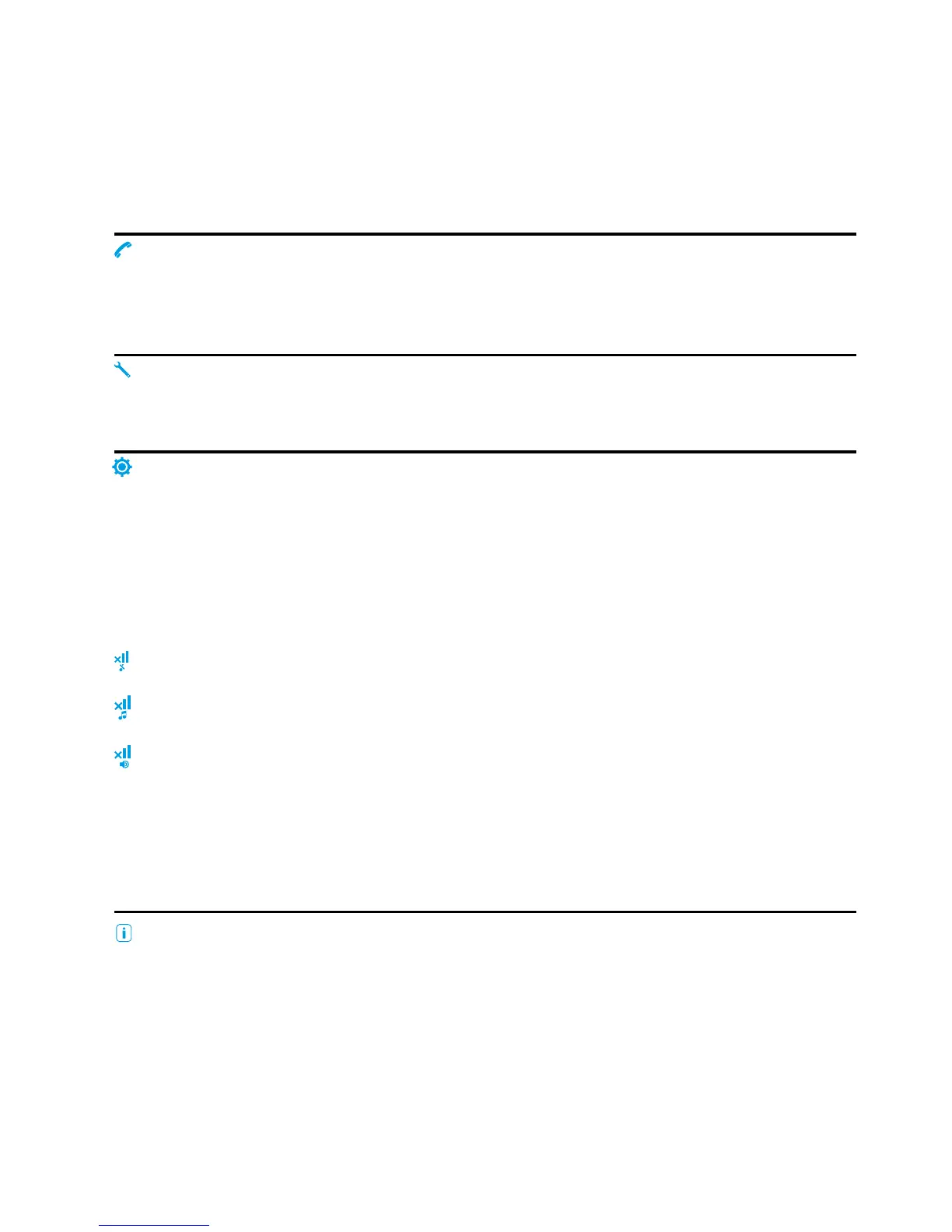28 TELEMETRY SECURITY-SERVICE SYSTEM PANDORA PROFESSIONAL
GSM MODEM CONTROL
This menu allows switching on/off a GSM modem of the system.
Note! Service functions (voice calls, SMS, mobile applications, internet-service) will not
work if the GSM modem is switched off.
SERVICE/VALET MODE
This menu allows enabling/disabling the service (valet) mode (see the “Service mode”
section).
SETTING OF THE REMOTE CONTROL
This menu allows configuring the remote control operation.
• «SOUND» — This submenu allows switching on/off sound signals.
• «VIBRO» — This submenu allows switching on/off vibrations.
• «BACKLIGHT» — This submenu allows adjusting LCD backlight brightness.
• «RFM LOST» — This submenu allows configuring sound notifications in case of
losing connection between a remote control and a base unit.
- Disable notification signals
- Enable notification by “Connection is lost” ringtone
- Enable notification by “ALARM” ringtone
• «LANGUAGE» — This submenu allows changing interface language of a remote
control.
• «WIDGETS» — This submenu allows configuring information about a car state that
is displayed in the main screen of a remote control.
This menu displays technical information about a remote control.
GSM MODEM
VALET MODE
SETTINGS
INFORMATION
