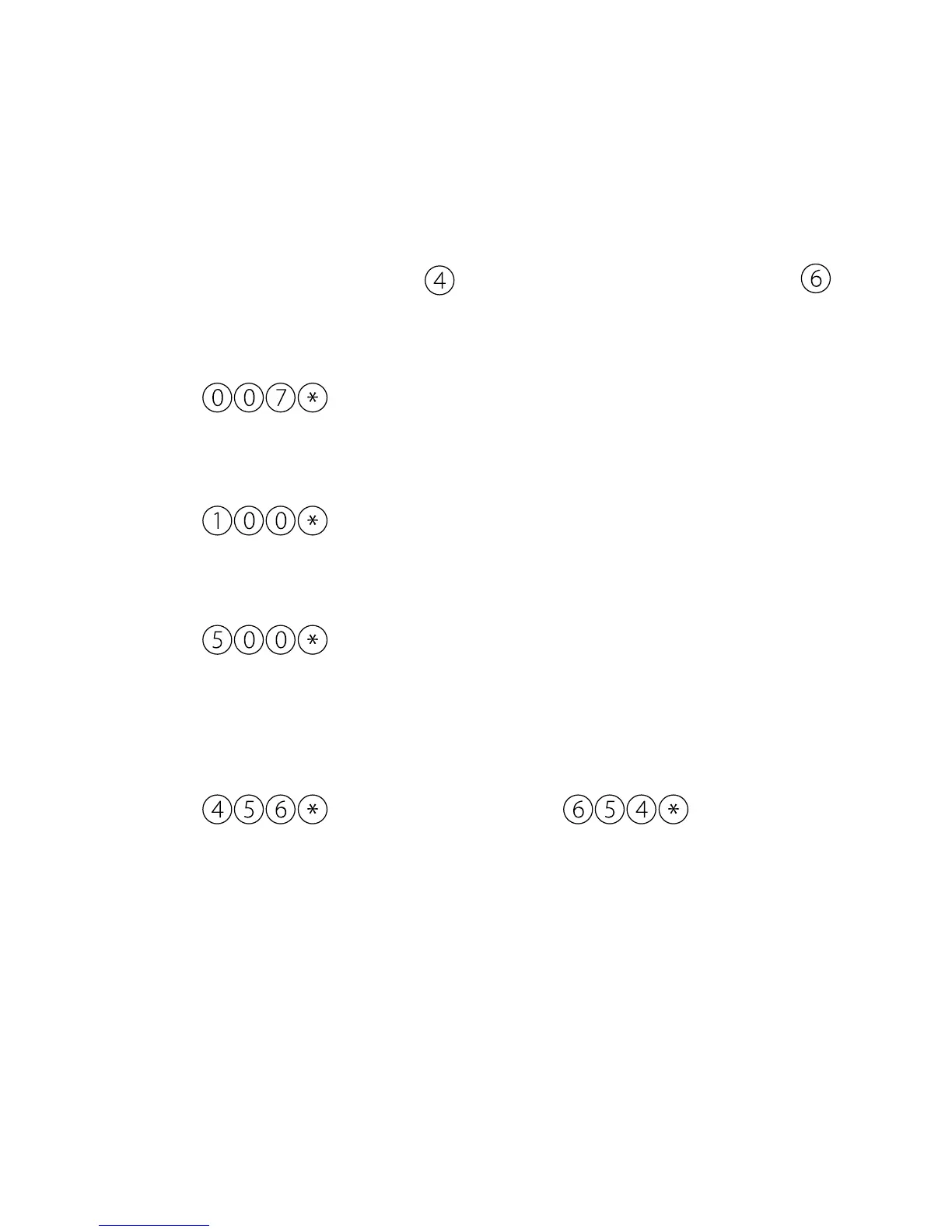38 TELEMETRY SECURITY-SERVICE SYSTEM PANDORA PROFESSIONAL
3. Listen to the information about the latest event that is registered by the system.
To navigate the event history, press (listen to the previous/earlier event) or
(listen to the next/later event).
Switching on the microphone
1. Call the system number and wait for the answer.
2. Dial
3. The system will switch on the built-in microphone.
Request GSM account balance
1. Call the system number and wait for the answer.
2. Dial
3. The system will switch on the built-in microphone.
Request current coordinates
1. Call the system number and wait for the answer.
2. Dial
3. The system will confirm: “Balance information sent via text message” and will
send a text message with account balance information to your phone.
Switching on/off an additional channel
Pandora system can control an additional time channel:
1. Call the system number and wait for the answer.
2. Dial to switch on a channel or to switch off a
channel.
3. The system will confirm command execution.
Switching on/off an engine preheater
Pandora system has an additional channel to control an engine preheater:
1. Call the system number and wait for the answer.
