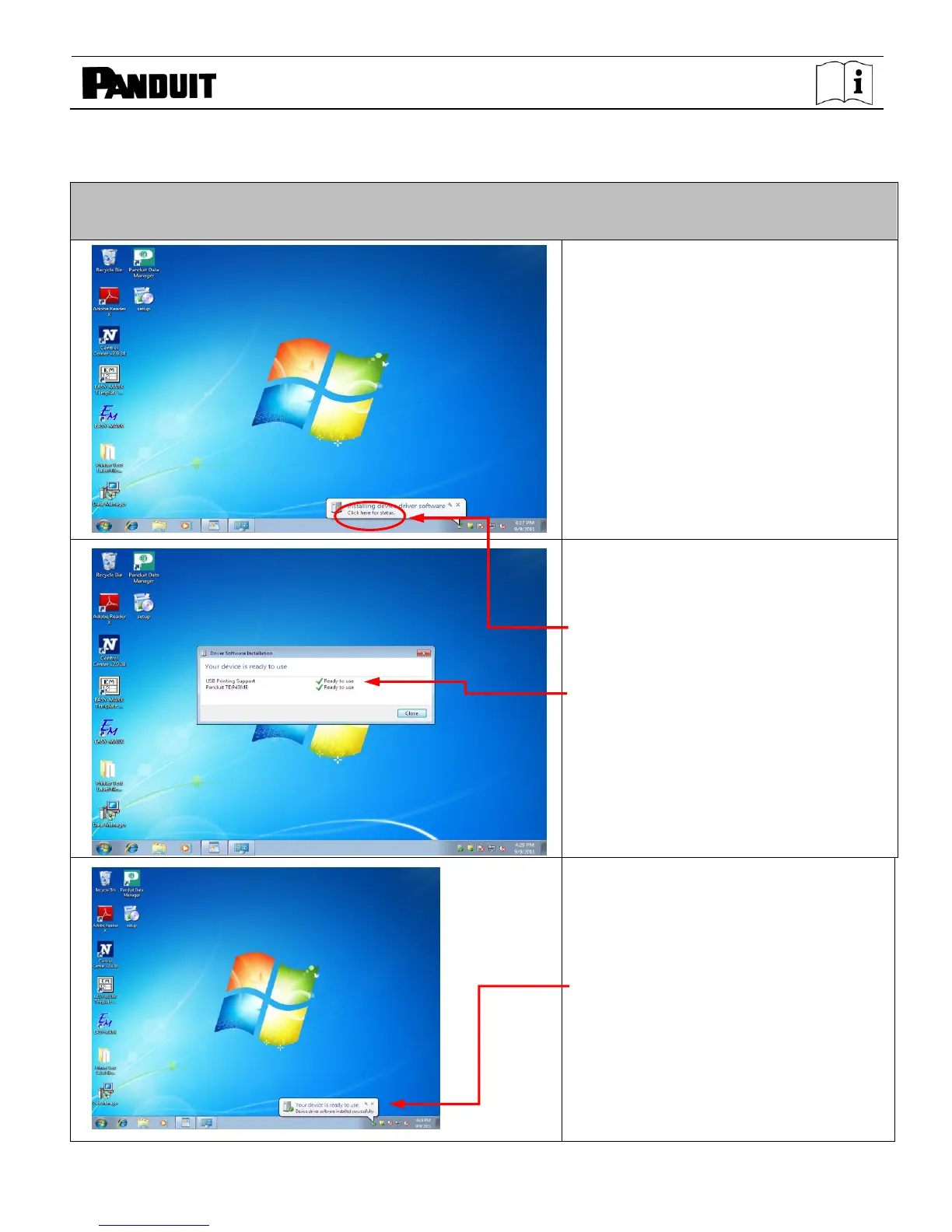TDP43ME: PA26305A01_05 Page: 12 of 59 12-2011
2-5. Driver Installation
If The Printer Is To Be Installed On A USB Port Using Windows Updates (Win 7):
If the printer is attached to the USB
port, when the printer is turned ON, the
following window will appear.
The installation will most likely proceed
without interruption.
If you click on the balloon for “Check here
for status”, the window at the left will pop
up.
This indicates that all processes are
complete and the printer has been correctly
installed.
The printer is now ready for use.
