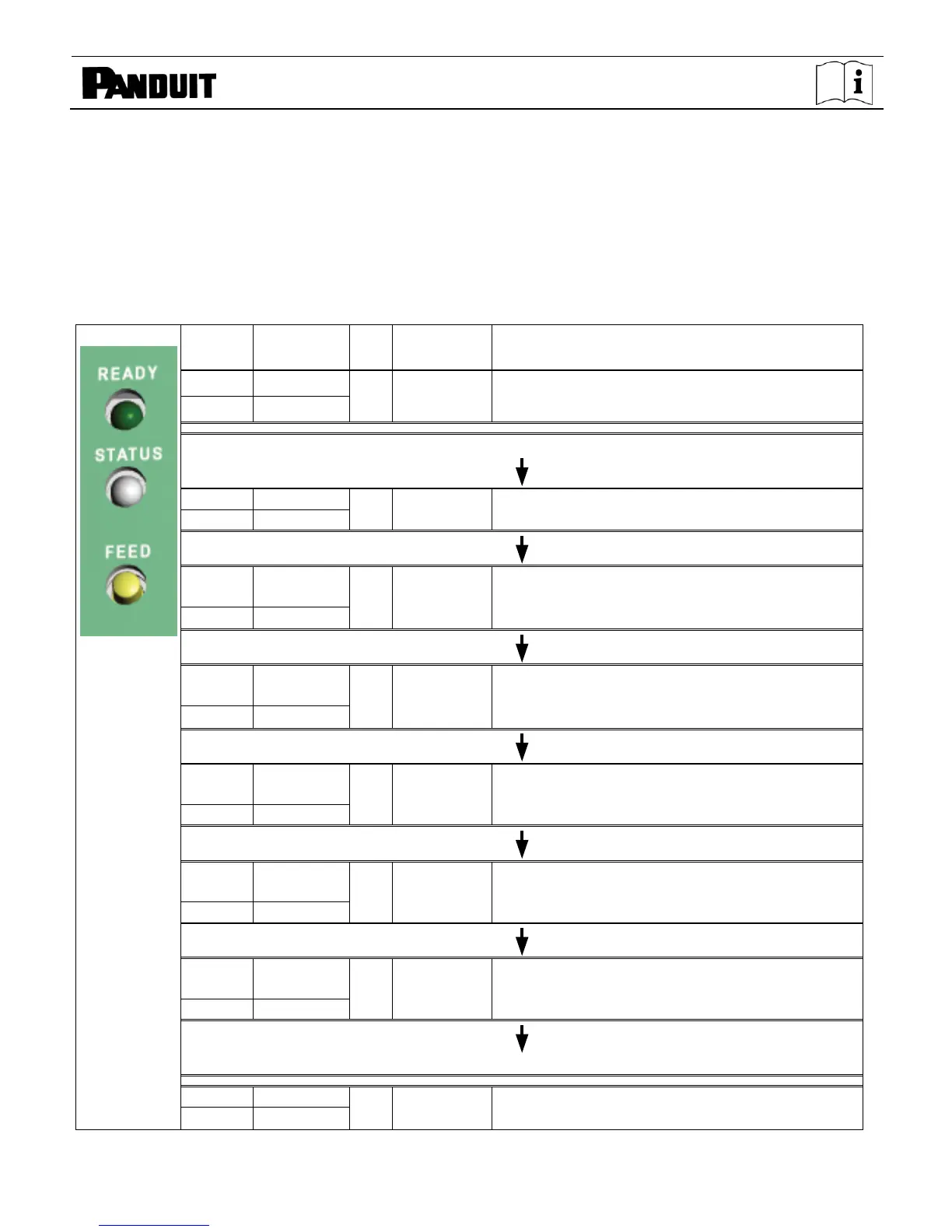TDP43ME: PA26305A01_05 Page: 53 of 59 12-2011
3. Control Panel
3-1. LED Status
Press and hold the FEED key then power on the printer, the printer will beep 3 times and enter into
Self-Test status. If you keep holding the FEED key, the status will change in sequence to Auto Sensing
Mode, Dump Mode, Direct Thermal Mode, Thermal Transfer Mode, See-through Sensor on/off, and
then return to Self-Test again. These different statuses can change the setting of printer, they are
described as follows:
Press and hold the FEED Key then power on the printer.
Printing Self-Test page, for operation
instructions please refer to page 54.
Printers currently in Auto Sensing Mode, for
operation instructions please refer to page 55.
Printers currently in Dump Mode, for operation
instructions please refer to page 55 .
Set the printer to Direct Thermal (DT) Mode, for
operation instructions please refer to page 55.
Thermal
Transfer
(TT) Mode
Set the printer to Thermal Transfer (TT) Mode,
for operation instructions please refer to page
55.
See-through
Sensor
on/off
Set the See-through Sensor on or off, for
operation instructions please refer to page 56.
Printer is currently downloading F/W
