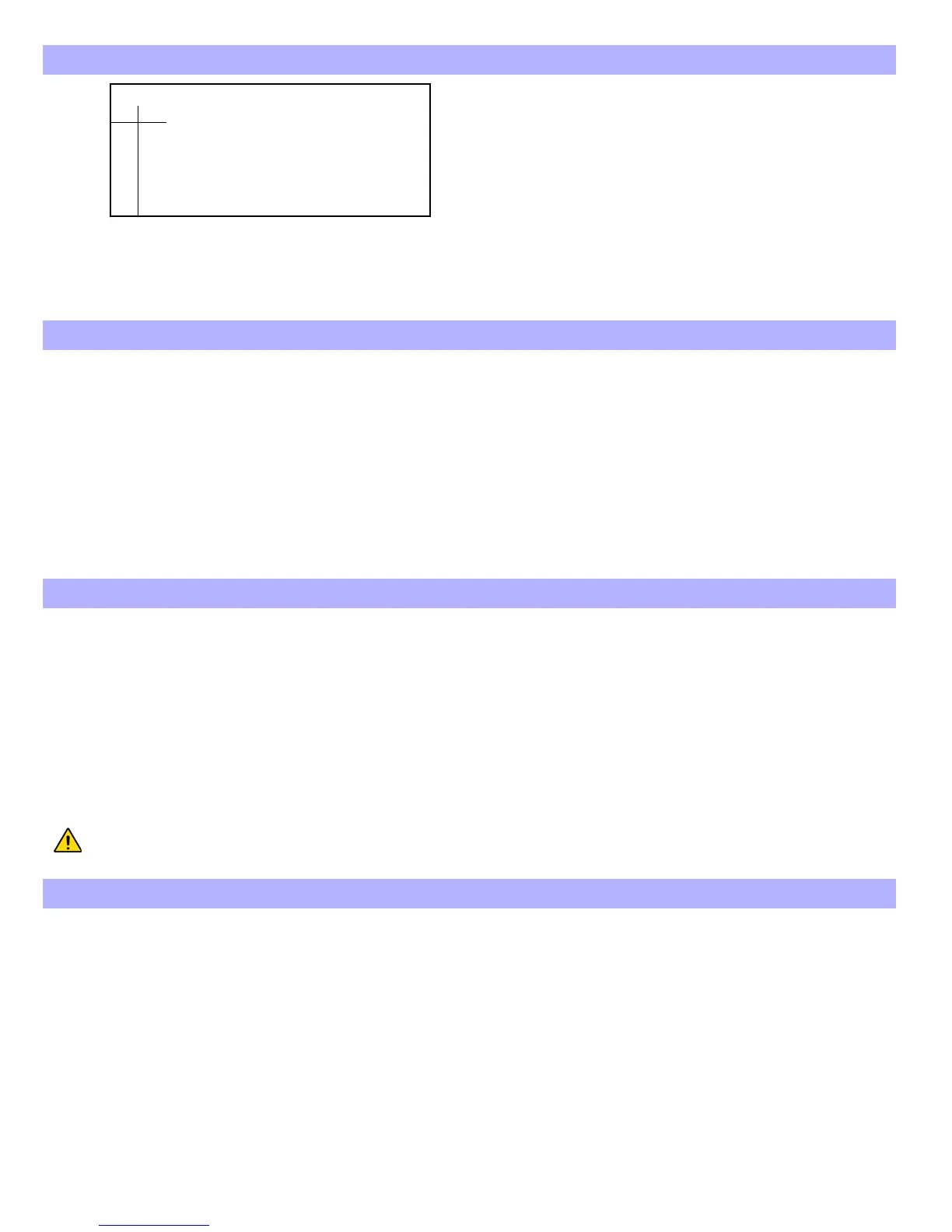Digiplex DGP-848 - 19 - Programming Guide
Bold = Default setting
[5]&[6]
N see table
N see table
N see table
N see table
[7] Generate Tamper if detected on Bypassed Zone N Yes N No
[8] Restrict Arming on Tamper Trouble N Disabled N Enabled
Section [502]: PGM & Other Options
Option OFF ON
[1] PGM 1 Deactivation Type N Follows Event N Follows Timer
[2] PGM 2 Deactivation Type N Follows Event N Follows Timer
[3] PGM 3 Deactivation Type N Follows Event N Follows Timer
[4] PGM 4 Deactivation Type N Follows Event N Follows Timer
[5] PGM 5 Deactivation Type N Follows Event N Follows Timer
[6] Auto adjust panel clock for Daylight Savings N Disabled N Enabled
[7] PGM 1 = 2-wire smoke detector input (255) N Disabled N Enabled
[8] No bell cut-off during fire alarm N Disabled N Enabled
Section [503]: PGM & Other Options
Option OFF ON
[1] PGM 1 Timer (see section [250]) N Seconds N Minutes
[2] PGM 2 Timer (see section [251]) N Seconds N Minutes
[3] PGM 3 Timer (see section [252]) N Seconds N Minutes
[4] PGM 4 Timer (see section [253]) N Seconds N Minutes
[5] PGM 5 Timer (see section [254]) N Seconds N Minutes
[6] Battery charge current * N 350mA N 850mA
[7] AC failure does not appear in Trouble Display N Disabled N Enabled
[8] Restrict arming on battery/AC failure N Disabled N Enabled
* A 40VA transformer is required when selecting the 850mA battery charge current. Using a 20VA
transformer with a battery charge current of 850mA may damage the system.
Section [504]: Keypad & Other Options
Option OFF ON
[1] Multiple Actions in User Menu N Disabled N Enabled
[2] User Code length N Fixed (see option [3] below) N Flexible (1 to 6 digits)
[3] User Code length N 4-digits (if option [2] = off) N 6-digits (if option [2] = off)
[4] Power Save Mode N Disabled N Enabled
[5] Bypass not displayed while system is armed N Disabled N Enabled
[6] Trouble Latch N Disabled N Enabled
[7] EOL resistor on hardwire inputs N Disabled N Enabled
[8] ATZ (Zone Doubling) N Disabled N Enabled
Section [501]: System Options
Zone & Module Tamper Recognition Options
[5] [6]
OFF OFF Disabled (default)
ON OFF When disarmed: GENERATES TROUBLE ONLY
When armed: Follows Zone Alarm Types (page 5)
OFF ON GENERATES TROUBLE ONLY (armed or disarmed)
ON ON When disarmed: GENERATES AUDIBLE ALARM
When armed: Follows Zone Alarm Types (page 5)
