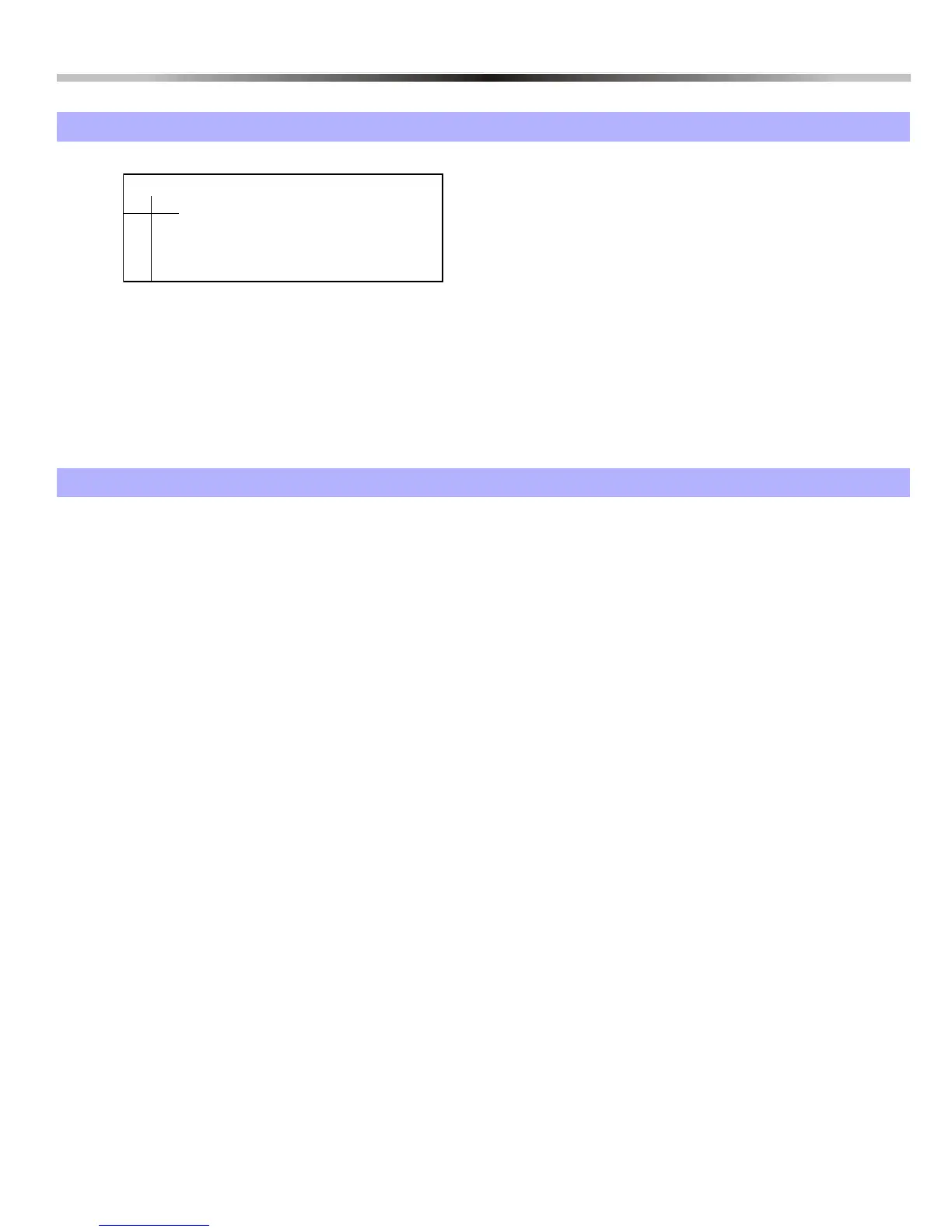Digiplex DGP-848 - 24 - Programming Guide
Dialer Options
Bold = Default setting
* For UL installations, option [5] must be set to ON.
Section [521]: Dialer Options
Option OFF ON
[1]&[2]
N see table
N see table
N see table
N see table
[3] Dialer (reporting to monitoring station) N Disabled N Enabled
[4] Dialing Method N Pulse N Tone (DTMF)
[5] Pulse Ratio N 1:2 (Europe) N 1:1.5 (North America)
[6] Busy Tone Detection N Disabled N Enabled
[7] Switch to pulse dialing on 5th attempt N Disabled N Enabled
[8]
Bell/Siren upon Communication Failure if
system is armed
N Disabled N Enabled
Section [522]: Dialer Options
Option OFF ON
[1] Call Back N Disabled N Enabled
[2] Automatic Event Buffer Transmission N Disabled N Enabled
[3] Hourly Test Transmission N Disabled N Enabled
[4] Shabbat Feature N Disabled N Enabled
[5] Clear Bell Limit Trouble* N On Restore N Manually
[6] Alternate Dial N Disabled N Enabled
[7] Dial Tone Delay N Force dial if no dial tone N Hang-up if no dial tone
[8] Report zone restore options N On bell cut-off N On zone closure
Telephone Line Monitoring (TLM) Options
[1] [2]
OFF OFF Disabled (default)
OFF ON When armed: GENERATES AUDIBLE ALARM
ON OFF
When armed: GENERATES TROUBLE ONLY
ON ON TLM silent alarm: BECOMES AUDIBLE ALARM
