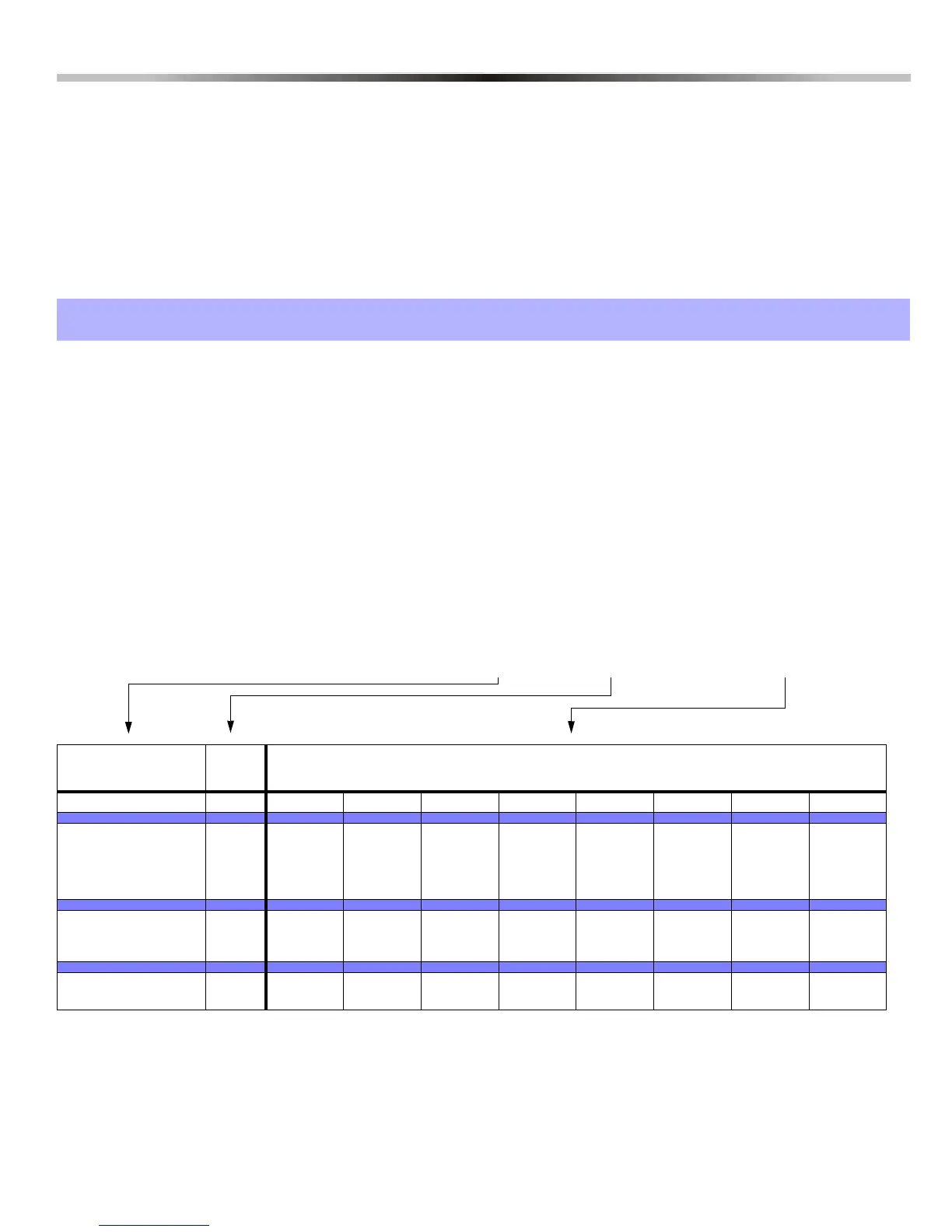Digiplex DGP-848 - 14 - Programming Guide
Programmable Outputs
The control panel deactivates an activated PGM in one of two ways (also see sections [502] and [503]):
Section [502]: Option OFF = Follow Activation Event:
If the first digit of the PGM Activation Event is set at 1, 2, 3, 4, or 7, the PGM will remain activated until the PGM Activation
Event has ended. It will ignore the PGM Deactivation Event. If the first digit of the PGM Activation Event is set at 8, 9, A, B, C,
D, E, or F, the PGM will remain activated until the PGM Deactivation Event occurs.
Section [502]: Option ON = Follow PGM Delay Timer:
After activating the PGM, the control panel will start the PGM delay timer and the PGM will deactivate only when the PGM
delay timer has elapsed regardless of the PGM Deactivation Event.
NOTE 1*:
0 = Occurs in all partitions enabled in the system (see section [500]).
1 = Partition 1 3 = Partition 3
2 = Partition 2 4 = Partition 4
8 = Occurs in at least one partition enabled in the system.
† : If you select a group and set all options to OFF, all users/zones/selections of that group will be enabled (result is “ANY” of
that group). For example, if you select A0 and set all 8 options to OFF, the PGM will activate/deactivate whenever a user
between 1 and 8 arms the system.
Section PGM
Event Group
(First Digit)
Event Group
(Second Digit)
Event Selection
(on/off)†
[400] PGM1 Activation Event
___ ___
1 2 3 4 5 6 7 8
[401] PGM1 Deactivation Event
___ ___
1 2 3 4 5 6 7 8
[402] PGM2 Activation Event
___ ___
1 2 3 4 5 6 7 8
[403] PGM2 Deactivation Event
___ ___
1 2 3 4 5 6 7 8
[404] PGM3 Activation Event
___ ___
1 2 3 4 5 6 7 8
[405] PGM3 Deactivation Event
___ ___
1 2 3 4 5 6 7 8
[406] PGM4 Activation Event
___ ___
1 2 3 4 5 6 7 8
[407] PGM4 Deactivation Event
___ ___
1 2 3 4 5 6 7 8
[408] PGM5 Activation Event
___ ___
1 2 3 4 5 6 7 8
[409] PGM5 Deactivation Event
___ ___
1 2 3 4 5 6 7 8
First Digit
Second
Digit
Feature Select Programming †
12345678
0 = PGM Disabled N/A N/A N/A N/A N/A N/A N/A N/A N/A
1 = Status 1
Note 1* Any Arming
Method
Force
Arm
Stay
Arm
Instant
Arm
Strobe
(until alarm is
cancelled)
Silent
Alarm
(until alarm is
cancelled or
bell is cut off)
Audible
Alarm
(until alarm is
cancelled or
bell is cut off)
Fire Alarm
(until alarm is
cancelled or
bell is cut off)
2 = Status 2
Note 1* Ready
Status
Exit Delay Entry Delay Trouble Alarm
Memory
Zone
Bypassed
(armed or not)
Master or
Installer
Programming
Keypad
Lockout
3 = Status 3
Note 1* Intellizone Fire Delay Auto Arm
Delay
N/A Any Tamper Zone Low
Battery
Fire Loop Zone
Supervision
