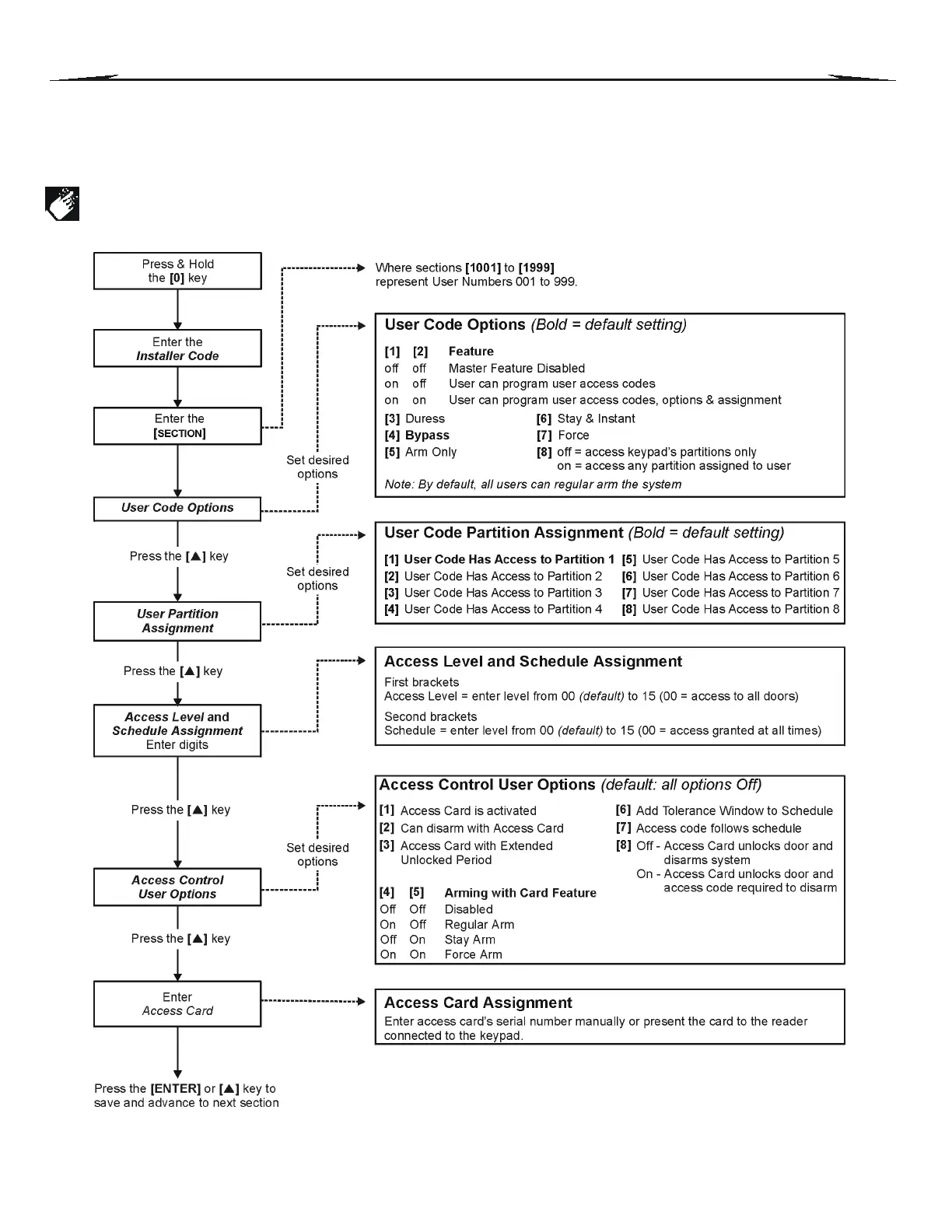DigiplexNE DGP-NE96 - 23 - Programming Guide
User Code Options
Sections [1001] to [1999]
The instructions that follow detail how to program access codes when using an LCD keypad. For instructions on how to program users when using a Grafica
keypad, refer to Grafica’s Online Manual, which can be downloaded for free from our Web site (www.paradox.ca). Program User Code Options, Partition
Assign ment and Acce ss Con trol fea tu res for u ser 00 1 to 99 9. Re fer to th e a ppro pria te keypa d Use r’s Man ua l for instr u ctions on how certain users can
prog ra m the se value s.
To progr am user labels, r efer to the L CD Ke ypad System Manager’s Manu al.
