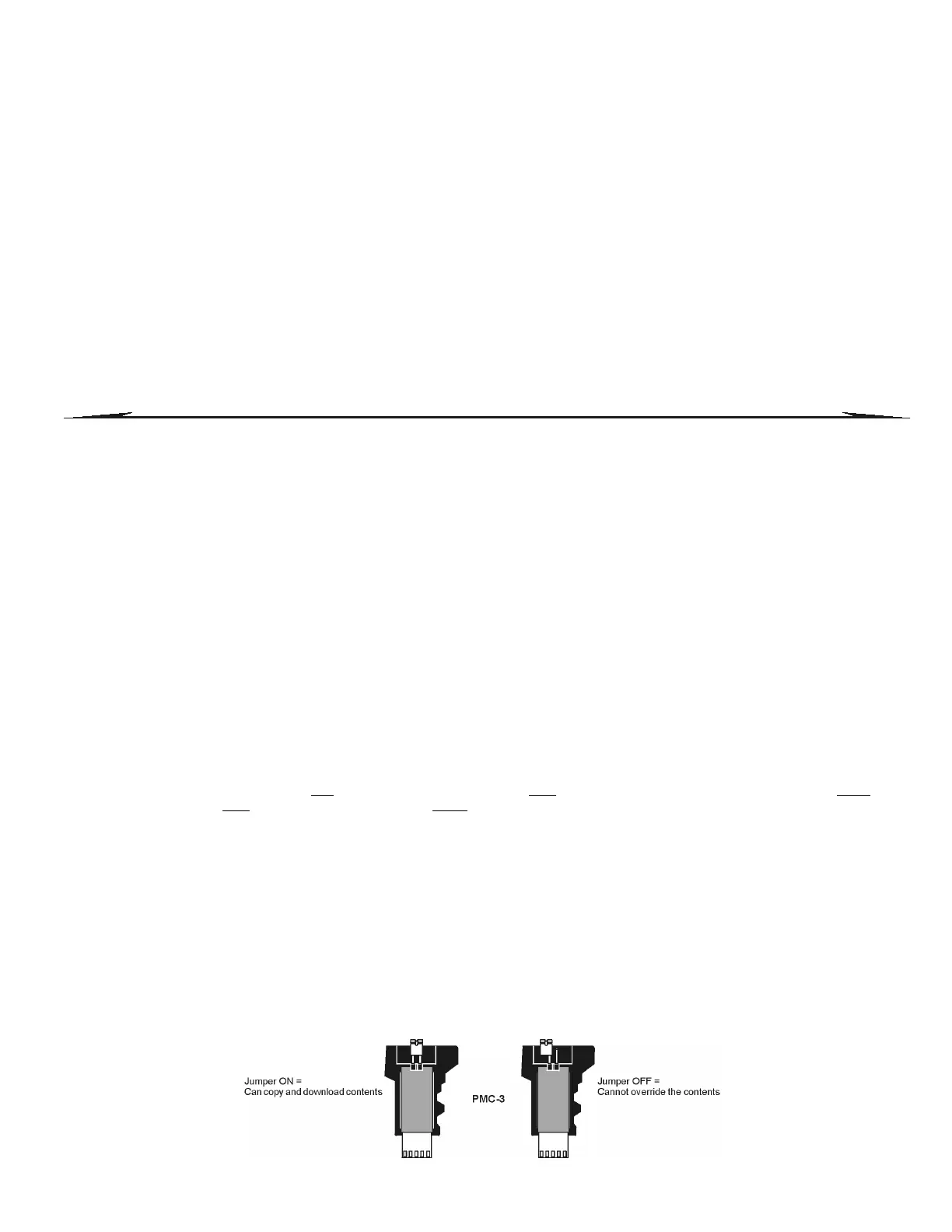DigiplexNE DGP-NE96 - 40 - Programming Guide
Other Settings and Modes
PARADOX MEMORY CARD (PMC-3)
[396 6] __/ __ Ph one Numbe r 2 Fa il to Co mmun icate [397 8] Future Use
[396 7] __/ __ Ph one Numbe r 3 Fa il to Co mmun icate [397 9] Future Use
[396 8] __/ __ Ph one Numbe r 4 Fa il to Co mmun icate [398 0] __/__ Bus Fault Restore
[396 9] Future Use [3 98 1] __ /__ Mod ule Tam per Re stor e
[398 2] __/__ ROM Check Error Restore
TROUBLE RESTORE REPORT CODES [3 98 3] __/__ Module TLM Restore
Section Report Code [3984] __/__ Module Failure to Communicate Restore
[397 0] __/ __ TLM1 Re store [3 98 5] __/__ Printer Fault Restore
[397 1] __/ __ AC Failure Resto re [398 6] __/__ Module AC Failure Restore
[397 2] __/__ Battery Failure Restore [3987] __/__ Module Battery Failure Restore
[397 3] __/ __ Au xiliary S upp ly Resto re [3 98 8] __/__ Module Auxiliary Failure Restore
[397 4] __/ __ Be ll O utp ut (Reco nn ecte d or Resto re d) [398 9] Future Use
[397 5] __/ __ Clo ck Lo ss Rest ore [399 0] __/__ Wireless Transmit ter Battery Low Restore
[397 6] __/ __ Fire Lo op Trou ble Resto re [3 99 1] __ /__ Wireless Tr ansmit ter S upe r vision Trouble Rest or e
[397 7] Future Use
S ection Des cript ion
[4000] Display Serial Number of Control Panel and All Modules Connected to the Communication Bus:
Aft er en ter ing sect ion [4 00 0] , the keypad will display the 8-digit serial number of the control panel. Use the [] an d [
] keys to scroll
th ro ug h th e serial numb er o f e ach modu le co nne cte d to th e co m mu nicat ion bus.
[4001] Module Reset:
Rese t a modu le’s prog ra mmed co nte nts to def au lt by e nt er in g its ser ial nu mber.
[4002] Locate/Unlocate Module:
Lo cate a spe cif ic modu le (e.g. de te ctor, zon e e xpa nde r, etc.) co nn ecte d to th e co mmu nication b us b y en tering th e mod ule's se rial number.
The green “LOCATE” LED on the module will begin to flash until the serial number is re-entered or the appropriate “tamper” or “unlocate”
switch on the module is pressed.
[4003] Module Programming Mode:
En ter th e seria l nu mber o f th e m odule you wish to p ro gram .
[4004] Module Broadcast:
Copy the contents of all programming sections from one module to one or more modules of the same type. Enter the serial number of the
sou rce mod ule, followe d b y th e se ria l nu mb ers of th e mod ules you wish to program an d p r ess [ACC] to begin t ra nsfer.
Label Broadcast:
Cop y u ser, doo r a nd p ar tition labe ls fr o m th e con trol pa nel to a ll keypad s an d printe r mod ule s co nn ecte d to t he co mmu nication bus. To
tr an smit th e la be ls, in se ction [4 004], e nte r th e con trol p an el’s serial numb er. From t he Dest inat ion screen, do n ot en ter a serial number,
press the [ACC] button.
PLEASE NOTE: The Module and Label Broadcast feature will only wor k when a module is br oadcasting its data to a module or to
modules of the same type and model number. For example, an APR-PRT1 (Printer Module) cannot broadcast to an APR3-PRT1.
Like wis e, a DGP module cannot broadcast to a DGP2 module.
[4005] Remove Modules:
Aft er e nt er in g th e section , the co ntro l pane l will scan all mo du le s co nn ecte d to th e comm unica tion b us. If an y m issin g m odu les ar e
de tect ed (i.e. de te ctor rem o ved from t he co mmun ication bus), the co ntr o l pa nel will e rase th e m o dule 's ser ial n umbe r, re moving the
modu le f ro m the con trol panel's memory.
[4010] Downlo ad from th e Memory Key t o the cont ro l pa nel except sections [0001] to [0 096 ] and [0 501 ] to [0 53 2].
[40 11] Downlo ad from th e Memory Key to control panel including sect ions [ 00 01] to [0096] and [0501] to [0 53 2] .
[4020] Copy the control panel sections to the Memory Key exce pt sections [0 00 1] to [ 009 6] and [ 050 1] to [0532].
[4021] Copy the control panel sections to the Memory Key includi ng sections [0 00 1] to [0096] and [0501] to [0 532 ].
