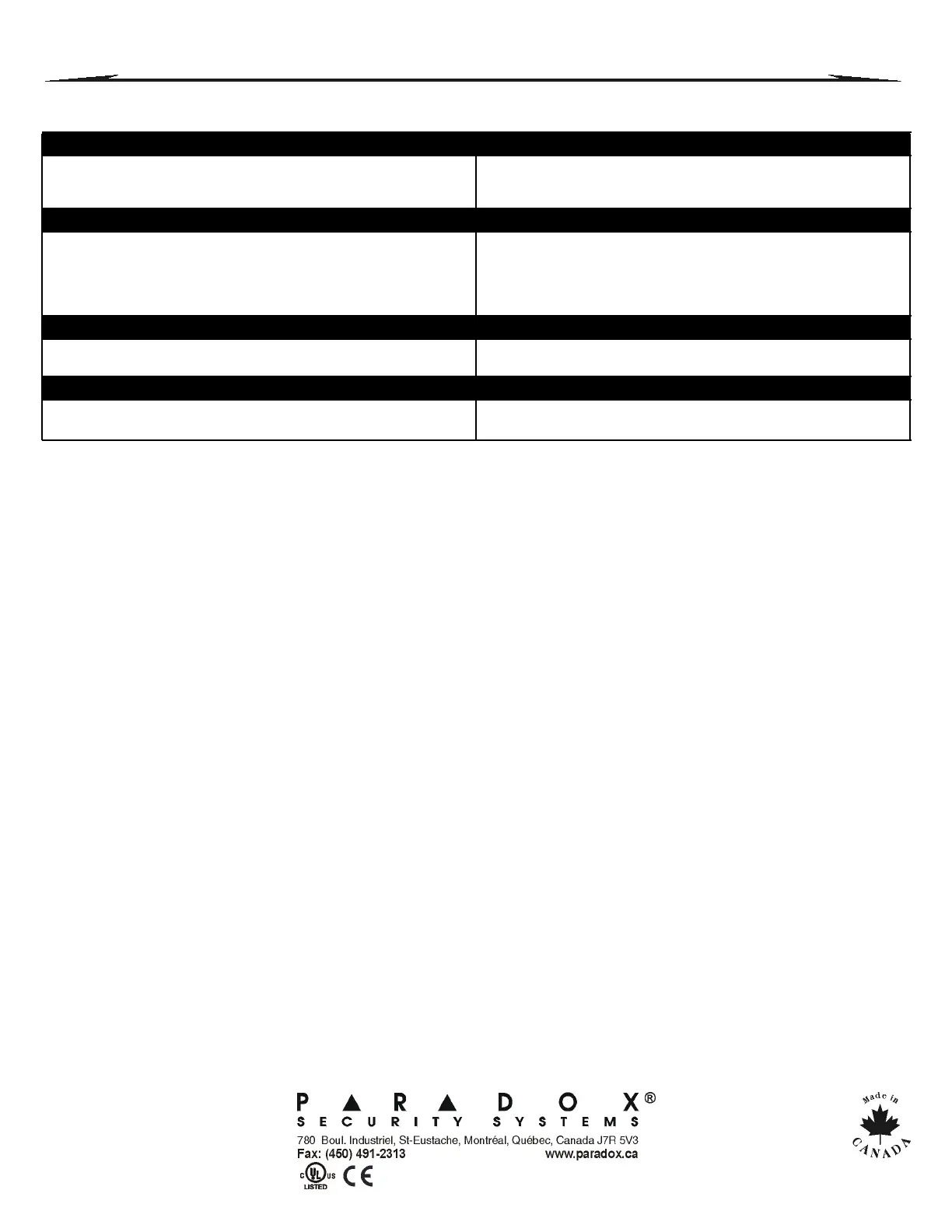PRINTED I N CANA DA - 04/2 003
DGPNE9 6-EP05
Trouble Display
STEP 1: Fro m “n orm al mode ”, press the [TRBL] key.
STEP 2: Press t he key co rre spo nding t o th e tro ub le Gr o up you wish to view.
TROUBLE GROUP [1]: SYS T EM TROUBLE GROUP [2]: COMMUNICA TOR
[1 ] AC Failure [4] Bell Current Limit [7 ] RA M Ch eck E rr o r
[2 ] Battery Trouble [5] Bell Absent
[3 ] Au x. Curr ent Lim it [6] ROM Check Error
[1] TLM1 [4 ] Fail to Com. 3
[2] Fail to Com. 1 [5 ] Fail to Com. 4
[3] Fail to Com. 2 [6 ] Fail to Com. PC
TROUBLE GROUP [3]: MODULE T RO UBLE TROUBL E GROUP [4]: BUS T ROUBLES
[1 ] Mo du l e Ta mp er [5] Printer Trouble
[2 ] Module ROM Check [6] Module AC Failure
Erro r
[3 ] Mo du le TL M Tr ou ble [7] Module Battery Failu re
[4 ] Module Fail t o Com. [8] M od ule Su pply O utp ut
[1] Missing Keypad [6 ] General Failure
[2] Missing Module [7 ] Bus Overload
TROUBLE GROUP [5]: ZONE TAMPER TROUBLE GROUP [6]: ZONE L OW BATTERY
Press t he [5 ] button to display th e tampered zone or zones. Press the [6 ] button to display the zone(s) assigned to wireless devices wit h
low batteries.
TROUBLE GROUP [7]: ZONE FAULT TROUBL E GROUP [8]: CLOCK LOS S
Press the [7 ] b utt on to displa y th e zo ne(s) expe riencing a communica tion , a
fire loop or CleanMe
TM
tr oub le.
Press the [8] bu tto n t o r e-program th e t im e.
