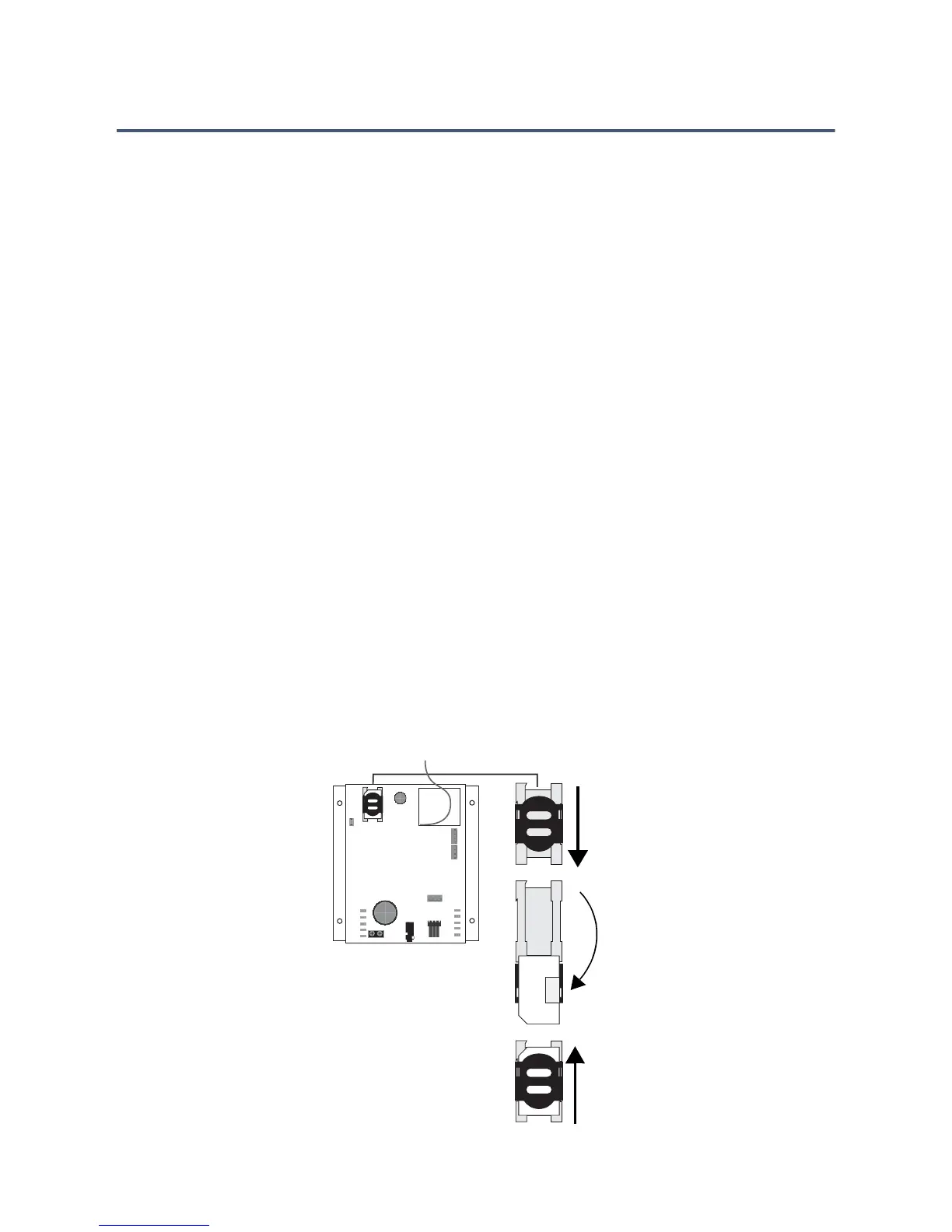Page 10
Connections
Chapter 3: Connections
The following sections guide you through the steps required to connect the
PCS200 prior to mounting the unit.
SIM Card Connection
The PCS200 connects to your Paradox control panel providing wireless
communication capabilities to report system events to a monitoring station.
The PCS200 supports standard GSM provider SIM cards. The SIM card
contains all your cellular telephone account information. In order to activate
your SIM card, you must contact your local GSM network provider.
Note: Prior to setting up your PCS200, it is important that the Personal
Identification Number (PIN) of the SIM card be disabled. Refer to your cellular
phone’s manual for more information on how to disable the PIN.
To install the SIM card:
1) Remove the front cover of the PCS200 Module. If the cover is not
installed, proceed to Step 2.
2) Slide the SIM card tray towards the bottom to unlock it, and then flip the
SIM card tray open towards you, as shown in Figure 1.
Note: Open the SIM card tray slowly to avoid damage to the tray.
3) Slide the SIM card into the tray with the cut-off corner towards the
bottom left. Close the SIM card tray and slide the tray up to lock it into
place.
Figure 1