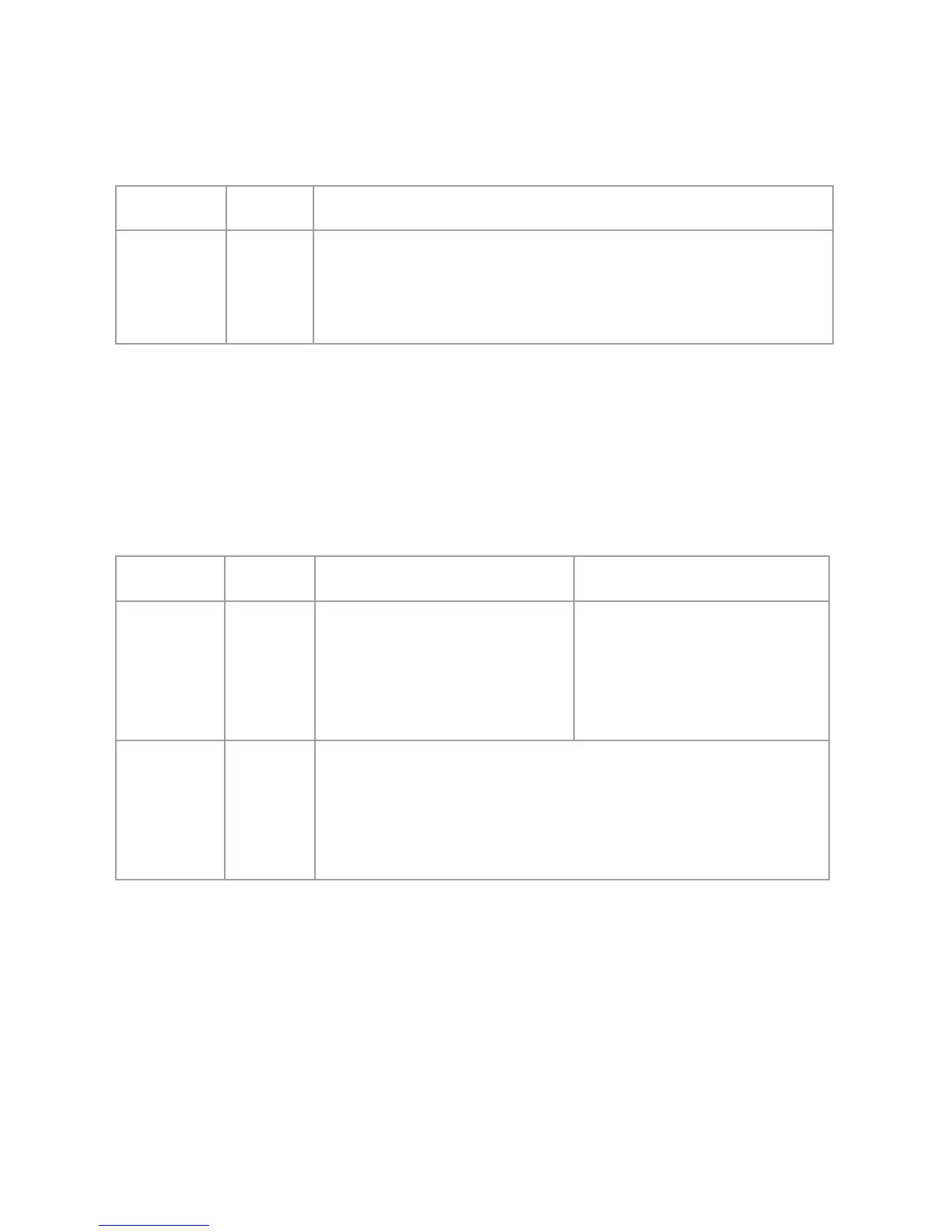Page 17
Configuring the PCS200
Programming GSM Reporting Options
The following sections describe the options that must be programmed in the
panel for GSM reporting.
Note: The primary phone number is configured via section [815]; the backup
phone number is configured in section [817].
Programming and Registering GPRS Reporting Options
The following sections describe the options that must be programmed in the
panel for GPRS reporting. Control panels with a PCS200 can also report
system events to a monitoring station’s IPR512 GPRS/IP Monitoring
Receiver.
MG/SP/E EVO Details
[805] [2950] [1] Off + [2] Off = Landline only (default)
[1] Off + [2] On = Landline primary / GSM backup
[1] On + [2] Off = GSM primary / landline backup
[1] On + [2] On = GSM only
MG/SP/E EVO Feature Details
[918]
[919]
[2976] Account / partition
registration
MG/SP/E: sections
represent account /
partition 1 & 2
EVO: sections represent
account / partition 1 to 8
[2983]
[806] [2975] [7] Off + [8] Off = Landline only
[7] Off + [8] On = GPRS primary / landline backup
(default)
[7] On + [8] Off = Landline only
[7] On + [8] On = Landline & GPRS in parallel
