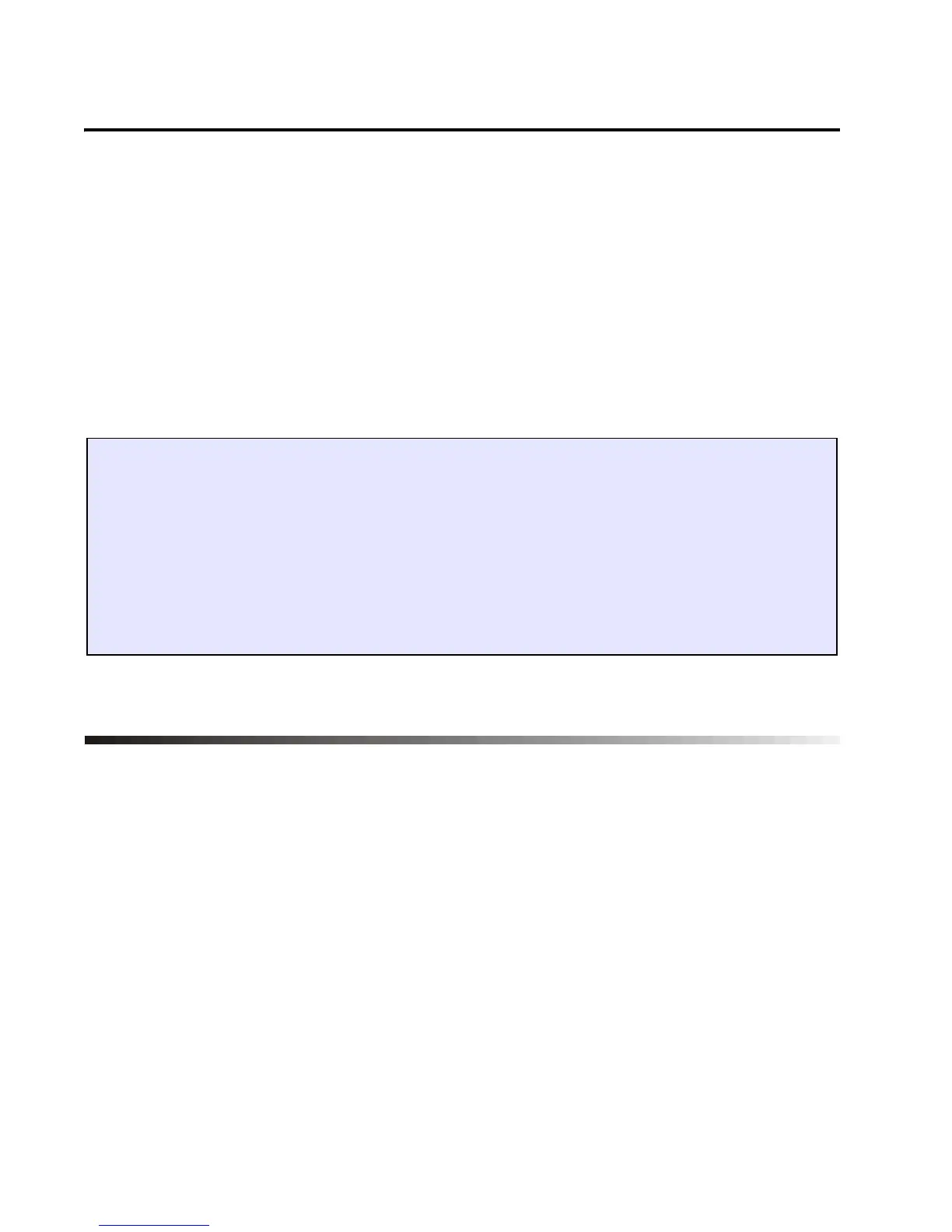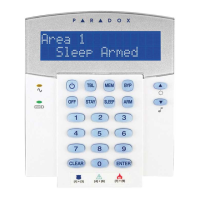Spectra 1641BL 3
English
The 1641BL includes a blue LCD, a grey faceplate and blue
backlight. The LCD Keypad includes a programmable 32-
character LCD screen, zone input and a PGM output, as well
as supporting the use of the Paradox Memory Key. All of the
LCD keypad’s features and options can only be accessed
through the keypad’s programming mode. During the
keypad’s power up, press and hold the [
CLEAR] key to set the
LCD screen and the Keypad Code to default.
[1] LABELS
This feature allows you to program some of the messages
that appear on the keypad’s LCD screen. In step 3 of
“Entering Keypad Programming Mode” described in the
shaded box above, select option [1]. The keypad will prompt
you to enter a 3-digit section. Each section from [101] to [135]
represents a specific message. Enter the 3-digit section that
corresponds to the message you wish to change.
Entering Keypad Programming Mode
STEP 1: Press and hold the [0] key for two seconds.
STEP 2: Enter the [
KEYPAD CODE]. Default: 000000
STEP 3: Press the key corresponding to the desired option or use the arrow keys
to scroll through the available options and press [
ENTER].
[1] = Labels [4] = Keypad PGM
[2] = Options [5] = Read Key
[3] = Keypad Code [6] = Write Key
1641-TI02.fm Page 3 Tuesday, January 23, 2007 9:40 AM
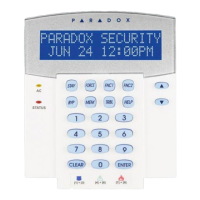