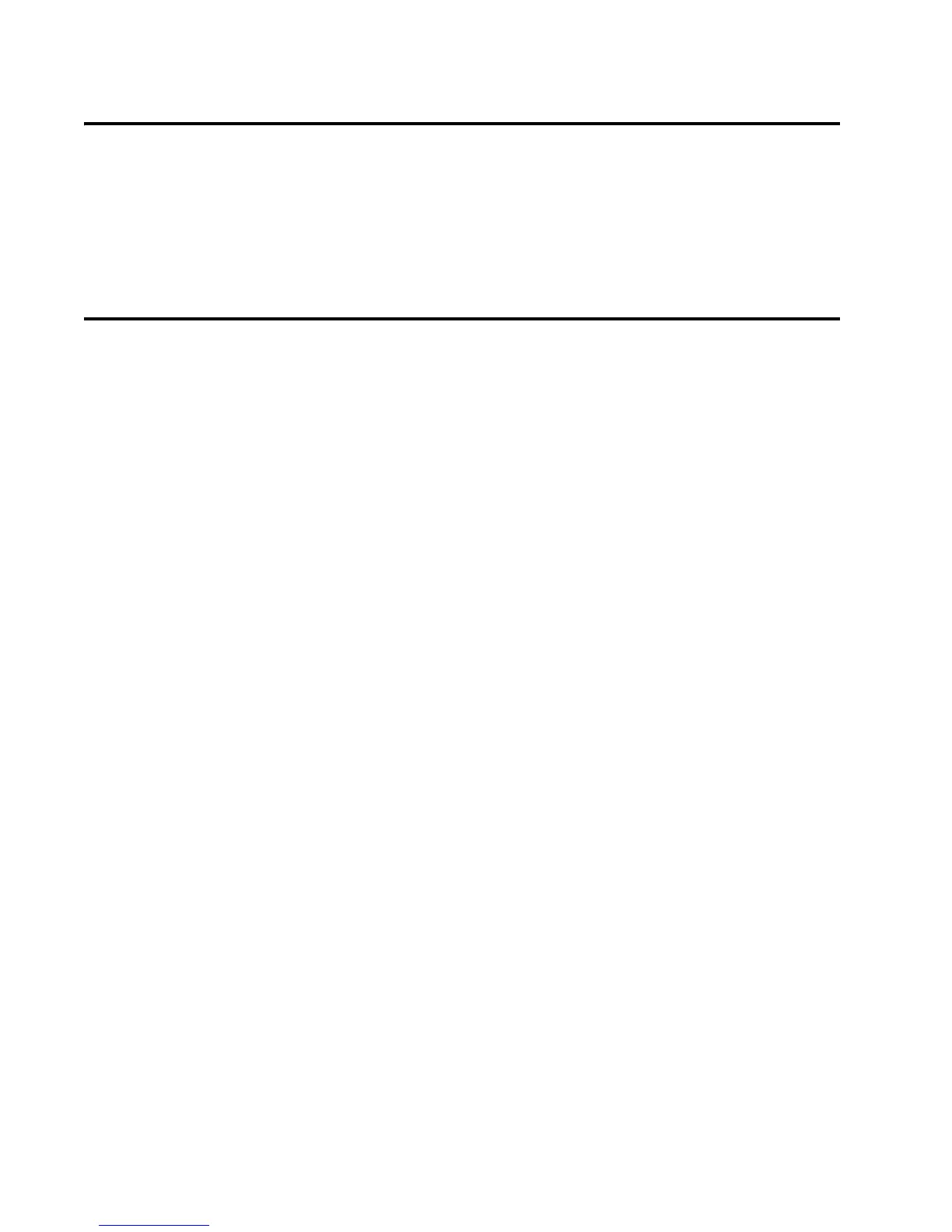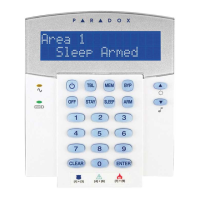Spectra 1641BL 7
Status LED Follows Arming Status of Partition 1 or 2
Section [2] — Option [5]
Off = Partition 1 (default)
On = Partition 2
Zone Display
Section [2] — Option [6] and Option [7]
[6] [7] Result
OFF OFF Scrolling Zone Display
OFF ON Scrolling Zone Display
ON OFF Multiple Zone Display
ON ON Scrolling and Multiple Zone Display
Multiple Zone Display shows the status of several zones on a
single screen without zone labels. If zones 3 and 4 were open,
the screen would read: Zones Open 3 4. This screen
alternates with the system status screen.
Scrolling Zone Display shows the zone label and status of
one zone per screen. If zone 3 was open, the screen would
read: zones open [3] zone label
.
1641-TI02.fm Page 7 Tuesday, January 23, 2007 9:40 AM
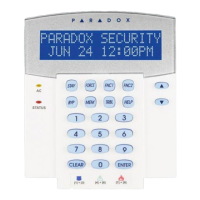