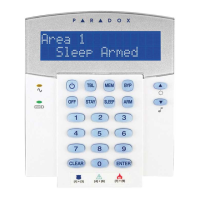Spectra 1641BL 9
[3] KEYPAD CODE
This feature permits you to change the Keypad Code (default:
000000). In step 3 of “Entering Keypad Programming
Mode”(on page 3), select section [3]. The keypad will now
prompt you to enter the new 6-digit Keypad Code. After
entering the final digit you will hear a confirmation beep.
Please note that if you wish to reset the Keypad Code to its
default value, press and hold the [
CLEAR] key during the
keypad’s power up.
[4] KEYPAD PGM
This feature allows you to program the keypad’s on-board
PGM output. In step 3 of “Entering Keypad Programming
Mode” (on page 3), select section [4]. The keypad will now
prompt you to enter a two-digit value. Choose one of the
three following PGM modes, then press [
ENTER].
00 = Keypad’s PGM output is disabled
01 = Keypad’s PGM will follow the Global PGM event
programmed in the Spectra control panel
02 = The keypad’s PGM output is activated or deactivated by
pressing and holding the [
FNC1] key
1641-TI02.fm Page 9 Tuesday, January 23, 2007 9:40 AM
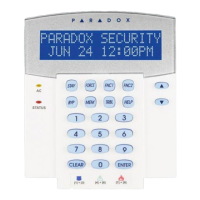
