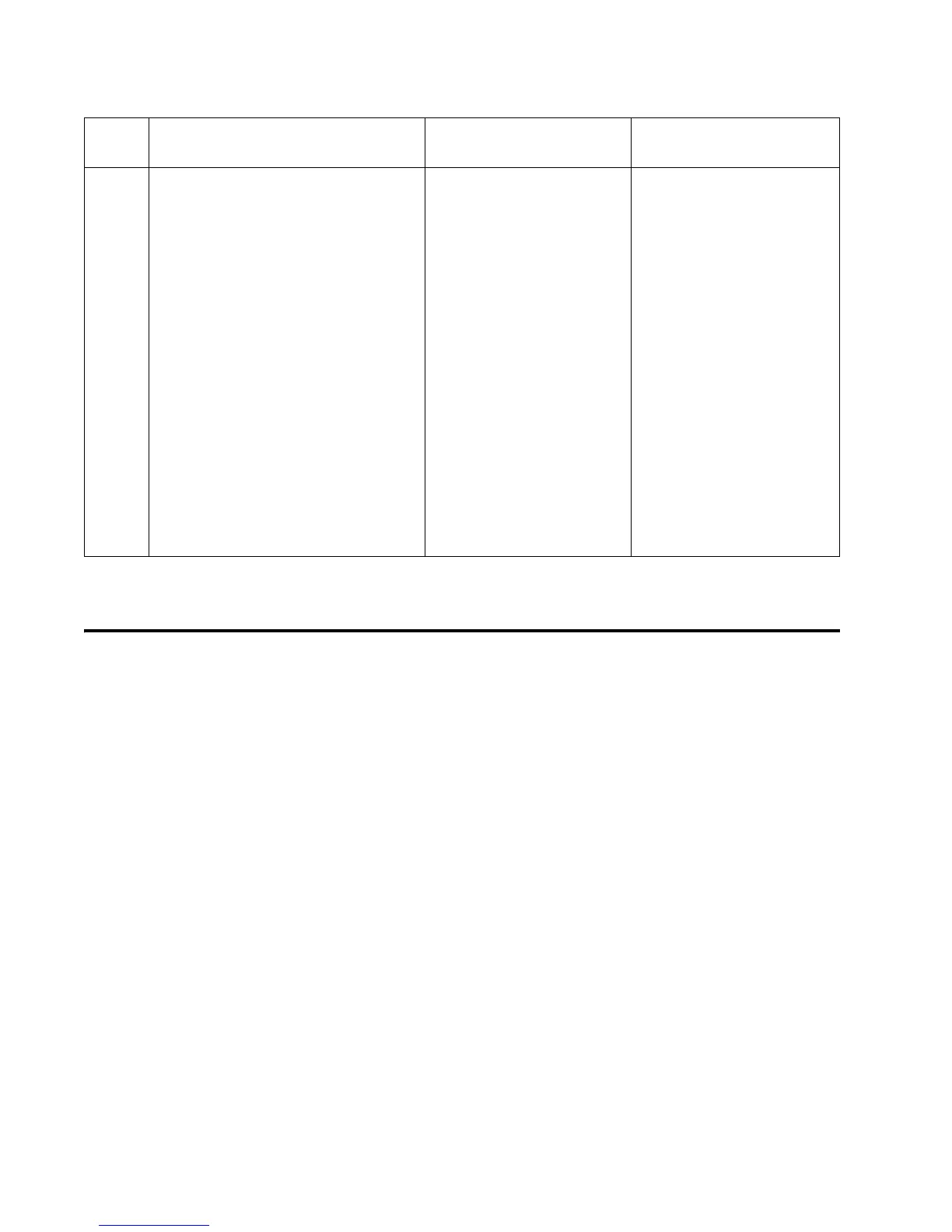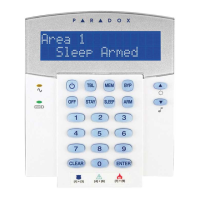Spectra 1641BL 5
Table 1: Keypad Options
Bold = Default
Keypad Zone Sending
Section [2] — Option [1]
Off = Disabled
On = Enabled (default)
The Keypad Zone Sending option must be enabled when:
• You are using both of the control panel’s keypad zones
and at least one keypad zone is from a 1641BL LCD
Keypad module.
• You are using the keypad zones of other types of keypads
and the keypad zone definition of the 1641BL LCD Keypad
module (keypad zone 1 or zone 2; Section [2] Option [3])
matches that of another connected keypad.
Key Description OFF ON
[1]
Keypad Zone Sending
Disabled
Enabled
[2]
Keypad Zone Requires
1K
Ω EOL Resistor
No
Yes
[3]
Keypad Zone Set to
Keypad Zone 1
Keypad Zone 2
[4]
On-Board Keypad Tamper
Supervision
Disabled
Enabled
[5]
Status LED Follows Arming
Status of
Partition 1
Partition 2
[6]
Multiple Zone Display
Disabled
Enabled
[7]
Scrolling Zone Display
Disabled (only if
[6] = ON)
Enabled
[8]
Time Format
International
US (a.m./p.m.)
1641-TI02.fm Page 5 Tuesday, January 23, 2007 9:40 AM
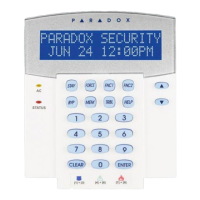