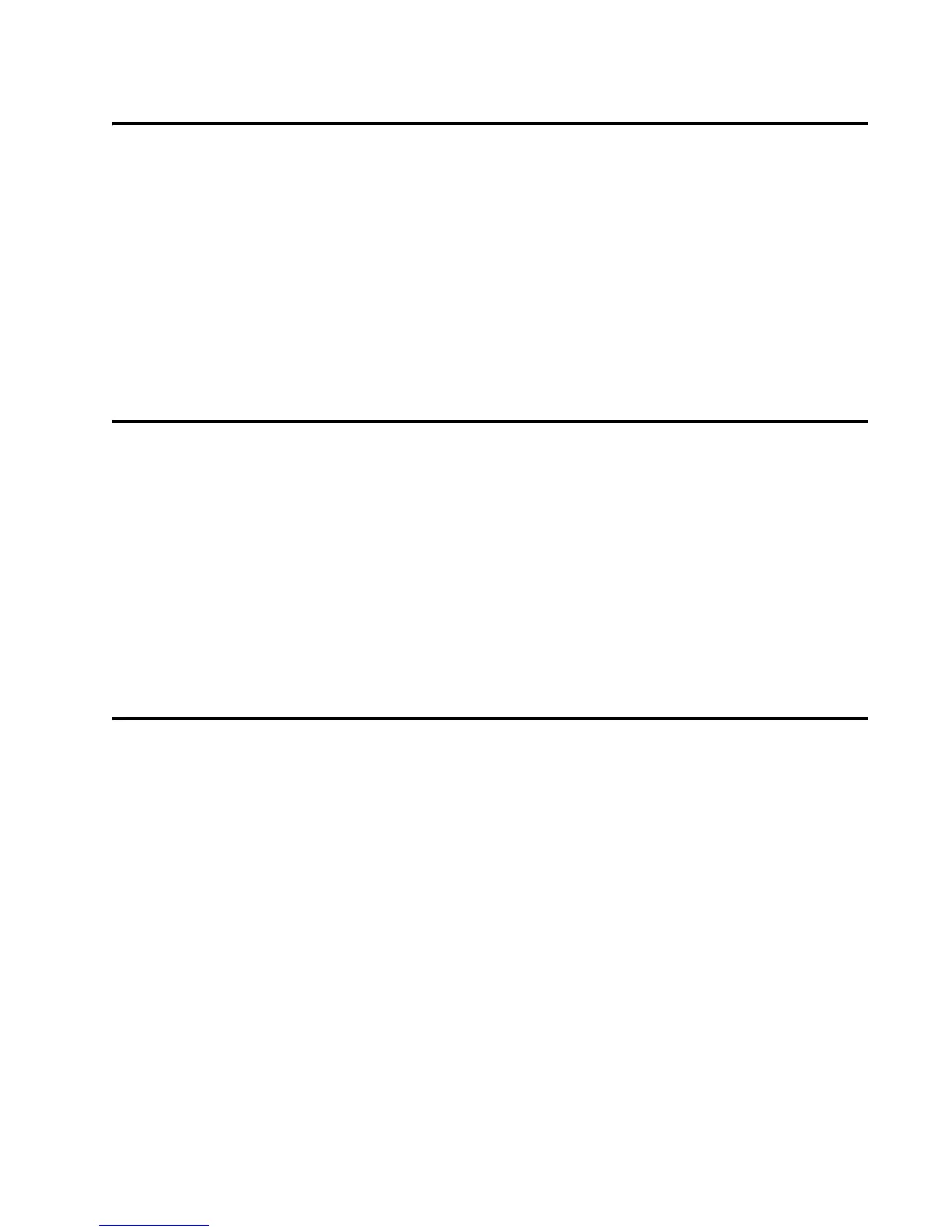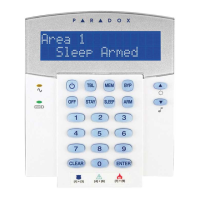6 Installation Guide
Keypad Zone Requires 1kΩ EOL Resistor
Section [2] — Option [2]
Off
= No (default)
On = Yes
When option [2] is off, you do not need to install an EOL
resistor. When option [2] is on, you must install an external
1kΩ EOL resistor as shown in Figure 1 on page 32.
Keypad Zone Set To Keypad Zone 1 or 2
Section [2] — Option [3]
Off = Keypad Zone 1 (default)
On = Keypad Zone 2
The Spectra system supports two keypad zones, and this
option determines whether the on-board keypad zone input is
identified as keypad zone 1 or keypad zone 2.
Keypad Tamper Supervision
Section [2] — Option [4]
Off = Disabled (default)
On = Enabled
The keypad can be ordered with or without an anti-tamper
switch. If you want the system to supervise the status of the
anti-tamper switch, you must turn on option [4]. If the tamper
switch is open, the keypad will send the message “Keypad
zone open”. If you do not have an anti-tamper switch or if you
do not want the system to supervise its status, turn off option
[4].
1641-TI02.fm Page 6 Tuesday, January 23, 2007 9:40 AM
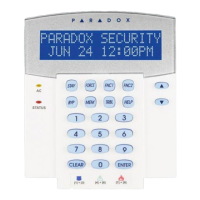