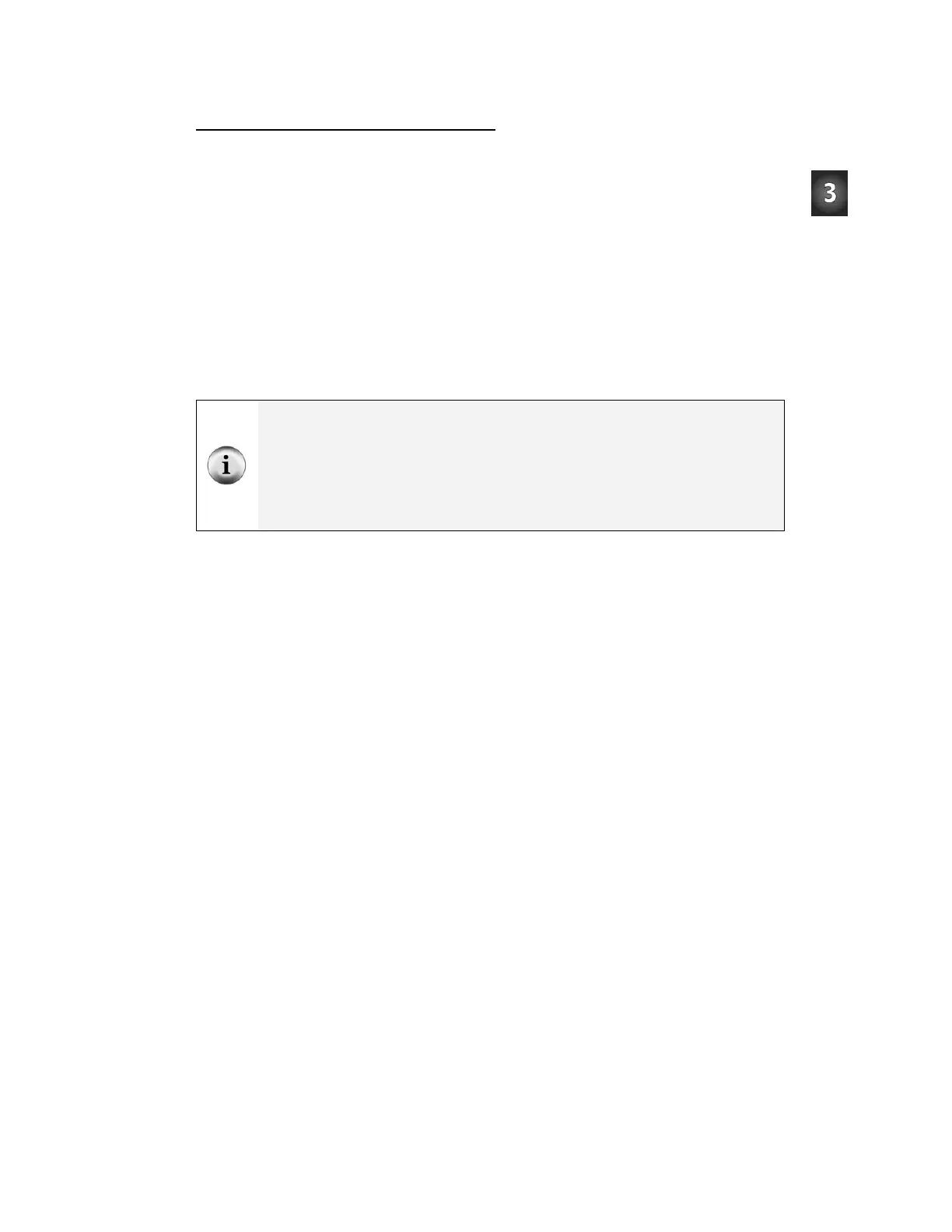Chapter 3: Assemble and Test Your Boe-Bot · Page 109
Programming the Start/Reset Indicator
The next example program tests the piezospeaker. It uses the
FREQOUT command to send
precisely timed high/low signals to a speaker. Here is the
FREQOUT command’s syntax:
FREQOUT Pin, Duration, Freq1 {,Freq2}
Here’s an example of a
FREQOUT command that’s used in the next example program.
FREQOUT 4, 2000, 3000
The Pin argument is 4, meaning that the high/low signals will be sent to I/O pin P4. The
Duration argument, which is how long the high/low signals will last, is 2000, which is
2000 ms or 2 seconds. The
Freq1 argument is the frequency of the high/low signals. In
this example, the high/low signals will make a 3000 hertz, or 3 kHz, tone.
Frequency can be measured in hertz (Hz). The hertz is a frequency measurement of how
many times per second something happens. One hertz is simply one time-per-second, and
it’s abbreviated 1 Hz. One kilohertz is one-thousand-times-per-second, and it’s abbreviated
1 kHz.
FREQOUT digitally synthesizes tones. The FREQOUT command applies high/low pulses
of varying durations that make a piezospeaker’s vibration more closely resemble natural
vibrations of music strings.
Example Program: StartResetIndicator.bs2
This example program makes a beep at the beginning of the program, then it goes on to
run a program that sends
DEBUG messages every half second. These messages will
continue indefinitely because they are nested between
DO and LOOP. If the power to the
BASIC Stamp is interrupted while it is in the middle of its
DO…LOOP, the program will
start at the beginning again. When it starts over, it will beep again. You can simulate a
brownout condition by either pressing and releasing the
Reset button on your board or
disconnecting and reconnecting your board’s battery supply.
√ Reconnect power to your board.
√ Enter, save, and run StartResetIndicator.bs2.
√ Verify that the piezospeaker made a clearly audible tone for two seconds before
the “Waiting for reset…” messages started to display in the Debug Terminal.
