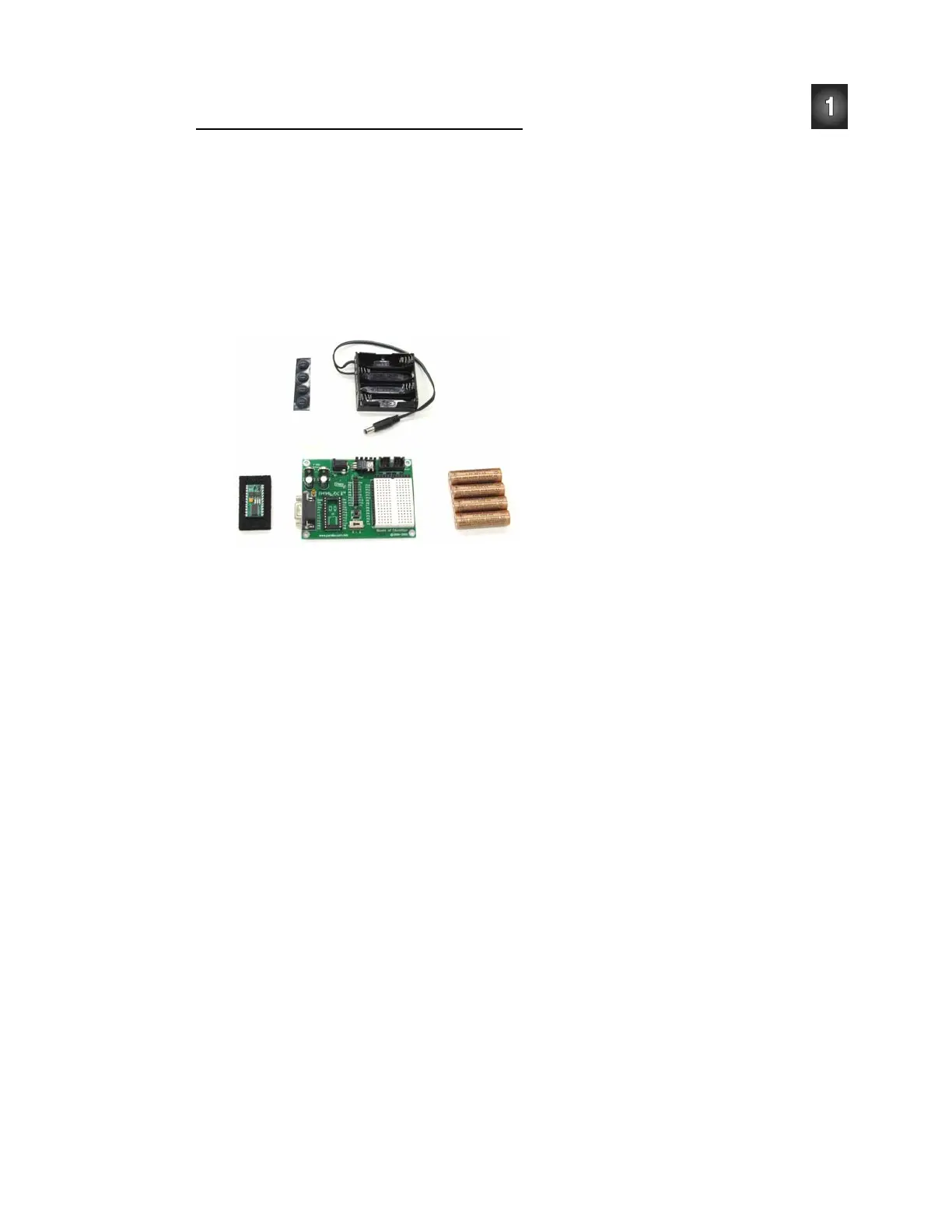Chapter 1: Your Boe-Bot’s Brain · Page 15
Board of Education Connection Instructions
If you have a BASIC Stamp and Board of Education, Figure 1-20 shows the hardware
you will need to get started.
Required Hardware
(1) Strip of four rubber feet
(1) Battery pack
(1) BASIC Stamp 2
(1) Board of Education
(4) New AA alkaline batteries (not included)
Figure 1-20
Getting Started Hardware
for the BASIC Stamp and
Board of Education
Connecting the Hardware
The rubber feet are shown in Figure 1-21, and they should be affixed to the underside of
your Board of Education. The Board of Education has circles on its underside that show
where each rubber foot should be attached.
√ Remove each rubber foot from the adhesive strip and affix it to the underside of
the Board of Education.