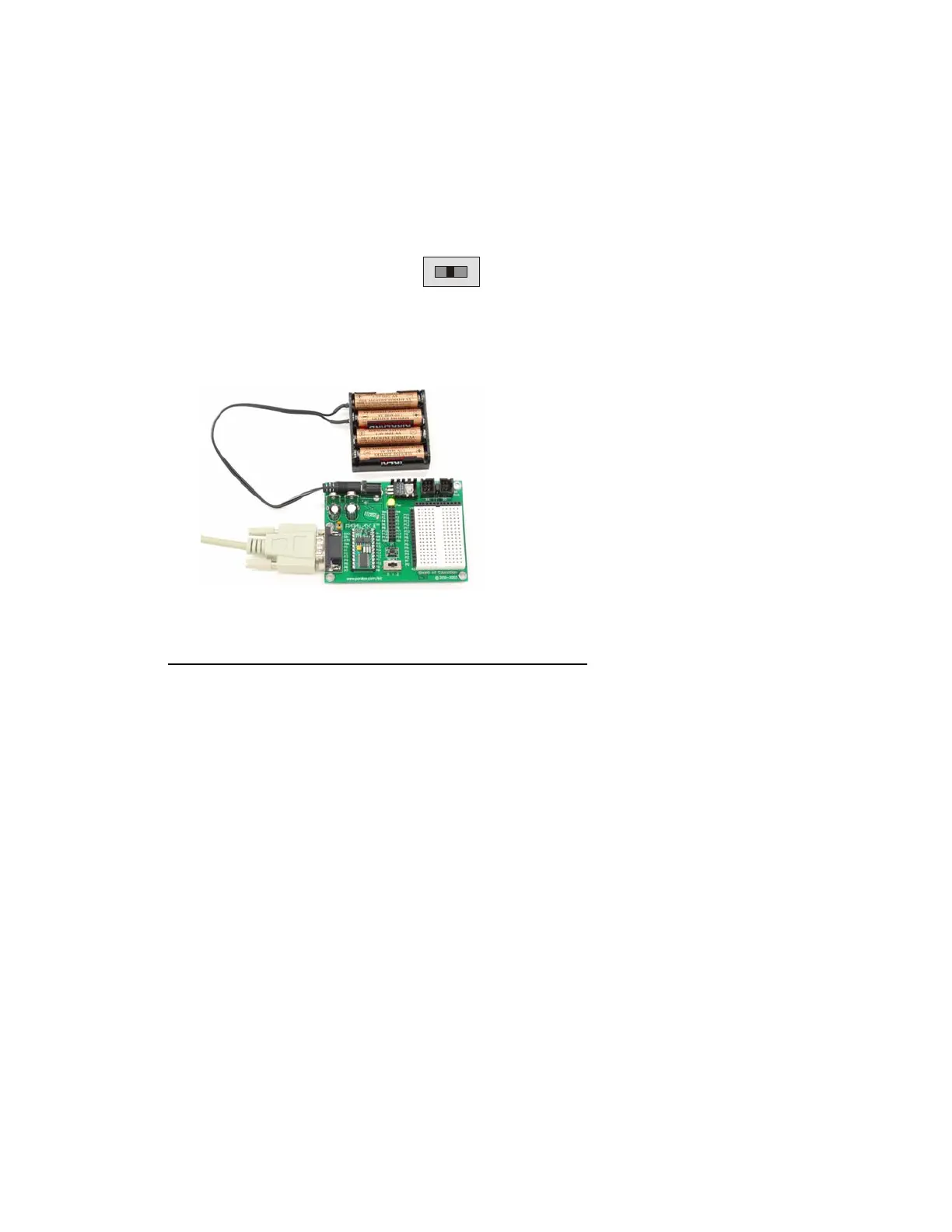Page 18 · Robotics with the Boe-Bot
√ Plug the serial cable into the Board of Education as shown in Figure 1-24, step-2.
√ Plug the battery pack into the 6-9 VDC battery jack as shown in Figure 1-24,
step-3.
√ Move the 3-position switch from position-0 to position-1 to turn the power on.
0 1 2
Figure 1-25
3-position Switch
Set to position-1 to
turn the power back
on.
√ The green light labeled Pwr on the Board of Education should now be on.
Figure 1-26
BASIC Stamp and Board of
Education Connected and
Ready to Program
√ Skip to the Testing for Communication section on page 21.
BASIC Stamp HomeWork Board Connection Instructions
This section will guide you through connecting your BASIC Stamp to your computer and
a (battery) power supply if you have a BASIC Stamp HomeWork Board.
Required Hardware
√ Collect the following parts from your kit, shown in Figure 1-27
(1) Basic Stamp HomeWork Board
(1) Strip of four rubber feet
(1) New 9 V battery (not included)