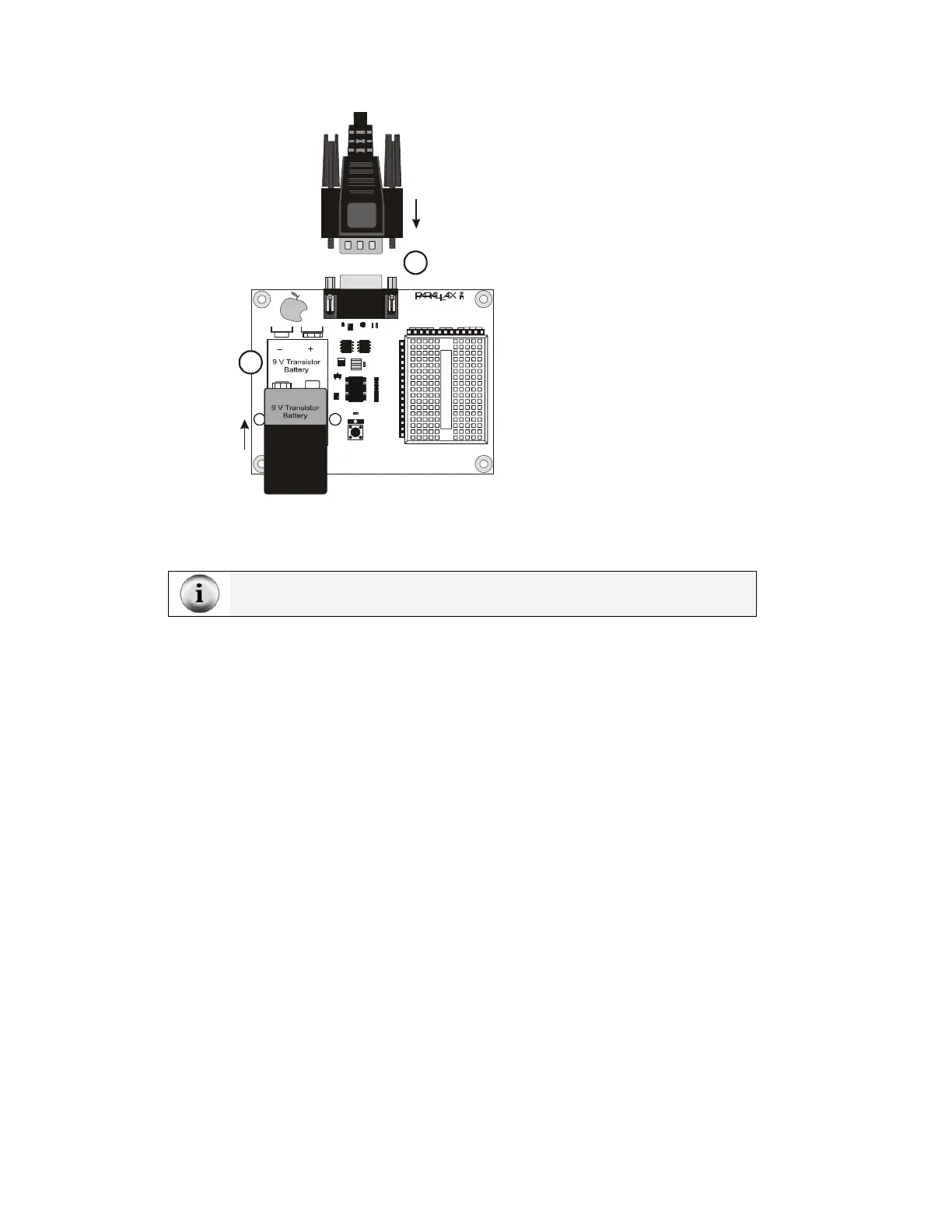Page 20 · Robotics with the Boe-Bot
1
Reset
(916) 624-8333
www.parallaxinc. com
www.stampsinclass.com
Rev A
S
T
A
M
P
S
C
L
A
S
S
i
n
© 2002
Power
BASIC Stamp HomeWork Board
®
P15
P14
P13
P12
P11
P10
P9
P8
P7
P6
P5
P4
P3
P2
P1
P0
X2
X3
Vdd VssVin
2
A
l
k
a
l
i
n
e
B
a
t
t
e
r
y
P
o
w
e
r
c
e
l
l
Figure 1-29
HomeWork Board
and Serial Cable
Plug the serial
cable and 9 V
battery into the
HomeWork
Board.
Figure 1-30 shows the BASIC Stamp HomeWork Board connected to its battery power
supply and serial programming cable.
The green Pwr light does not come on when you connect the battery. It will light up
only when you have a program running.
You are now ready to test the programming connection between the BASIC Stamp and
your PC/laptop.