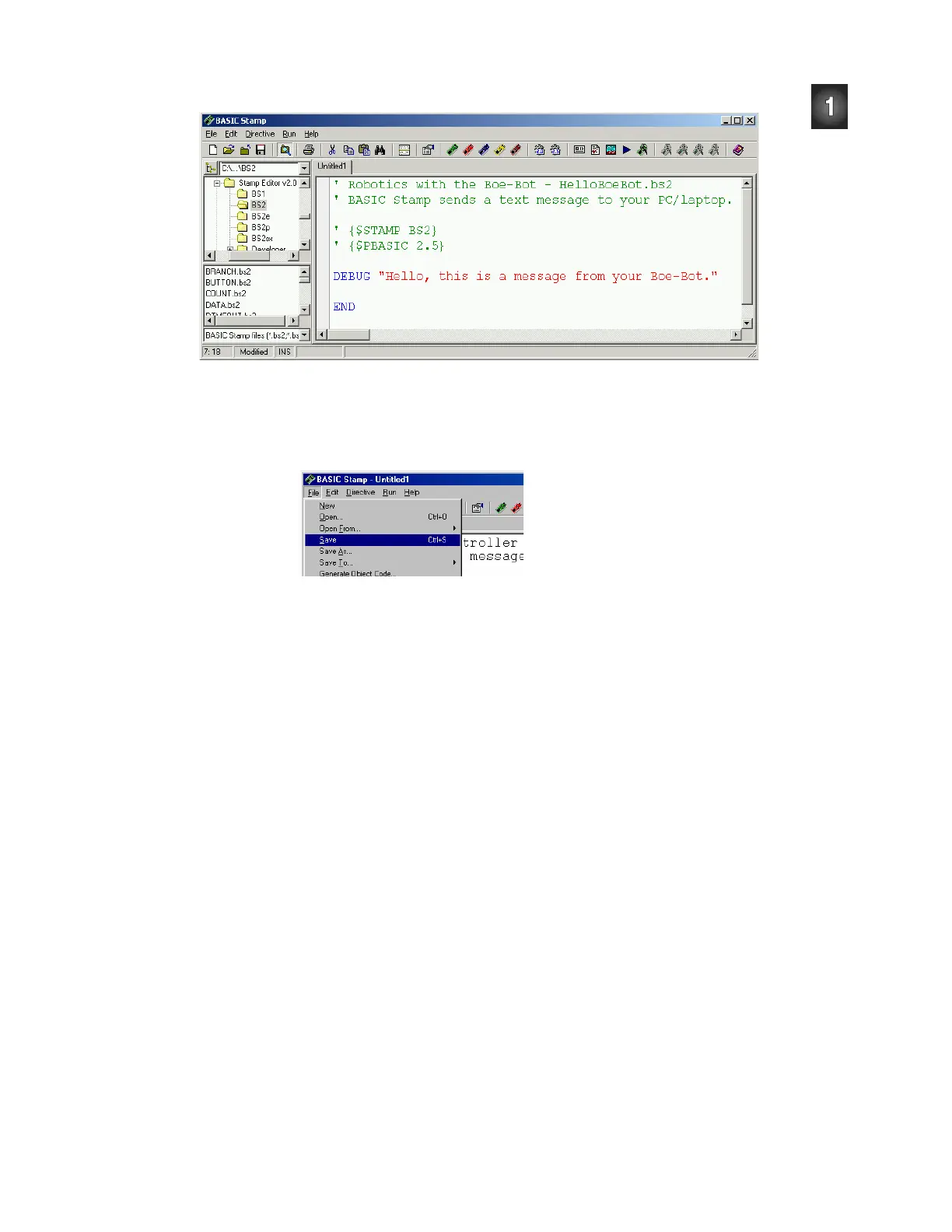Chapter 1: Your Boe-Bot’s Brain · Page 25
Figure 1-37 HelloBoeBot.bs2 Entered into the BASIC Stamp Editor
√ Save your work by clicking
File and selecting Save, (shown in Figure 1-38).
Figure 1-38
Saving the
Program
HelloBoeBot.bs2
√ Enter the name HelloBoeBot.bs2 into the
File name field near the bottom of the
Save As window as shown in Figure 1-39.
√ Click the
Save button.