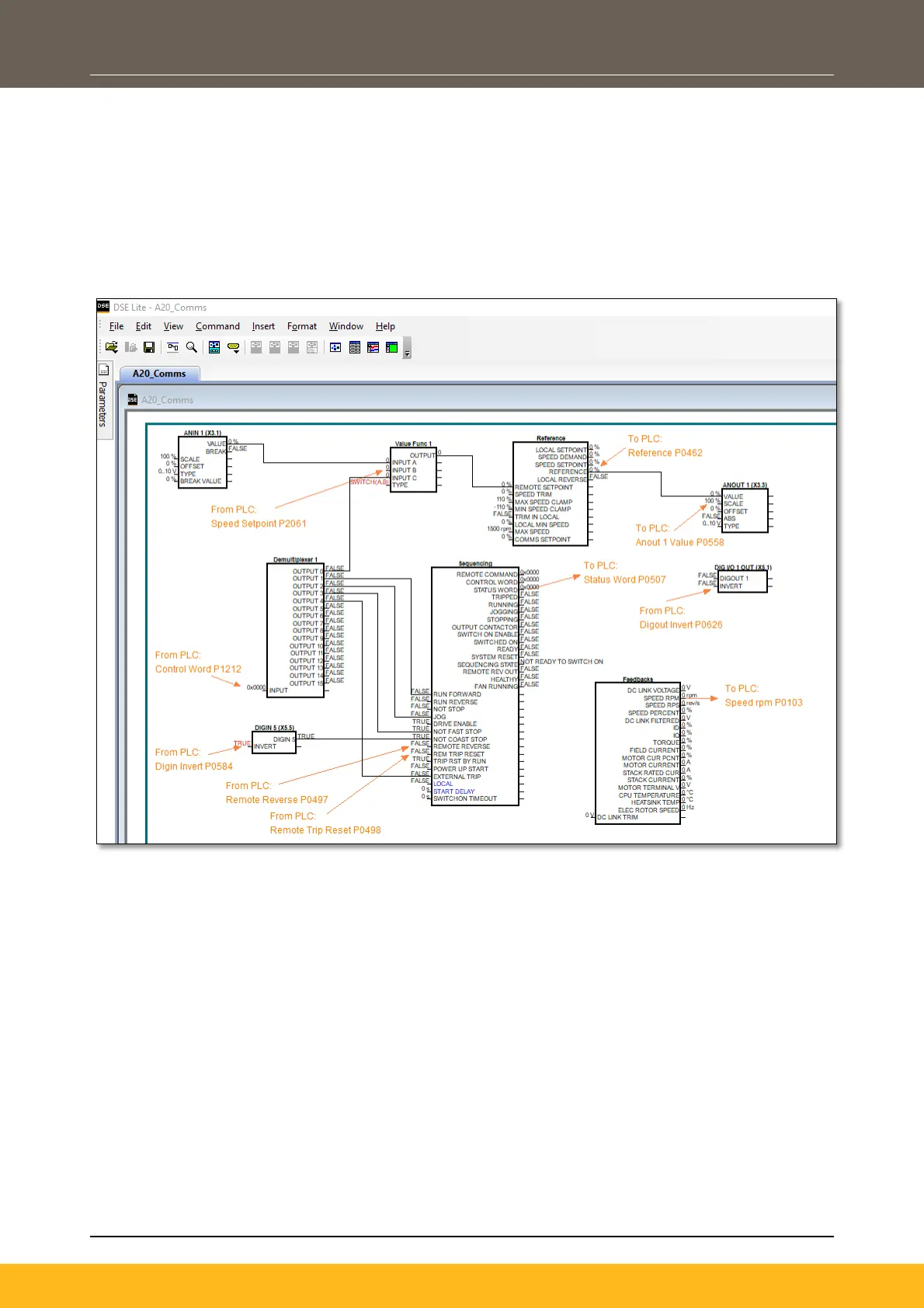DOC-0017-07-EN: AC20 Series - EtherCAT Option
22 (58) DOC-0017-07-EN-B 04.04.2023
9 Example Configuration and Programming
9.1 AC20 Motor Control Application
Use DSE Lite to create, parameterize and configure user defined applications or parameterize and connect
fixed motor control blocks in the application. Download the application into the drive then connect to the
PLC to read/write the value of the parameters.
In the example below the PLC is used to set motor speed and control, then to read the speed feedback,
status of the control and speed reference.
The data highlighted will be mapped into the AC20 process data mapping table in the example below.
