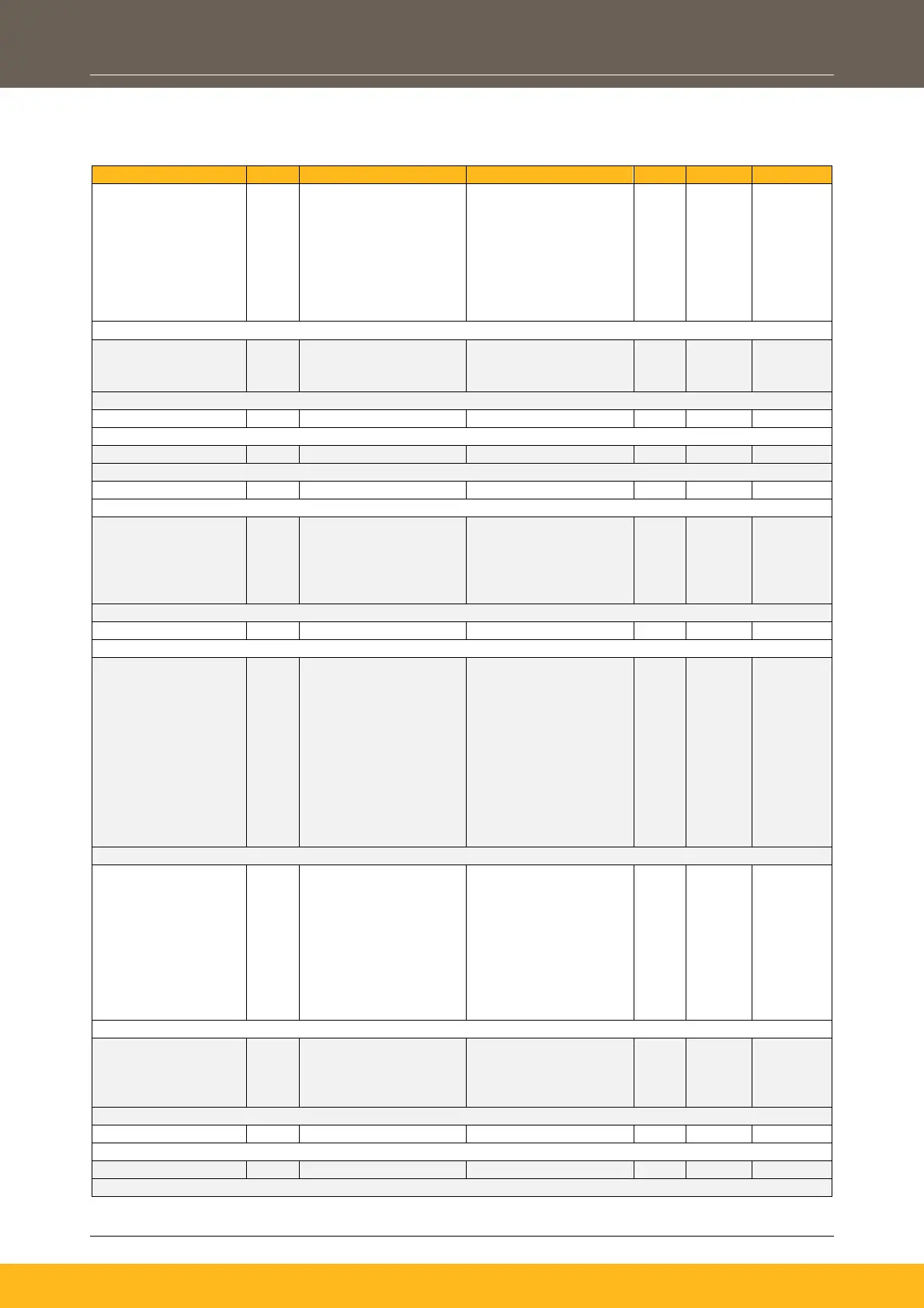DOC-0017-07-EN: AC20 Series - EtherCAT Option
DOC-0017-07-EN-B 04.04.2023 49 (58)
APPENDIX B: Parameters
Function Block Inputs
1: None
2: CANopen
3: EtherCAT
4: Ethernet IP
5: Modbus RTU
6: Profibus
7: Profinet
Communications option required.
1: Fixed
2: DHCP
Method for assigning the IP address.
Ethernet option IP address
Ethernet option subnet mask.
Ethernet option gateway address.
1: Web Enable
2: Web Parameters Enable
3: FTP Enable
4: FTP Admin Mode
Ethernet access using comms option (bitwise)
Communications node address.
1: 20 kbps
2: 50 kbps
3: 100 kbps
4: 125 kbps
5: 250 kbps
6: 500 kbps
7: 800 kbps
8: 1000 kbps
9: Auto
10: Lss
Required baud Rate for CANopen.
1: 2400 bps
2: 4800 bps
3: 9600 bps
4: 19200 bps
5: 38400 bps
6: 57600 bps
7: 76800 bps
8: 115200 bps
Required baud Rate for Modbus RTU
1: Odd 1 Stop
2: None 2 Stop
3: None 1 Stop
Modbus parity and stop bits
For 32-bit values high word comes first if set to TRUE.
Process active timeout period.
