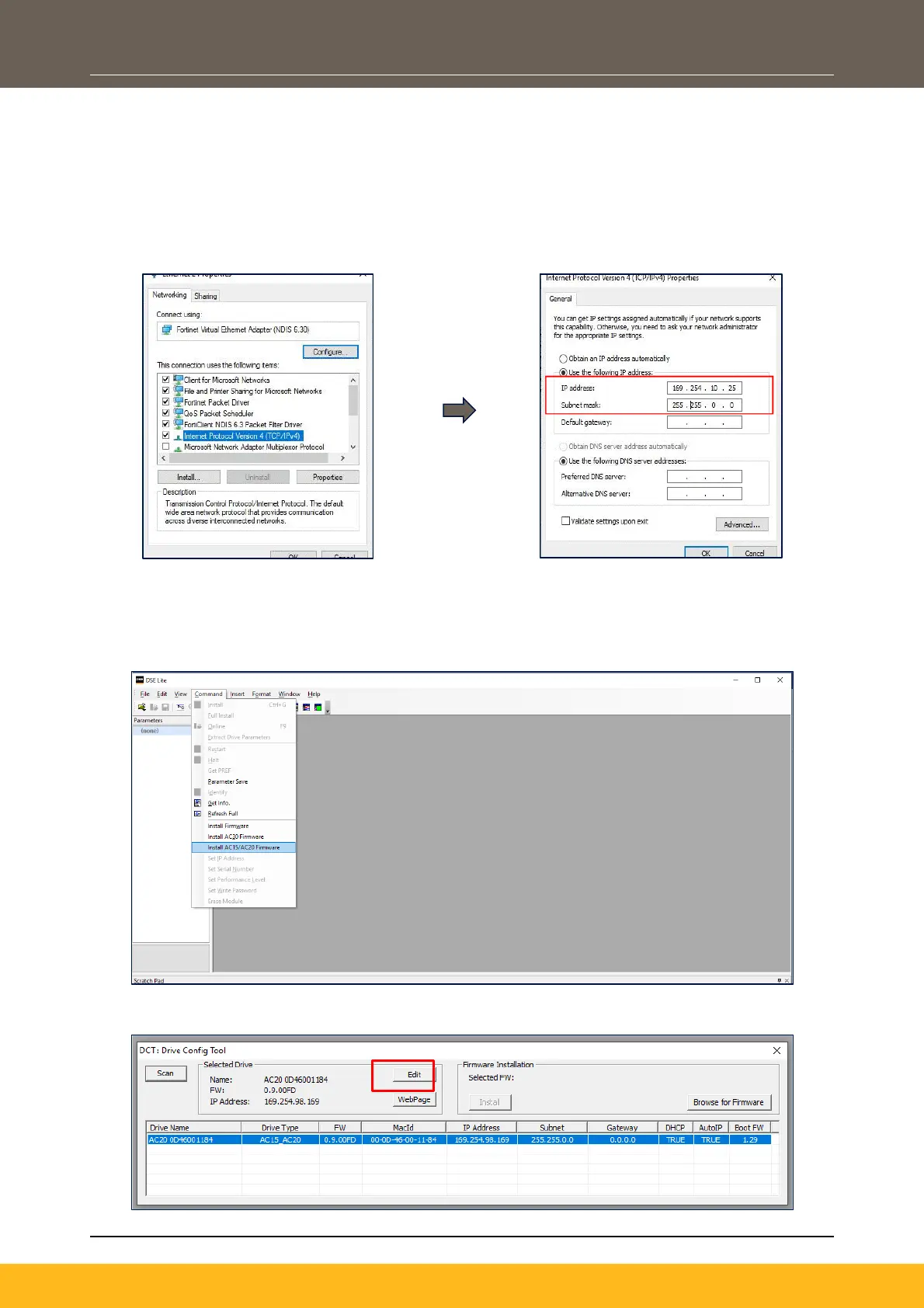DOC-0017-07-EN: AC20 Series - EtherCAT Option
52 (58) DOC-0017-07-EN-B 04.04.2023
APPENDIX C: DSE Lite Quick Start Guide
Follow the steps below to configure the AC20 via DSE Lite PC-Tool.
The block diagram of the AC20 may be accessed through the onboard webserver or DSE Lite.
DSE Lite is recommended.
The IP address of the AC20 is in the range 169.254.xx.xx by default. Therefore, the user’s PC network
adapter must be configured to this range as shown below (IPv4 is used for communication).
Alternatively, the IP address of the drive may be changed to suit the settings of the PC network adapter. The
IP address of the drive can be configured using the DCT function, accessible from within DSE Lite by selecting
Command -> Install AC15/AC20 Firmware.
Once the network scan is completed, then the drive settings can be edited.
