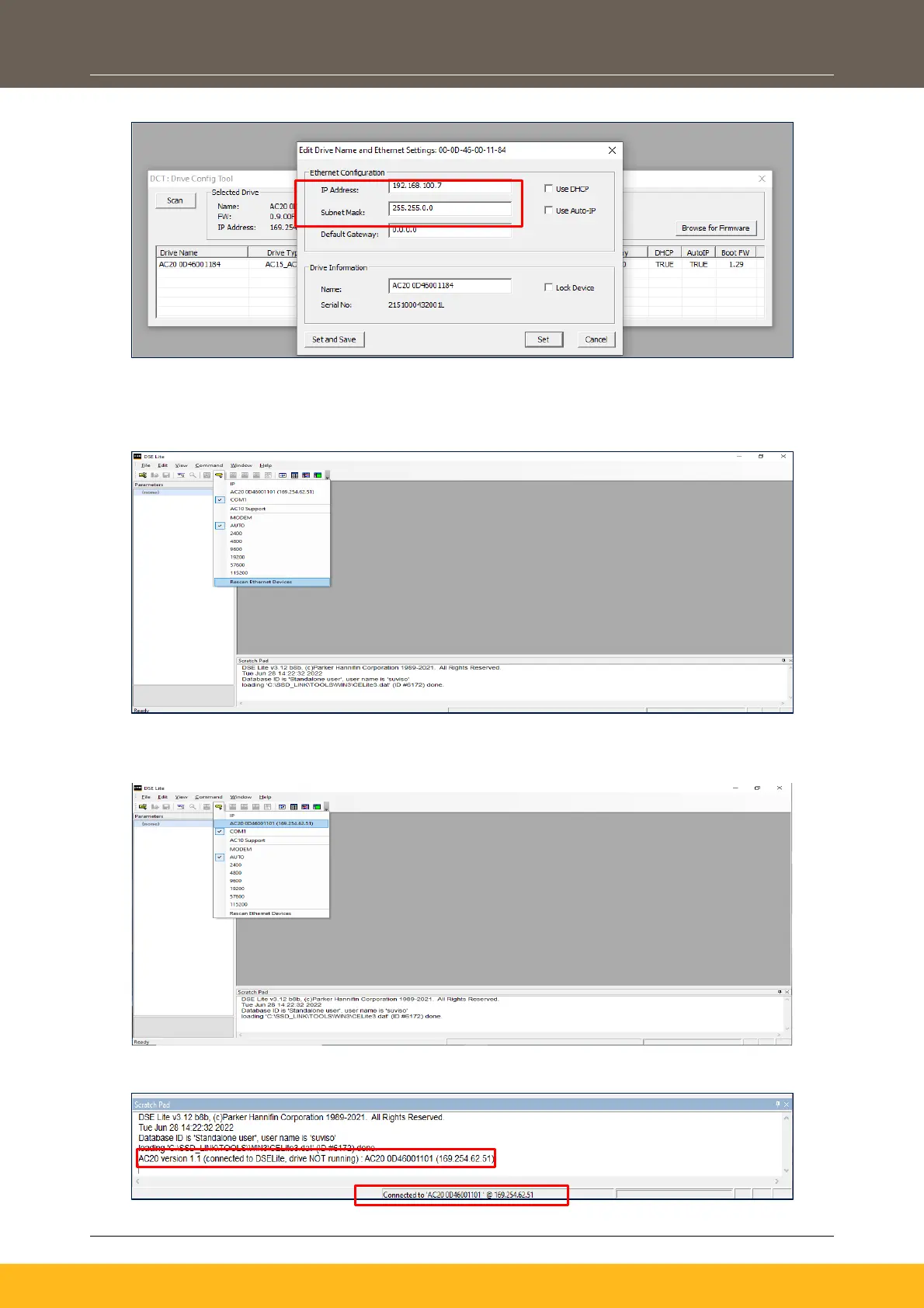DOC-0017-07-EN: AC20 Series - EtherCAT Option
DOC-0017-07-EN-B 04.04.2023 53 (58)
If the drive is not found by DSE lite, or a new drive is connected to the Ethernet port, a network scan must be
performed again, as blow.
Once the network scan has been performed, any AC20 connected to the network will appear and DSE lite
can connect to the drive.
When connected to a drive, this is shown in the scratch pad.
