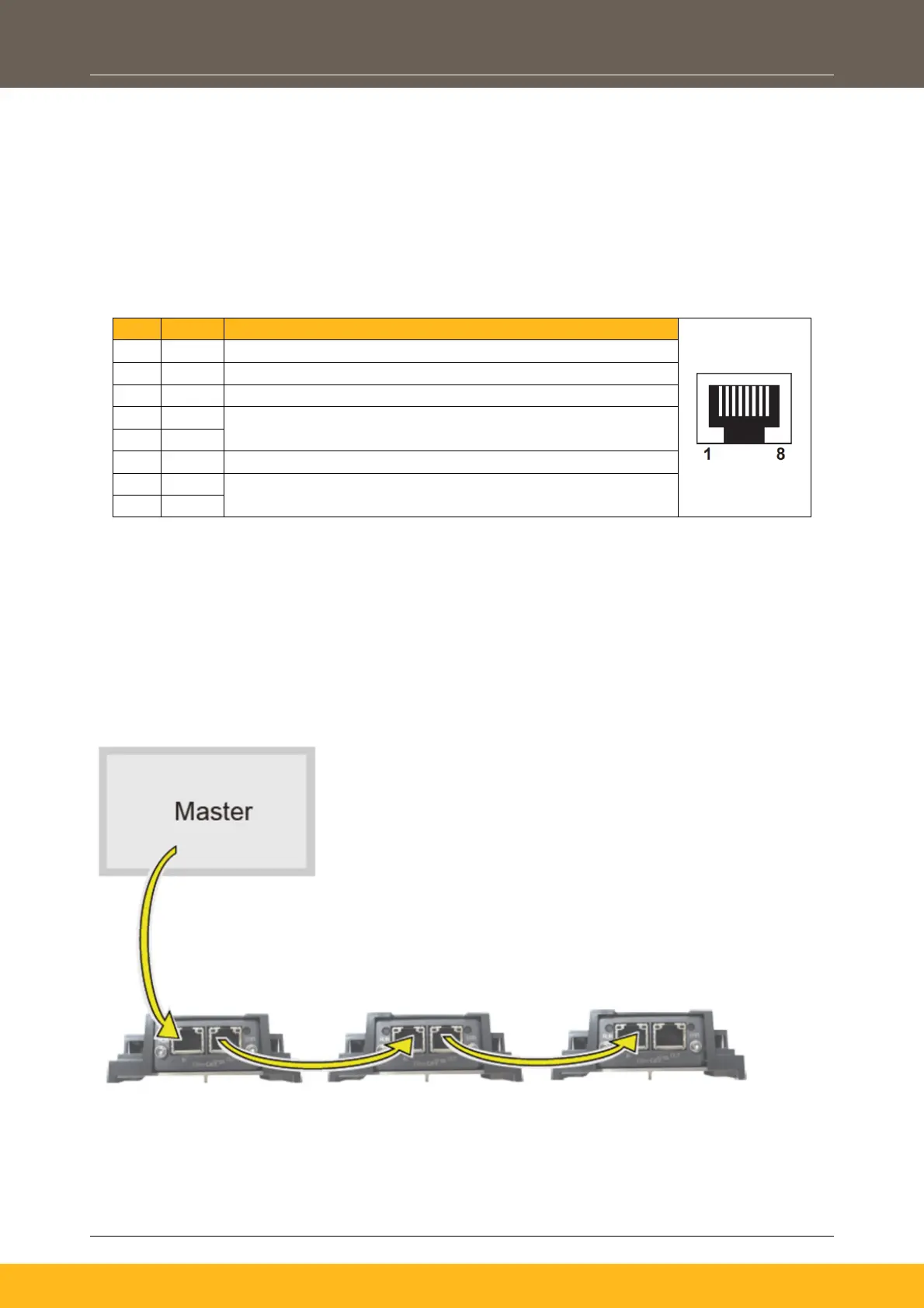DOC-0017-07-EN: AC20 Series - EtherCAT Option
DOC-0017-07-EN-B 04.04.2023 13 (58)
7 Network
7.1 Network Connector and Cable Specification
Two RJ45 Ethernet sockets are provided. The IN socket is connected to the master or the preceding slave
coming from the direction of the master. The OUT socket is connected to the IN socket of the next slave, if
there is one. The last OUT socket is Not connected
Ethernet Connector (RJ45)
Normally left unused; to ensure signal integrity, these pins are
tied together and terminated to PE via a filter circuit in module.
Normally left unused; to ensure signal integrity, these pins are
tied together and terminated to PE via a filter circuit in module.
Cable
For connecting EtherCAT devices only Ethernet cables that meet at least the requirements of category 5
(CAT5) according to EN 50173 or ISO/IEC 11801 should be used. EtherCAT uses 4 wires for signal
transfer.
Only use cables terminated with RJ45 plugs. The cable length between two EtherCAT devices must not
exceed 100m.
.
Wiring Example
