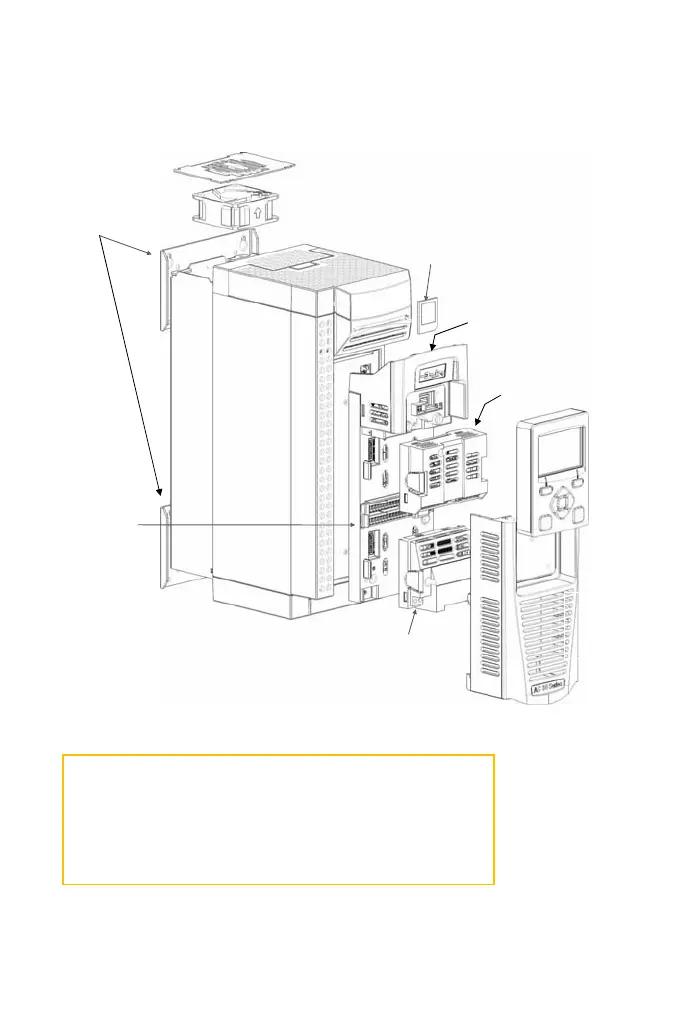1-4 English
OVERVIEW
Power Stack
Removable Fan Cassette
Can be removed for cleaning and replacement
SD Card
Drive configuration storage and
application cloning
Integrated Ethernet
Drive programming, monitoring and
Modbus TCP/IP COMMS
Fieldbus Options
A range of field-fittable
communications and I/O options
Graphical
Keypad
(GKP)
Frame D Illustrated
GPIO (General Purpose I/O
Option)
A range of field-fittable user
I/O o
tions
Removable Mounting Feet
Control Module
Control
Modulel
Cover
Safe Torque Off
To disable STO:
Connect X12/05 to X10/01 and X10/03
Connect X12/06 to X10/04
To use the STO feature the user must read and fully understand Chapter 6 of
the AC30 Product Manual HA501718U001.
