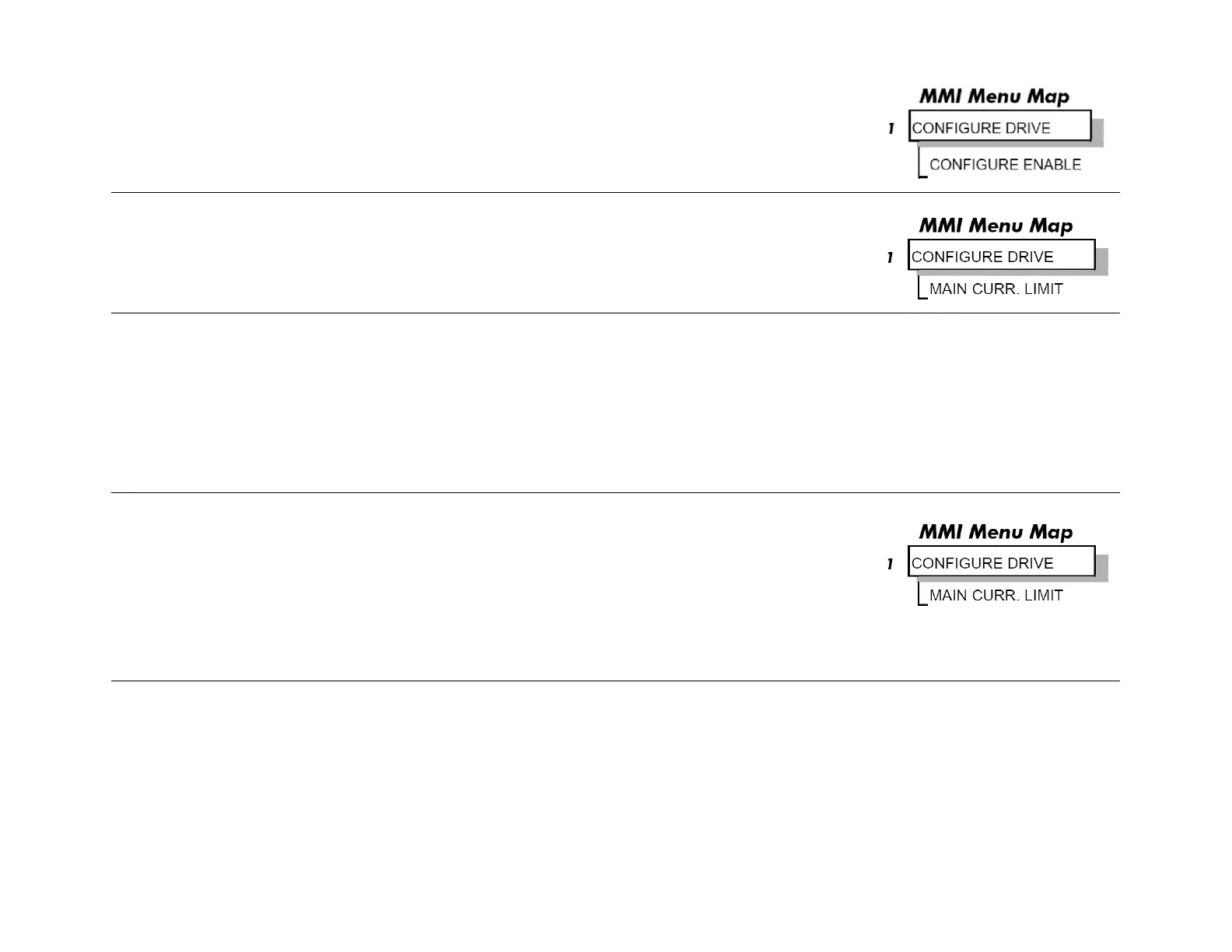By default, Remote Control is already selected on the Keypad (the SEQ and REF
LEDs are not lit). Your control connections will be used to start, stop, and control
the speed of the drive.
Refer back to 2.1 to display the CONFIGURE DRIVE menu.
Set the MAIN CURR. LIMIT parameter to 0.00%.
Ensure that "Enable" (C5) is ON.
Set the potentiometer to 5%. To check this, 0.5V (the Total Speed Setpoint) can be measured at terminal A8,
Analog Output 2.
Start the drive by closing the "Start/Run" contact (C3).
Slowly increase the MAIN CURR.LIMIT parameter towards a maximum of 20%. At
some point the motor will begin to rotate as the parameter value is increased. The
motor speed will settle at 5% of full speed if the motor is unloaded. If the motor is
loaded it may require more than 20% current limit to turn the motor.
Now stop the drive by opening the "Start/Run" contact (C3).
Ensure that "Enable" (C5) is OFF.
