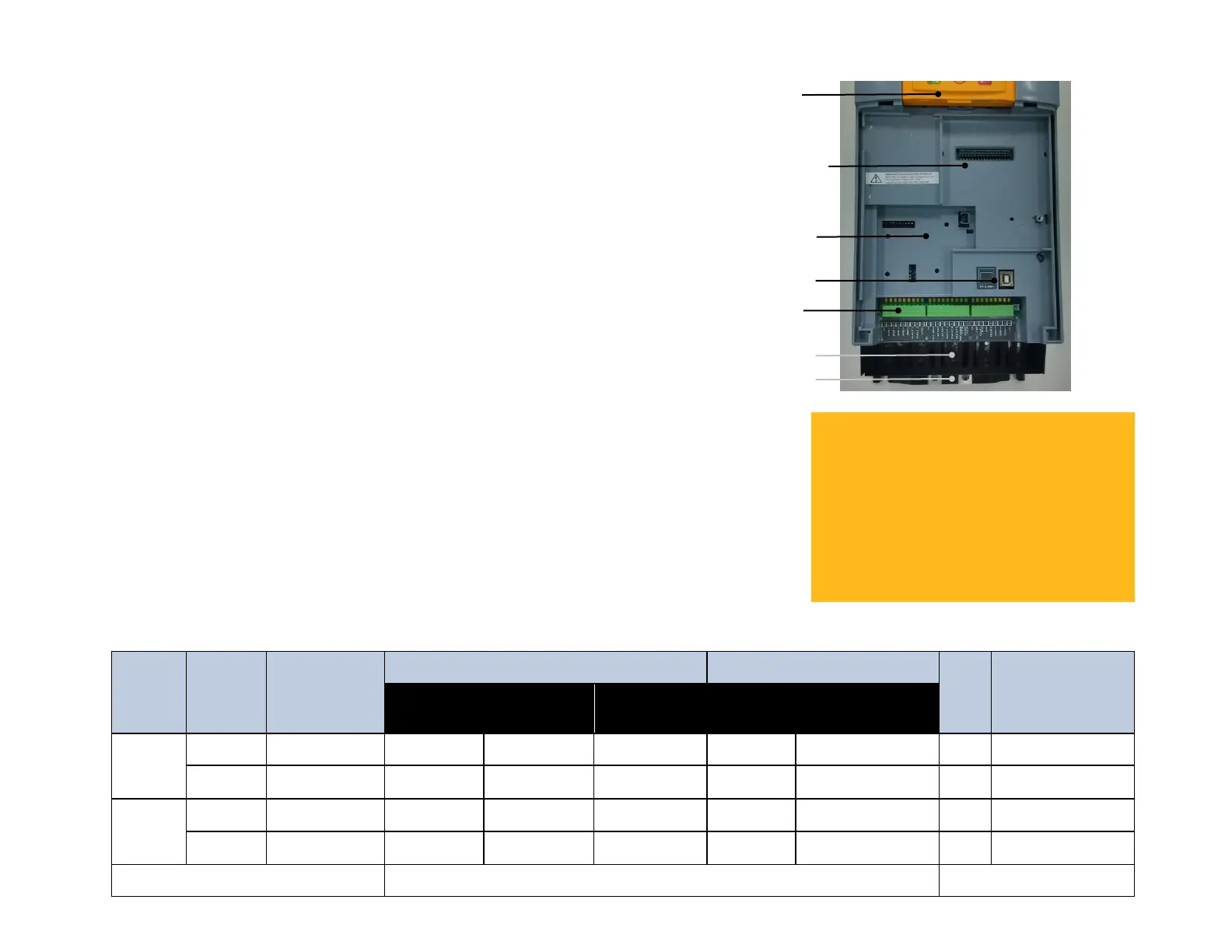Mechanical Installation
NOTE Refer to the Safety and EMC sheets provided with the drive.
Mount the unit vertically inside a suitable cubicle. Drill mounting holes accurately.
Check for material that could damage/restrict operation.
Fit 4 x inserts into the back panel
Fit bolts/washers loosely into lower inserts
Engage the drive's lower mounting slots onto the bolts
Fit the top bolts and tighten - M5 : 2.7Nm (2 ft.lbf), M6 : 4.5Nm (3.3 ft.lbf)
Ventilation
The Drive gives off heat during normal operation and requires:
Adequate cooling air to enter and exit the cubicle
Free flowing air through the drive's ventilation slots and heatsink
A normally cool mounting surface
Minimum air clearances to be maintained above and below drives and other
equipment (additive when two units are mounted together)
Air Clearance
(above&below)
Dimensions are in millimetres (inches)
1 Keypad
2 Speed Feedback Option
3 Communications Option
4 USB Port
5 Control Terminals
6 Power Terminals
7 Drive Earth/Ground
(Frame 1 illustrated)