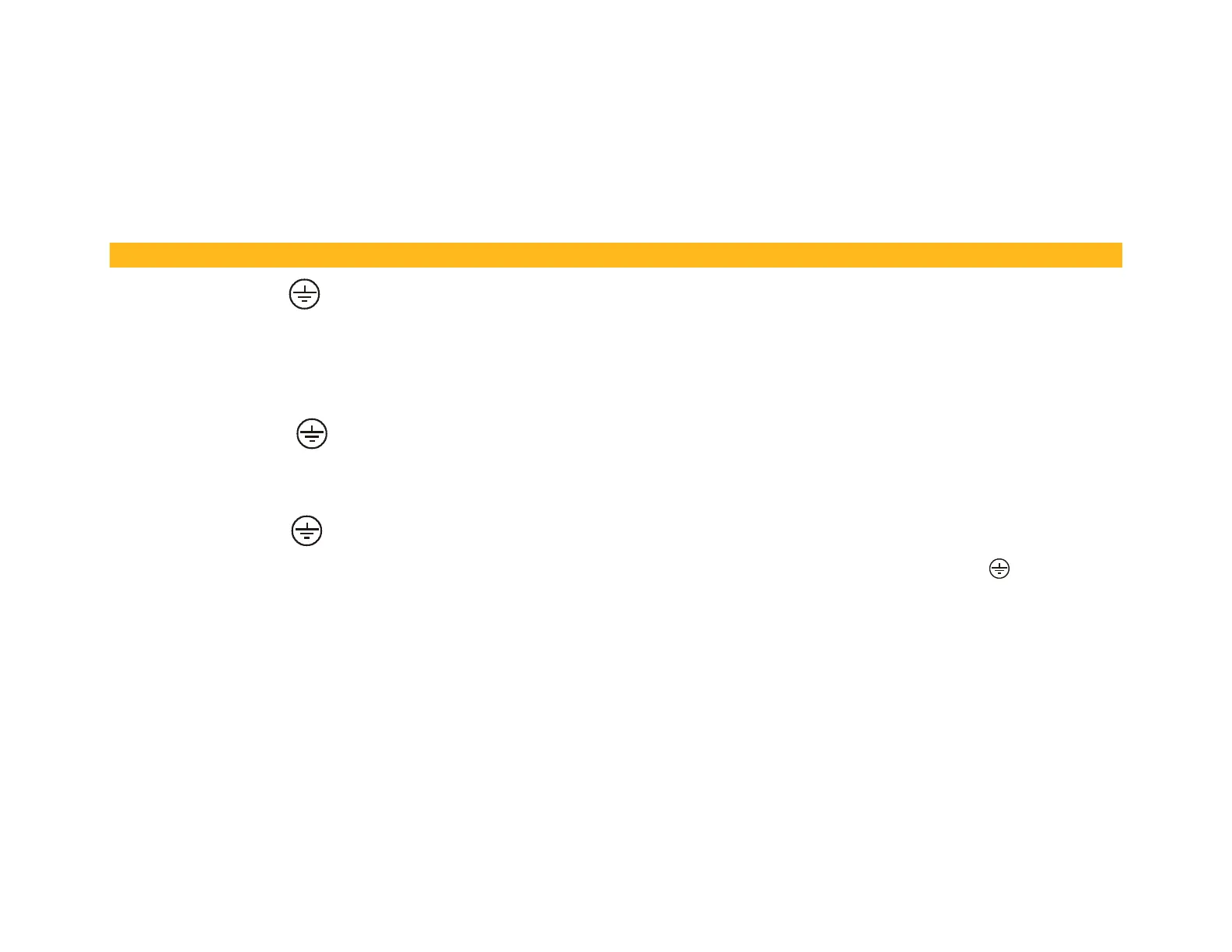Electrical Installation
NOTE Refer to the Safety and EMC sheets provided with the drive.
An EMC compliant installation is shown.
Earth/Ground Connections
IMPORTANT
Refer to "Permanent Earthing" on the Installation Diagram.
Earth/Ground Rails
Provide a (dirty) earth/ground rail (11) inside the cubicle. Connect it to an external earth/ground, PE.
Provide a (clean) earth/ground rail (2) inside the cubicle, connected directly to the (dirty) earth/ground rail and insulated
from the mounting panel. This is used for all signal and control cabling.
Motor Earth/Ground
Connect an earth/ground wire to the motor from the (dirty) earth/ground rail. Connect shield between the motor and (dirty)
earth/ground rail.
Drive Earth/Ground
Connect an earth/ground wire from the (dirty) earth/ground rail to the drive's power terminal(s) marked PE
.
Frame 1 (20, 35, 45A units) 10 AWG, 8 Nm (6 lb-ft)
Frame 2 (75A, 110A units) 8 AWG, 8 Nm (6 lb-ft)
Frame 2 (165A units) 6 AWG, 8 Nm (6 lb-ft)
Environmental Conditions
Surrounding air temperature Frame 1: 0ºC to 45ºC (32ºF to 113ºF), Frames 2: 0ºC to 40ºC (32ºF to 108ºF),
Enclosure rating Frame 1/2: IP20
Atmosphere Dust free, non flammable, non corrosive, <85% humidity, Pollution Degree 2
non-condensing
