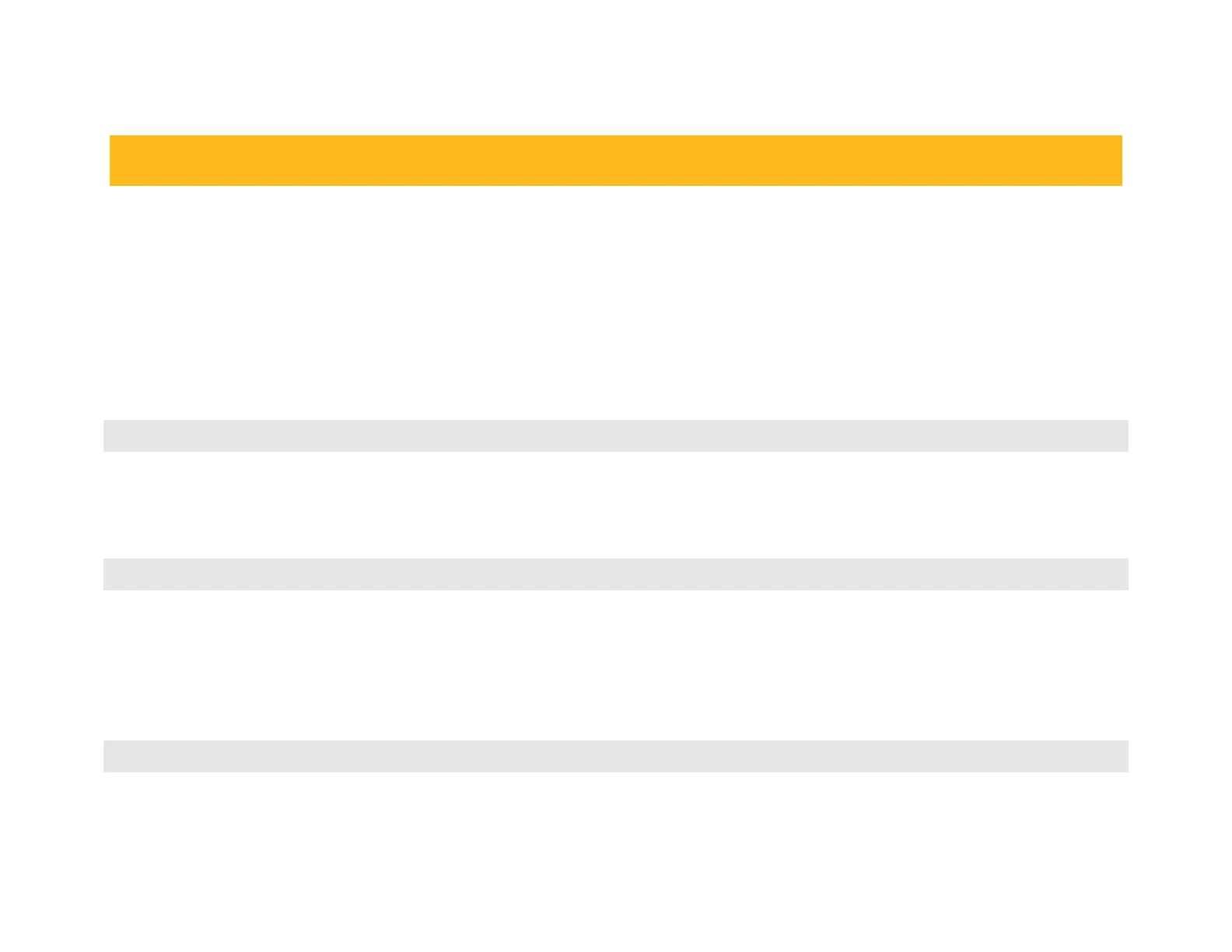Drive Set-Up in Local Control
IMPORTANT
You must not exceed the maximum drive and motor ratings. Refer to the Product Code or rating label, and the
motor rating plate
The instructions are written in logical order. Complete each stage successfully before progressing to the next.
This simple start-up routine assumes that:
The Drive is direct from the factory and thus using all factory default settings, including SW1
The Keypad is fitted, and you know how to operate and navigate the Keypad
The drive's control terminals are wired as shown in the Installation diagram
This simple set-up uses ARMATURE VOLTAGE (default setting) as the speed feedback method
1: Pre-Operation Checks
Completely disconnect the drive before point-to-point checking with a buzzer, or when checking insulation with a Megger.
Prepare to energise the drive and system as follows:
ISOLATE THE DRIVE using branch circuit protection or circuit breaker (8)
Disconnect the load from the motor shaft, if possible
If there is any doubt about the integrity of a particular
installation, insert a high wattage resistor, i.e. fire
elements, in series with the motor armature
Initial checks before applying power:
Mains power supply voltage is correct for drive
Auxiliary power supply voltage is correct for drive
Motor is of correct armature voltage and current rating
Check for damage to equipment
Check that cooling fans are intact and free from
obstruction
Check all external wiring circuits - power, control,
motor and earth connections
Check for loose ends, clippings, drilling swarf etc. lodged in the Drive and system
Ensure the safety of the complete system before the drive is energised:
Ensure that rotation of the motor in either direction will
not cause damage
Ensure that other equipment will not be adversely
affected by powering up
Ensure that nobody else is working on another part of the system which will be affected by powering up
