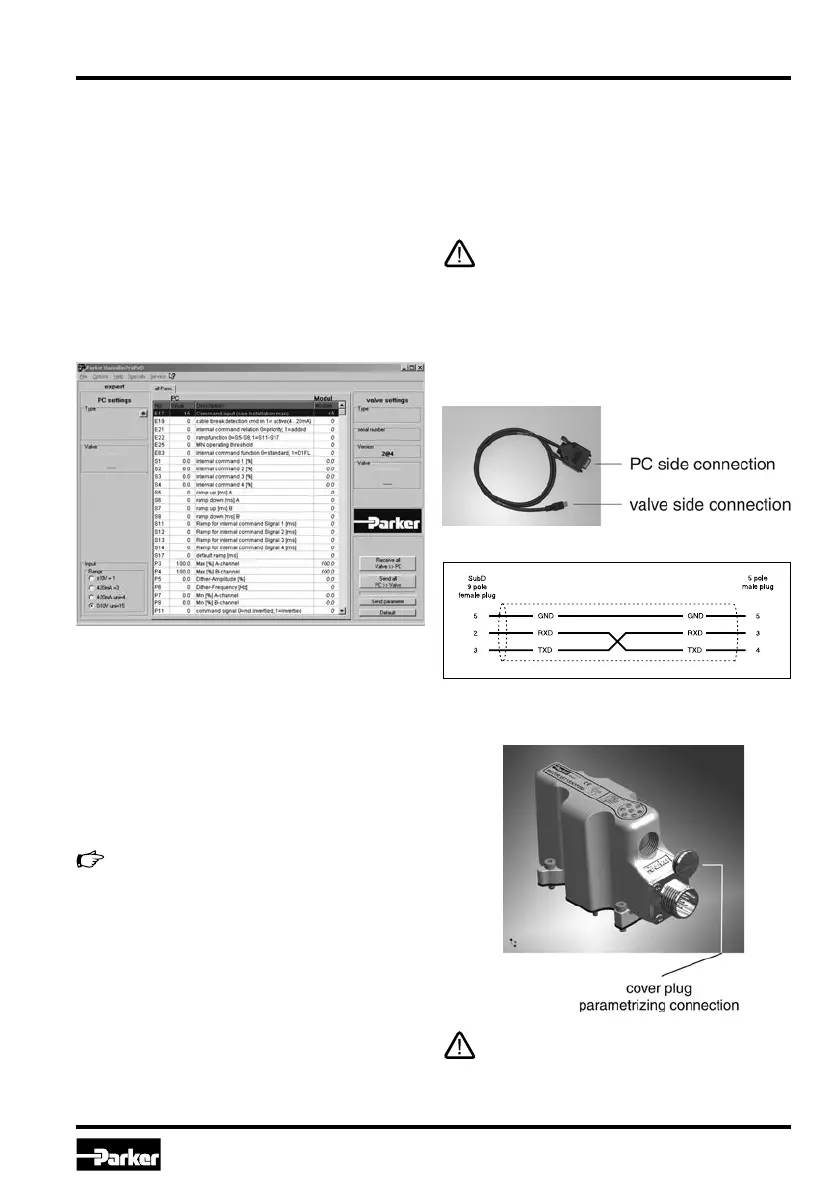Prop. Directional Control Valve
Series D*FB / D*1FB
Operation Manual
19
Parker Hannifin CorporationParker Hannifin Corporation
D_FB-D_1FB_10-12 5715-669 UK.indd 25.06.19
ProPXD screenshot
Parametering interface
ProPxD parametrizing software
The ProPxD software allows quick and easy setting
of the digital valve electronics. Individual parame-
ters as well as complete settings can be viewed,
changed and saved via the comfortable user inter-
face. Parameter sets saved in the non-volatile mem-
ory can be loaded to other valves of the same type
or printed out for documentation purposes.
See www.parker.com/isde section “Support” or di-
rectly at www.parker.com/propxd for free software
download.
Hardware requirements
• PC with operating system from Windows
®
XP
upwards
• Interface RS232C
• display resolution min. 800 x 600
• connection cable between PC and electron-
ic module
• storage requirement approx. 40 MB
If your PC has no serial interface according
to RS232 standard, you require in addition
an USB-RS232 adapter for connection to the
USB interface.
Cable specification
The cable which is required for the connection of
the valve electronic to a PC may be ordered un-
der code 40982923. The cable has to be inserted
between an unused serial port of the PC and the
5pole socket connector of the valve electronic (pa-
rametrizing connector).
Attention! The valve electronic provides no
USB interface, but can only be parametrized
via an RS232 - connection. Therefore the us-
age of USB standard cables is permitted and
may result in damaging of valve resp. PC.
The cover plug has to be re-installed after
completion of the parametrizing work.
Parametrizing cable
Ordering code: 40982923