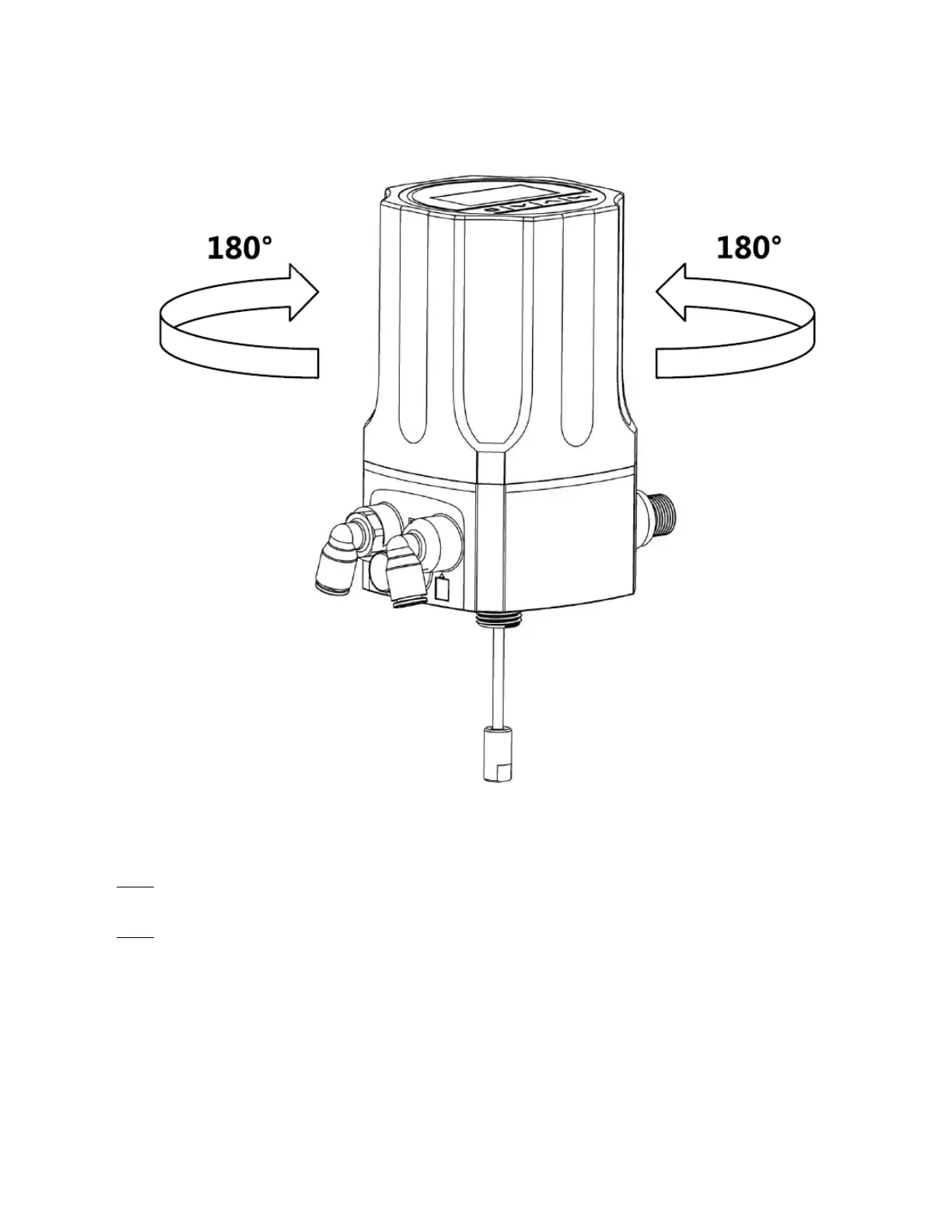Page 29
Rotation of Valve Positioner
The positioner housing can be rotated clockwise or counterclockwise within 180° range. This can allow for better access to
make the electrical and pneumatic connections.
Figure 33. Positioner Rotation
NOTE
:
The positioner has a hard stop to prevent rotation. If it does not rotate in one direction, do not force rotation. Try rotating
in the opposite direction.
NOTE
:
When rotating the positioner counterclockwise, any further rotation past the stop will loosen the positioner from the
housing.
13. Reconnect the pilot air supply line to port “P” and the actuator supply line to port “A”.
14. Reconnect the electrical connectors to the positioner.
15. Turn on pilot air supply, power supply, and signal.
16. Once the positioner is powered, navigate to the AUTO TUNE function to calibrate the valve and positioner.