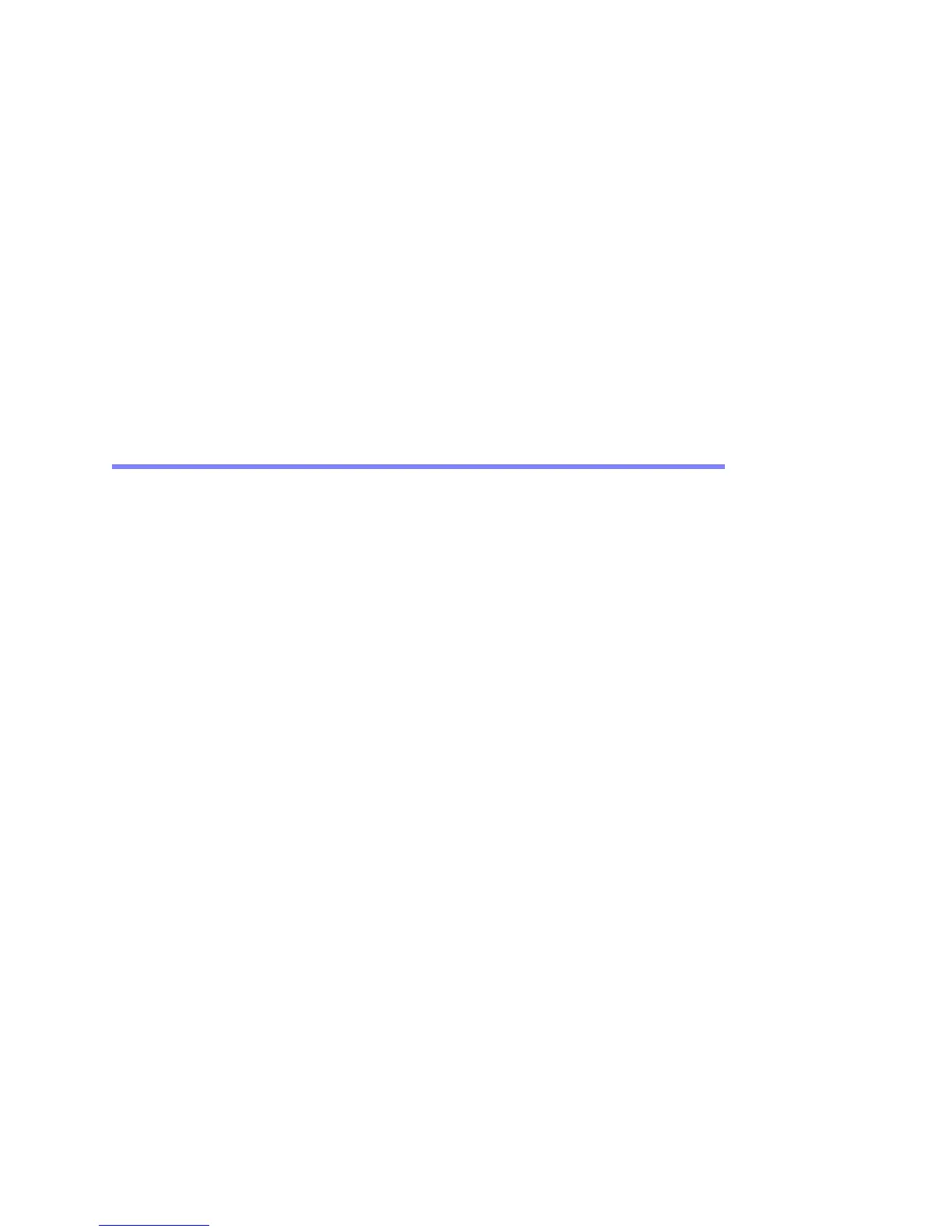PA PowerStation User Guide 2-1
INSTALLING THE POWERSTATION 2
Once you have unpacked the PA PowerStation and verified that you have
received all of the components you ordered, you are ready to install the
PowerStation in a permanent location.
This chapter covers the following topics:
• Selecting a Location
• Preparing for Installation
• Installing the PA PowerStation
Selecting a Location
The first step when installing the PA PowerStation is to select an
appropriate location for the unit. This is the most important aspect of the
installation process because the location you select can affect the
PowerStation’s performance, ease-of-use, and life-expectancy. This section
provides some guidelines that you should follow when selecting a location
for the PowerStation.
Underwriters Laboratories Approval
In order to obtain Underwriters Laboratories (UL) approval for your
PowerStation installation, the installation must meet the following criteria:
1 The PowerStation must be mounted in a standard industrial enclosure
that provides fire protection.
2 The PowerStation products have been approved for NEMA Type 4/4X
(indoor) ratings when mounted in a customer provided enclosure
listed Type 4/4X.
