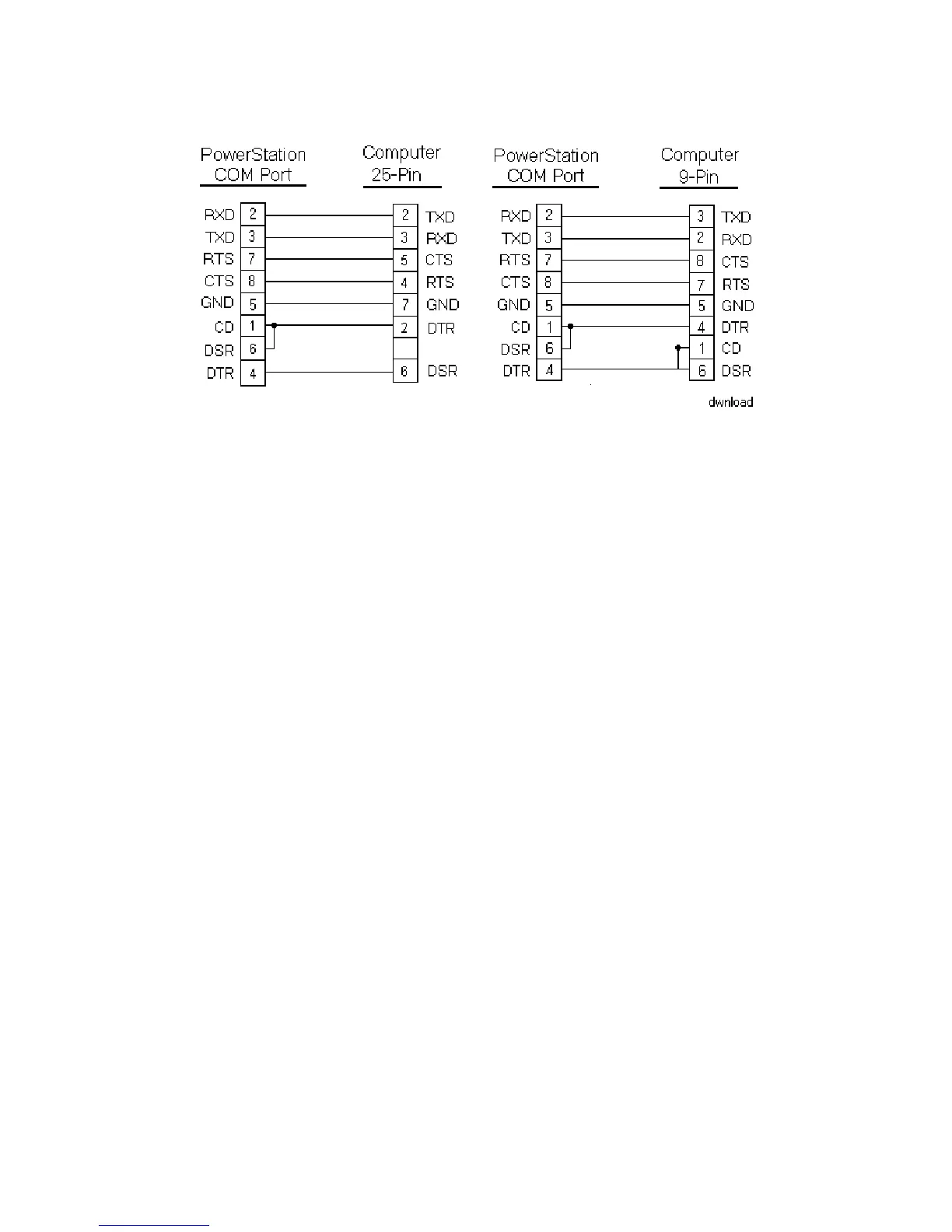Chapter 3: Starting Your PowerStation PowerStation Connectors
PA PowerStation User Guide 3-8
Figure 3-7: Serial Transfer Cable Diagram
1 Connect a null modem serial cable to an available serial port on your
development PC.
2 Connect the other end of the cable to the serial port on the PA
PowerStation.
3 Launch the MachineShop Toolbar on your development PC.
4 Select File - Open Project then select the project you wish to transfer.
5 Select Transfer from the menu bar and follow the transfer wizard
steps.