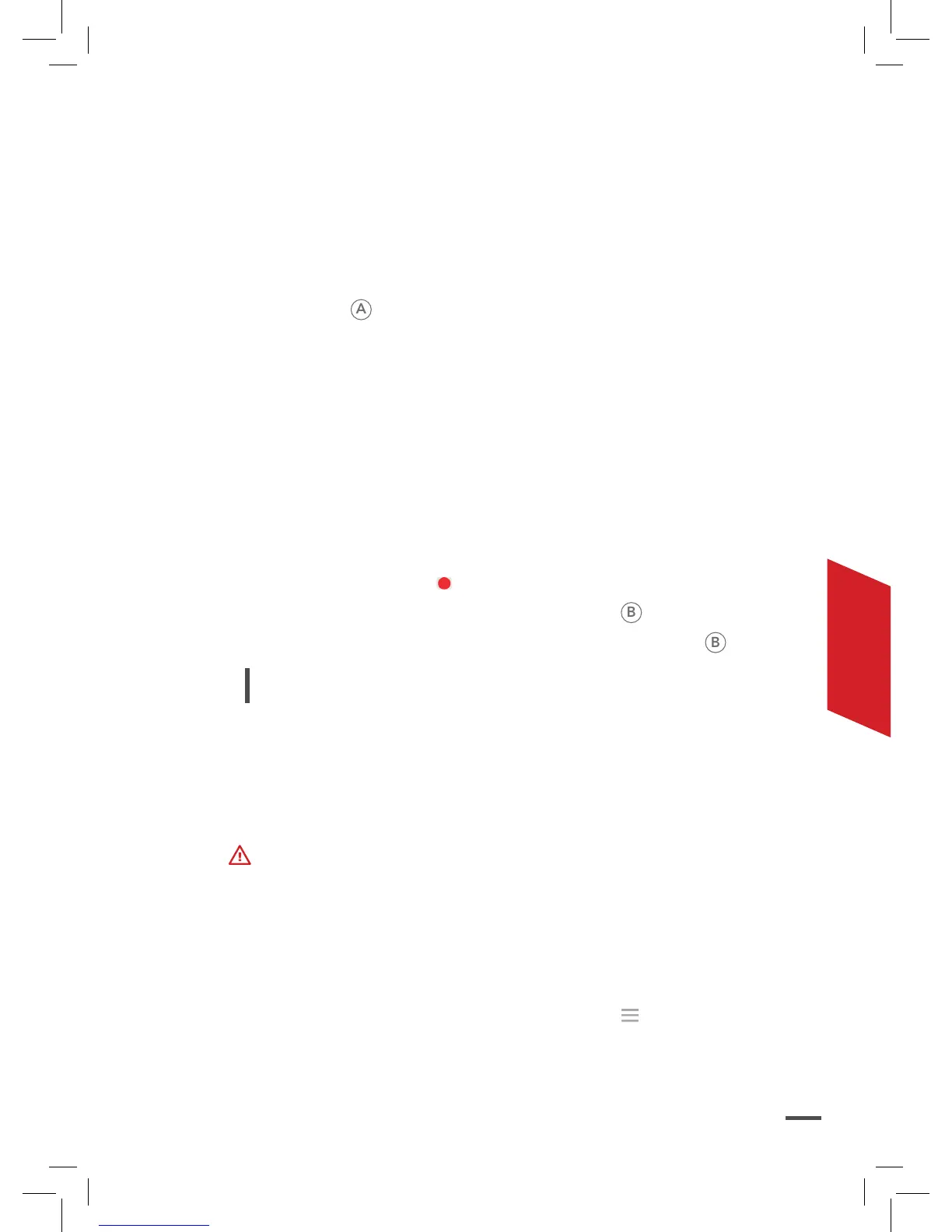121
FOTOS UND VIDEOS
Die Parrot Disco kann im Foto- oder Videomodus verwendet werden.
FOTOS AUFNEHMEN
Zur Aufnahme eines Fotos drücken Sie auf Ihrem Parrot Skycontroller 2
auf den Knopf
.
Der interne Speicher der Parrot Disco hat eine Speicherkapazität
von 32 GB. Die maximale Anzahl der gespeicherten Fotos hängt
vom gewählten Format ab.
Für eine gute Qualität der Fotos vergewissern Sie sich, dass die
Parrot Disco im Foto-Modus ist.
Weitere Informationen finden Sie auf der Support-Seite der Parrot
Disco auf www.parrot.com.
VIDEOS AUFNEHMEN
Die Aufnahme beginnt automatisch, wenn Sie auf den Knopf Take
off drücken. Das Symbol blinkt während der Videoaufnahme.
Um die Aufnahme zu beenden, drücken Sie auf
.
Zur Aufnahme eines neuen Videos drücken Sie erneut auf
.
Hinweis: Sie können kein Video aufnehmen, wenn die
Parrot Disco im Timelapse-Modus eingestellt ist.
FLUGPLAN
Durch die In-App Flight Plan, die beim Kauf in der FreeFlight Pro
erhältlich ist, können Sie Ihre Flüge planen.
Sie müssen Ihren Flugplan erstellen und hochladen, bevor Sie starten.
KARTE VORAUSLADEN
1. Stellen Sie sicher, dass Ihr Smartphone mit dem Internet verbun-
den ist.
2. Aktivieren Sie das GPS auf Ihrem Smartphone.
3. Gehen Sie in der App FreeFlight Pro in Menü > Einstellungen.
4. Drücken Sie auf Karte vorausladen.
> Eine Karte wird geöffnet. Der blaue Punkt zeigt die Position
Ihres Smartphones an.
