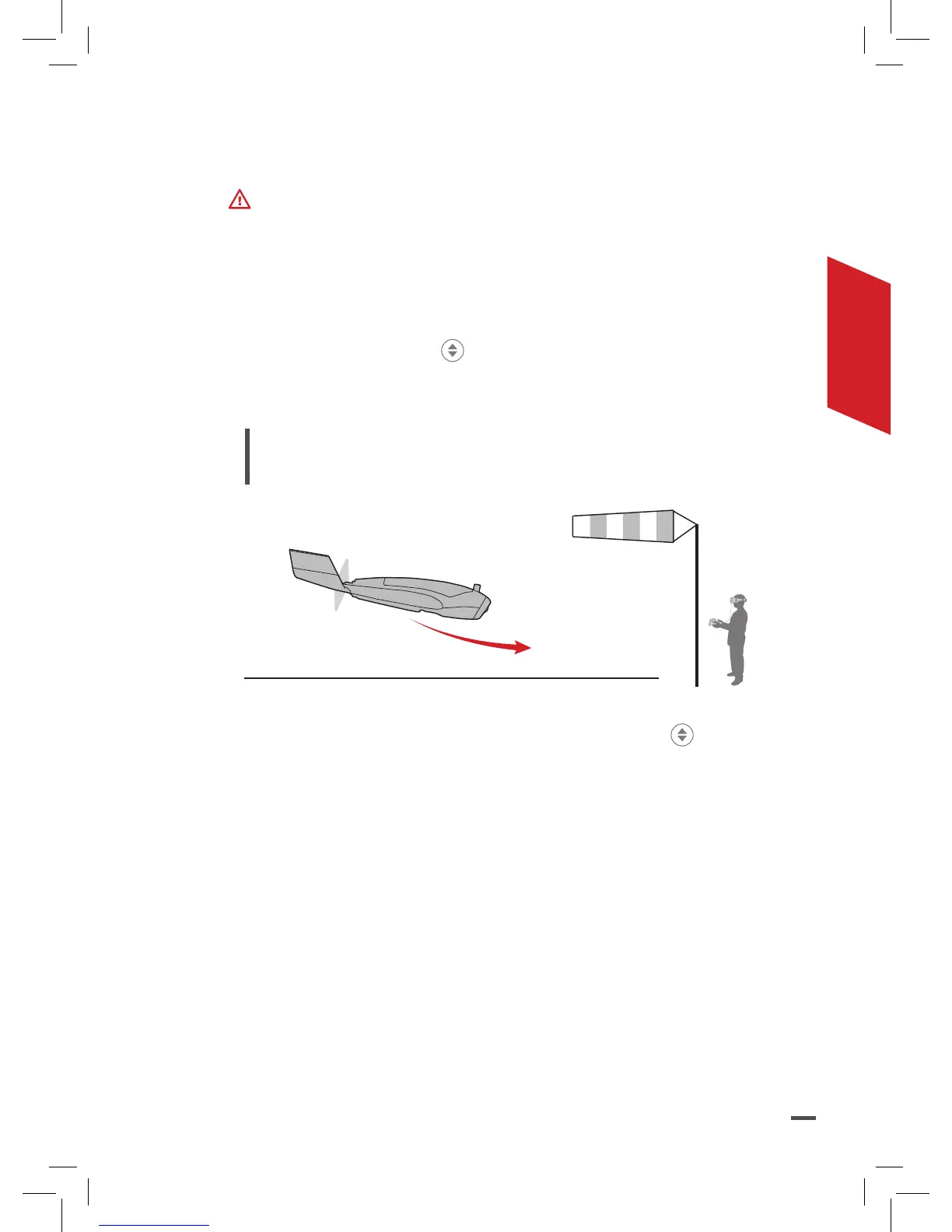55
ATTERRIR
Afin de ne pas endommager le Parrot Disco, atterrissez sur une
surface adaptée, comme de l’herbe par exemple.
ATTERRISSAGE LINÉAIRE
1. Positionnez le Parrot Disco face au vent.
2. Appuyez sur le bouton
du Parrot Skycontroller 2.
> Le Parrot Disco descend en ligne droite puis se remet droit et
atterrit doucement.
Note : Lors de la descente du Parrot Disco, vous
pouvez le surpiloter : monter, descendre, tourner à
gauche et tourner à droite.
Pour annuler l’atterrissage, appuyez sur le bouton de votre
Parrot Skycontroller 2.
Le Parrot Disco s’élève à 50 mètres et fait des cercles de 60 mètres
de diamètre.
