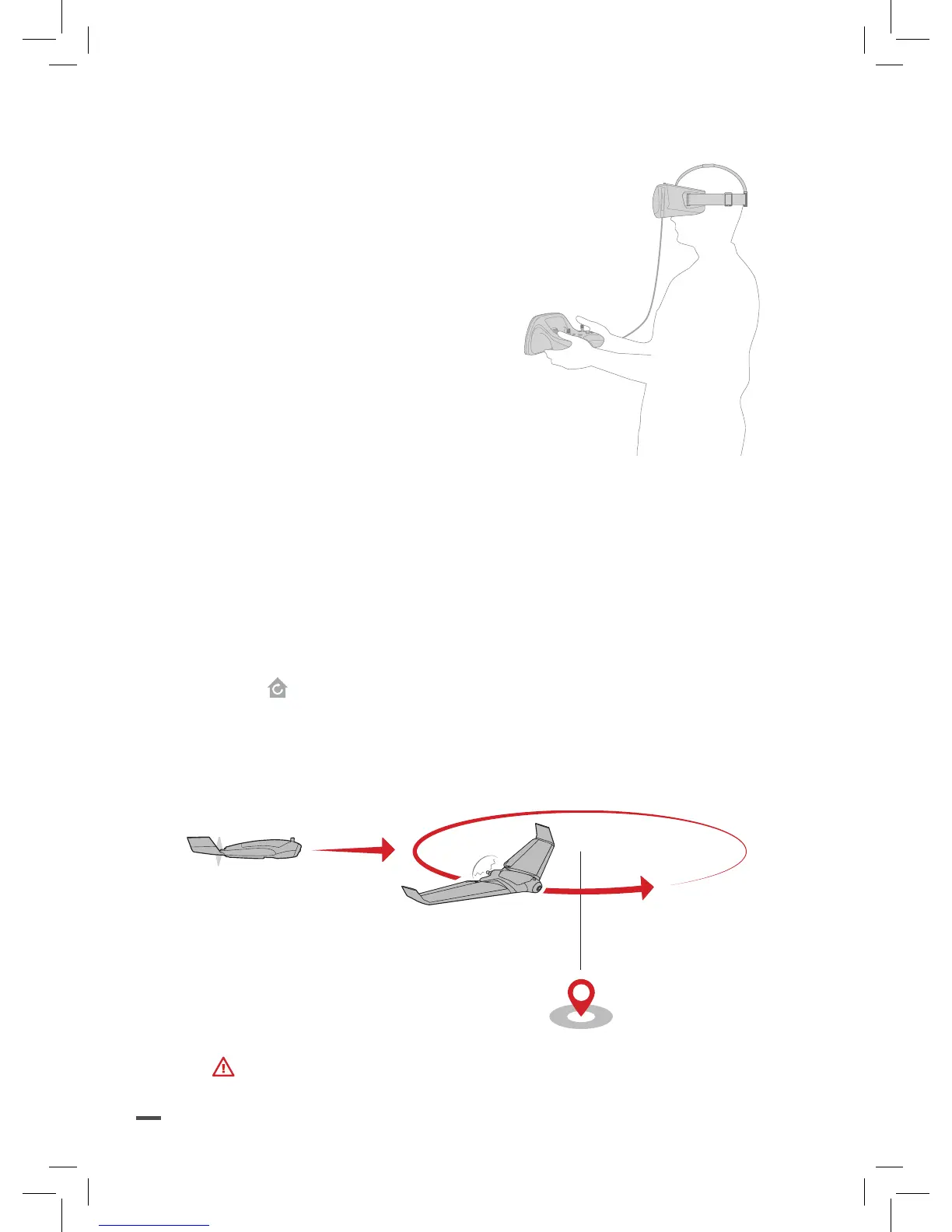86
MODO VISIÓN DIRECTA
Utiliza el modo Visión directa para ver la cámara
de tu móvil cuando lleves puestas las Parrot
Cockpitglasses.
Pulsa en el gatillo de la derecha del Parrot
Skycontroller 2 para pasar de la visión inmersiva
a la visión directa.
Existen diferentes modos de vizuali-
zación en la aplicación de FreeFlight
Pro:
• Radares: Información sobre la posición
de su Parrot Disco.
• Telemetría: Distancia entre el usuario y el Parrot
Disco, altitud del Parrot Disco...
• Pantalla completa: Regreso del vídeo de la
cámara del Parrot Disco sin otra información.
REGRESO AL PUNTO DE DESPEGUE
Para que el Parrot Disco regrese a su punto de despegue, pulsa en el
botón del Parrot Skycontroller 2 o en la aplicación FreeFlight Pro.
> El Parrot Disco se estabiliza a una altura de 50 metros, vuelve
a su posición de salida y se mueve en círculos de 60 metros de
diámetros por encima de esa posición.
