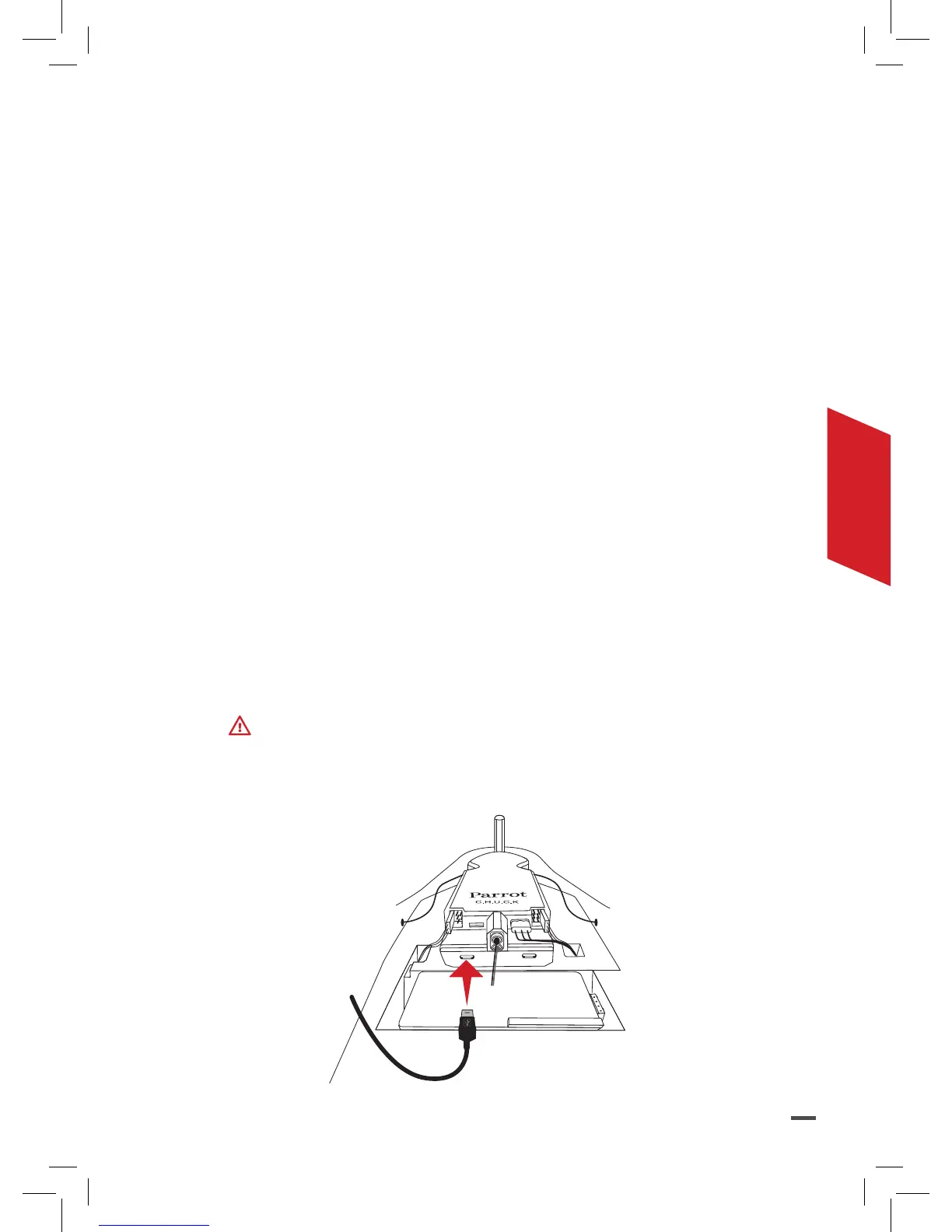91
PÉRDIDA DE CONEXIÓN
Ante una pérdida de conexión durante el vuelo entre el Parrot
Skycontroller 2 y tu Parrot Disco, Parrot Disco vuela en círculos de
60 metros de diámetro durante un período definido (10 segundos
por defecto).
Si la conexión se vuelve a restablecer, Parrot Disco regresa a su
posición de salida y vuela en círculos de 60 metros de diámetro.
Si la conexión no se restablece al cabo de 5 minutos, Parrot Disco
efectúa un aterrizaje circular.
Encontrarás más información sobre la configuración de esta fase en
la sección «Soporte» del Parrot Disco en www.parrot.com.
APAGAR EL PARROT DISCO
Mantén pulsado el botón de encendido para apagar el Parrot Disco.
> El piloto luminoso parpadea en rojo y el Parrot Disco se apaga.
RECUPERAR FOTOS Y VÍDEOS
EN UN ORDENADOR
Utiliza siempre el puerto micro USB izquierdo del Parrot
C.H.U.C.K.
1. Conecta el Parrot Disco al ordenador con el cable USB/micro USB
(incluido).
