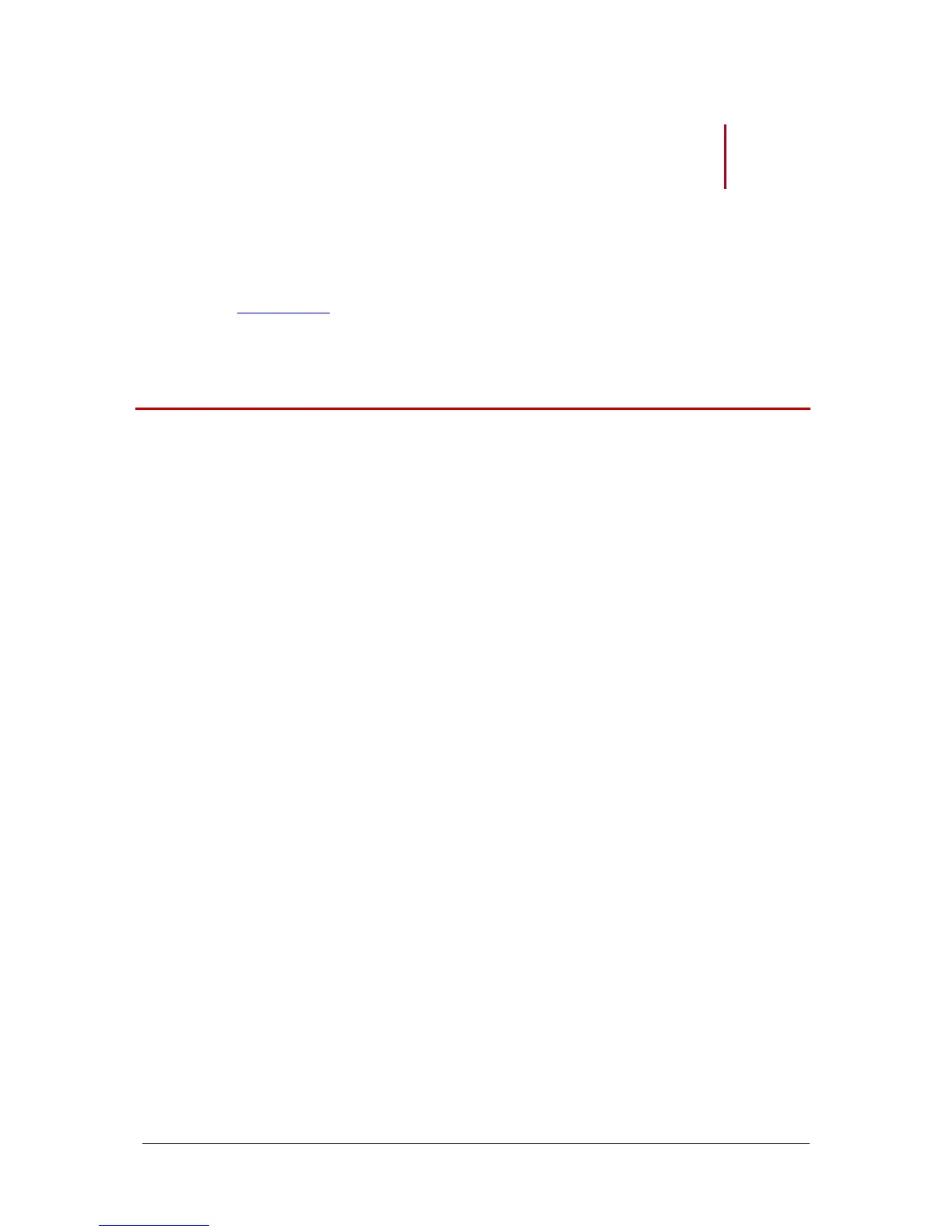User guide - Parrot MINIKIT+ 11
Before using your Parrot Minikit+ phone function, you first have to pair and connect both devices.
► Refer to the Pairing a phone section for more information.
An incoming call is indicated by a ringtone. The name of the caller is
announced if his number is recorded in the phonebook of the phone
connected to the Parrot Minikit+.
If you are using the Parrot MINIKIT+ with 2 phones the ringtone will be
different depending on the phone on which you are receiving a call.
To adjust the ringtone volume, use the jogwheel while the Parrot
MINIKIT+ is ringing.
Magic words are activated by default. To activate / deactivate magic
words, select Magic words and press the jog wheel.
To activate / deactivate the magic words :
1. Select Magic words for incoming calls.
2. Press the jogwheel.
> A prompt indicating the magic words status is said.
Magic words must be said at the end of the prompt indicating the
incoming call.
If you want to answer the call, press the green button or say “Accept” if the
magic words are activated.
If you want to refuse this call, press the red button or say “Reject” if the magic
words are activated.
