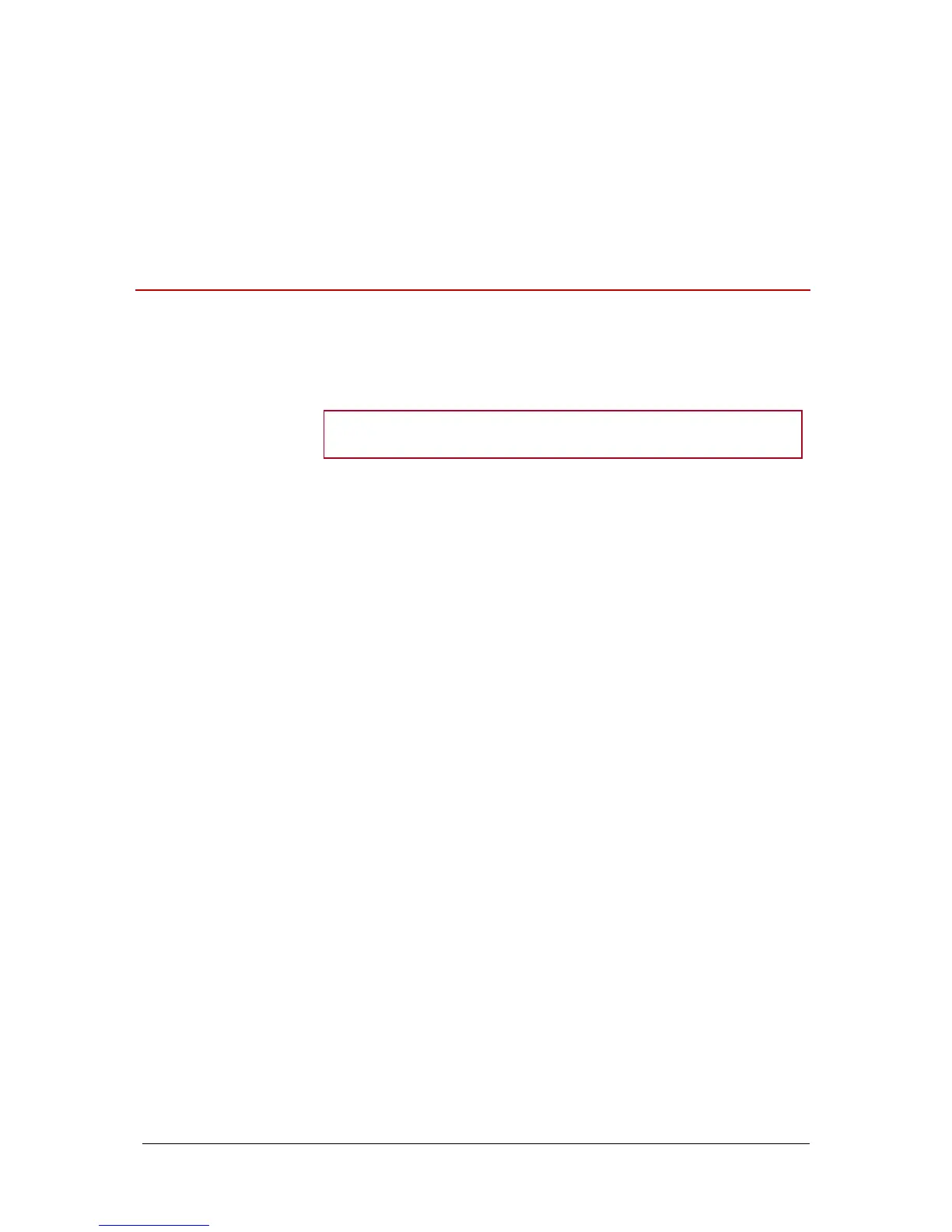User guide - Parrot MINIKIT+ 13
Bringing up the last dialled
number
Hold down the green button of the Parrot MINIKIT + for two seconds to redial
the last dialled number.
Using the Parrot MINIKIT+ while on a call
Use the jog wheel during a call to adjust the communication volume.
> The volume setting is saved for subsequent calls.
Note: A different volume level can be saved for each paired phone.
Transferring a call to the
phone
During a call, if you want to continue the conversation on your phone
(private conversation), press the green button of the Parrot MINIKIT +.
> The call is automatically transferred to the phone.
If you want to switch back to the kit, press the green button again.
During a call, you can receive another call if your phone supports this
functionality.
Press the green button to accept the second incoming call.
> The first call is automatically put on hold.
Press the red button to decline the second incoming call.
You can also hang up directly from your phone.
Press the green button to switch from a call to another.
During a call, the Parrot MINIKIT+ allows you to send DTMFs to manage your
voice mail for example. To do so :
1. Press the jog wheel to access the DTMF menu.
2. Use the jog wheel to select your DTMF between the following
possibilities : 0,1,2,3,4,5,6,7,8,9,# or *.
3. Press the jog wheel to send this DTMF to your phone.
Press the red button to end a call.
